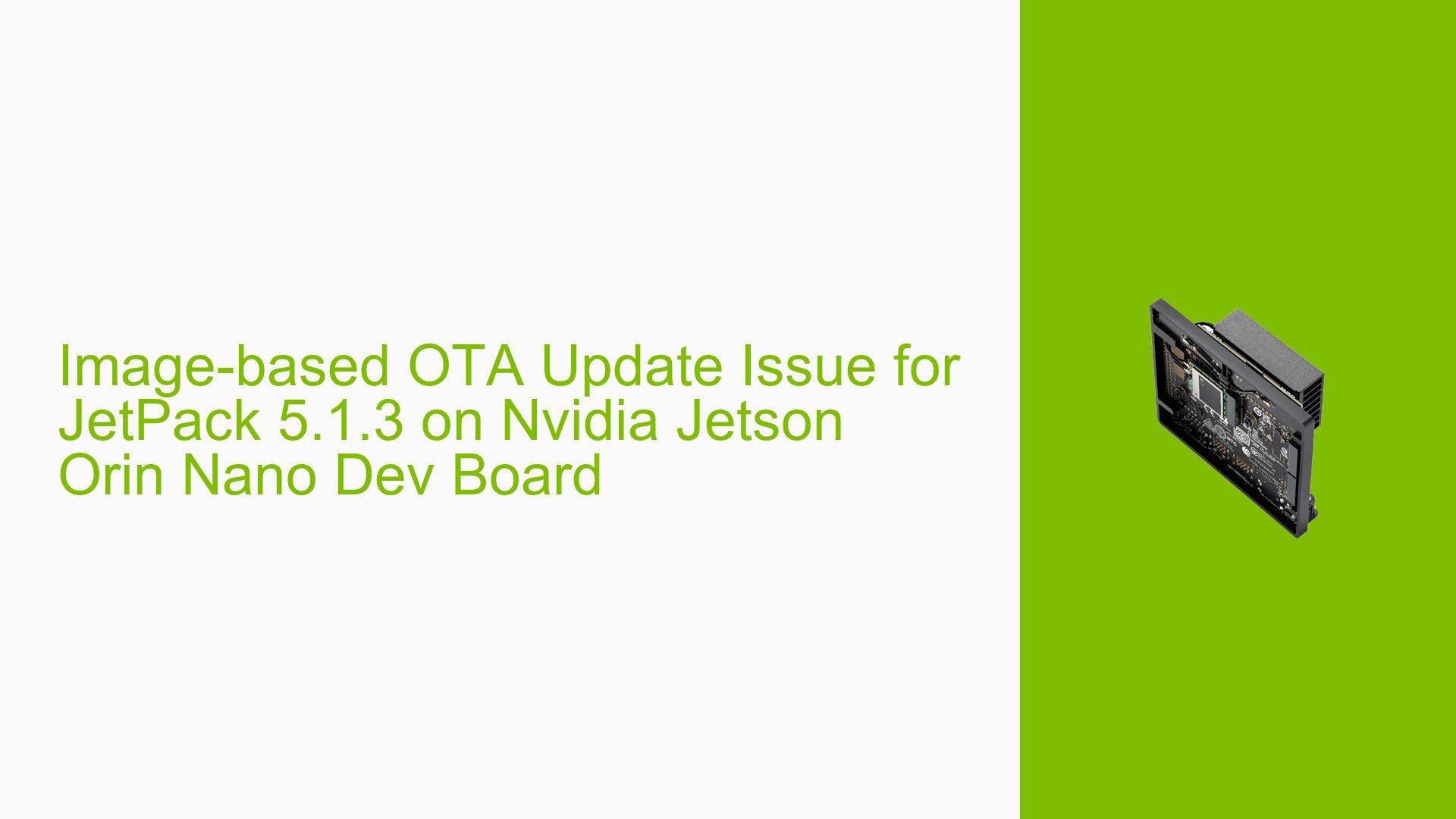Image-based OTA Update Issue for JetPack 5.1.3 on Nvidia Jetson Orin Nano Dev Board
Issue Overview
Users have reported difficulties when attempting to perform an image-based Over-The-Air (OTA) update from JetPack version 5.1.2 (R35.4.1) to version 5.1.3 (R35.5.0) on the Nvidia Jetson Orin Nano Dev Kit. The primary symptoms include:
- The device fails to boot into the updated version after the OTA update process, instead reverting to the previous version (JP5.1.2).
- Log files indicate that the update was successful for the non-current boot slot (B), but upon reboot, the system does not reflect these changes.
This issue arises specifically in the context of devices configured with root filesystem (rootfs) A/B enabled, which is intended to facilitate seamless updates by allowing a fallback option during boot.
The problem has been consistently reported by multiple users, affecting their ability to verify image-based updates for future custom production boards. The impact on user experience includes frustration and delays in deployment, as well as concerns about the reliability of OTA updates.
Possible Causes
Several potential causes may contribute to this issue:
-
Configuration Errors: The absence of necessary parameters during the OTA payload generation could lead to the update process not functioning as intended.
-
Software Bugs or Conflicts: There may be unresolved bugs in the JetPack software that affect the OTA update mechanism, particularly with rootfs A/B configurations.
-
Driver Issues: Incompatibilities or outdated drivers may hinder proper execution of the update process.
-
User Errors: Misconfiguration during the OTA payload generation can prevent successful updates.
-
Environmental Factors: Issues such as power supply instability could potentially disrupt the update process.
Troubleshooting Steps, Solutions & Fixes
To address the issue effectively, users can follow these troubleshooting steps and solutions:
-
Verify Current Configuration:
- Ensure that rootfs A/B is enabled on your device.
- Check current JetPack version using:
dpkg -l | grep nvidia
-
Generate OTA Payload with Correct Parameters:
- When generating the OTA package, include
ROOTFS_AB=1in your command:sudo -E ROOTFS_AB=1 ./tools/ota_tools/version_upgrade/l4t_generate_ota_package.sh --external-device nvme0n1 -S 55GiB jetson-orin-nano-devlit R35-4
- When generating the OTA package, include
-
Review Logs:
- Collect and analyze relevant logs for further insights:
- Log from payload generation.
- Serial console log during reboot.
- Check logs such as
payloadGeneration.txt,ota_deply.txt,otaTriggerLog.txt, andresetUpdateConsoleLog.txt.
- Collect and analyze relevant logs for further insights:
-
Isolate Issues:
- Test with different configurations or hardware setups if possible.
- Attempt to manually trigger updates and observe any discrepancies in logs.
-
Potential Fixes:
- If issues persist after following the above steps, consider re-flashing your device using a known working command:
sudo ROOTFS_AB=1 ./tools/kernel_flash/l4t_initrd_flash.sh --external-device nvme0n1p1 -S 55GiB -c tools/kernel_flash/flash_l4t_t234_nvme_rootfs_ab.xml -p “-c bootloader/t186ref/cfg/flash_t234_qspi.xml” --showlogs --network usb0 jetson-orin-nano-devkit internal
- If issues persist after following the above steps, consider re-flashing your device using a known working command:
-
Best Practices for Future Updates:
- Always verify that you are using the latest version of JetPack and related tools.
- Maintain backups of important configurations before performing updates.
- Regularly check forums and official documentation for any updates or patches related to known issues.
By following these steps and ensuring correct configurations, users have reported success in resolving similar issues with OTA updates on their Nvidia Jetson Orin Nano Dev boards. Further investigation may be required if problems persist despite implementing these solutions.