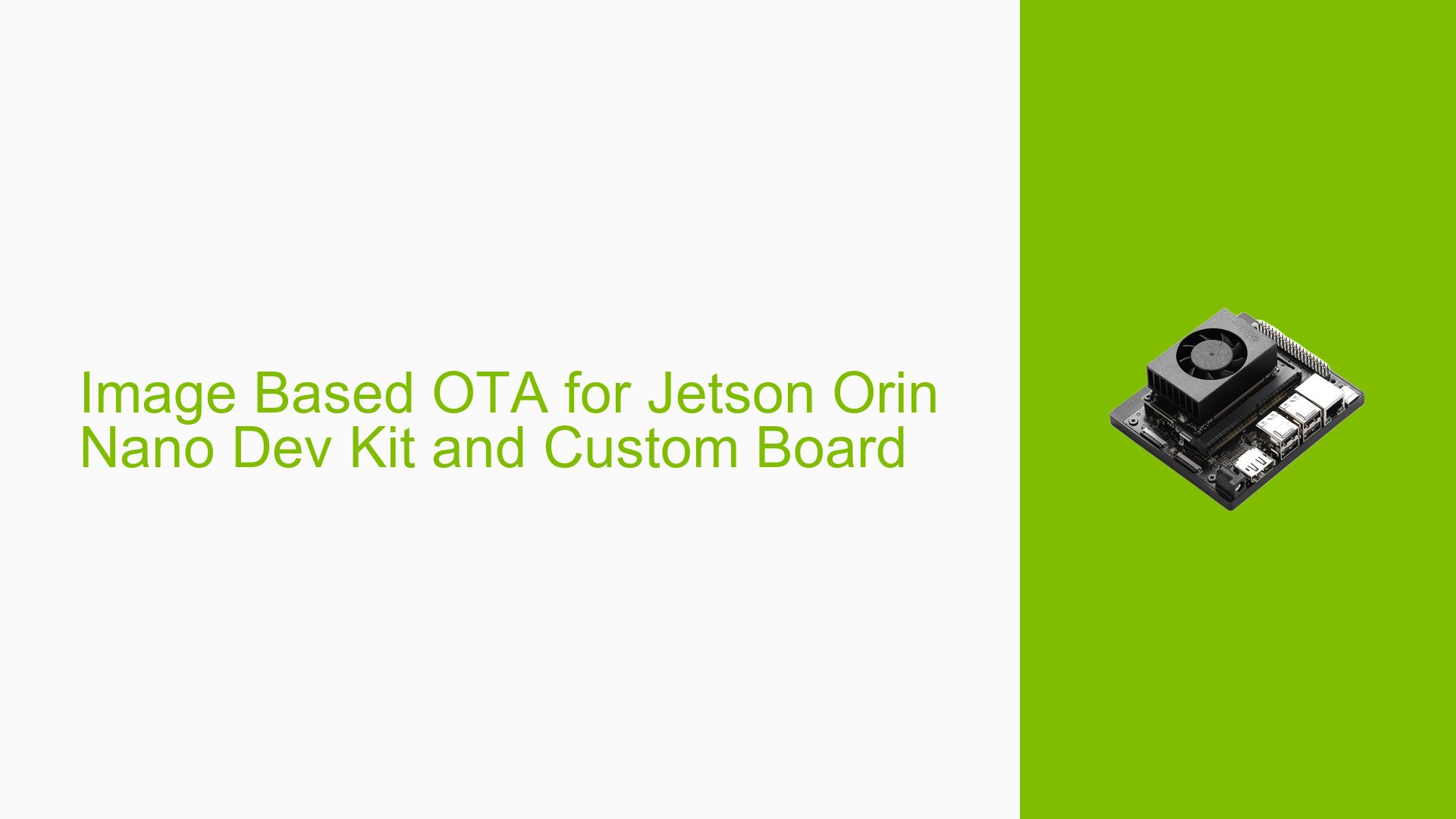Image Based OTA for Jetson Orin Nano Dev Kit and Custom Board
Issue Overview
Users are experiencing difficulties with implementing image-based Over-The-Air (OTA) updates on the Nvidia Jetson Orin Nano Dev Kit. The primary symptoms include:
-
Unsupported Functionality: Users have reported that the script
l4t_generate_ota_package.shdoes not currently support the Jetson Orin Nano Dev Kit, which prevents them from testing image-based OTA updates. -
Custom Board Configuration: Users have successfully generated custom board configurations that work with flashing scripts but are unable to use their custom board names with the OTA package generation script.
-
Context of the Issue: The problem arises during attempts to set up OTA updates after customizing device trees and configurations for specific hardware setups.
-
Frequency: This issue appears to be consistent among users attempting to implement OTA updates on the Orin Nano, particularly those who have created custom configurations.
-
Impact on User Experience: The inability to perform OTA updates limits users’ capacity to maintain and update their systems efficiently, potentially leading to outdated software and security vulnerabilities.
Possible Causes
Several potential reasons for the issue have been identified:
-
Hardware Incompatibilities: The Jetson Orin Nano may not be fully compatible with the existing OTA scripts due to its recent release status and unique hardware specifications.
-
Software Bugs or Conflicts: The current version of the OTA package generation script may contain bugs or may not account for the specific configurations of the Orin Nano.
-
Configuration Errors: Users may be misconfiguring their custom board settings or failing to follow the correct procedures for integrating these settings into the OTA process.
-
Driver Issues: Incompatibilities between device drivers and the new hardware could lead to failures in executing OTA updates.
-
Environmental Factors: Although less likely, issues such as power supply instability could impact hardware performance during updates.
Troubleshooting Steps, Solutions & Fixes
To address the issue, users can follow these troubleshooting steps and potential solutions:
-
Verify Software Version:
- Ensure that you are using the latest version of the Jetpack SDK that supports image-based OTA for your device.
- Check for updates regarding JP5.1.2, which is expected to enhance support for image-based OTA on Orin Nano.
-
Review Custom Board Configuration:
- Confirm that your custom board configuration does not alter the partition layout or custom data in BCT (Boot Configuration Table).
- Use the following command to flash your custom configuration:
sudo ROOTFS_AB=1 ./tools/kernel_flash/l4t_initrd_flash.sh --external-device nvme0n1p1 -c tools/kernel_flash/flash_l4t_nvme_rootfs_ab.xml -p "-c bootloader/t186ref/cfg/flash_t234_qspi.xml" --showlogs --network usb0 MY_BOARD_NAME internal
-
Test with Default Configuration:
- As a diagnostic step, revert to a standard configuration file provided by Nvidia and attempt to generate an OTA package using:
sudo ./tools/ota_tools/version_upgrade/l4t_generate_ota_package.sh DEFAULT_BOARD_NAME R35-3
- As a diagnostic step, revert to a standard configuration file provided by Nvidia and attempt to generate an OTA package using:
-
Modify
l4t_generate_ota_package.shScript:- If comfortable with scripting, explore modifying
l4t_generate_ota_package.shto accept custom board names. This may involve editing how board names are parsed within the script.
- If comfortable with scripting, explore modifying
-
Consult Documentation and Community Resources:
- Refer to Nvidia’s documentation on pinmux and device tree adjustments specific to Orin Nano.
- Engage with community forums or Nvidia support for further assistance or shared experiences from other users facing similar issues.
-
Stay Updated on Releases:
- Keep an eye on announcements regarding future Jetpack releases, as new versions may introduce better support for image-based OTA functionalities.
-
Best Practices for Future Prevention:
- Regularly back up configurations before making changes.
- Document any modifications made to scripts or configurations for future reference.
- Test updates in a controlled environment before deploying them widely.
By following these steps, users can better diagnose and potentially resolve issues related to image-based OTA updates on their Nvidia Jetson Orin Nano Dev Kit.