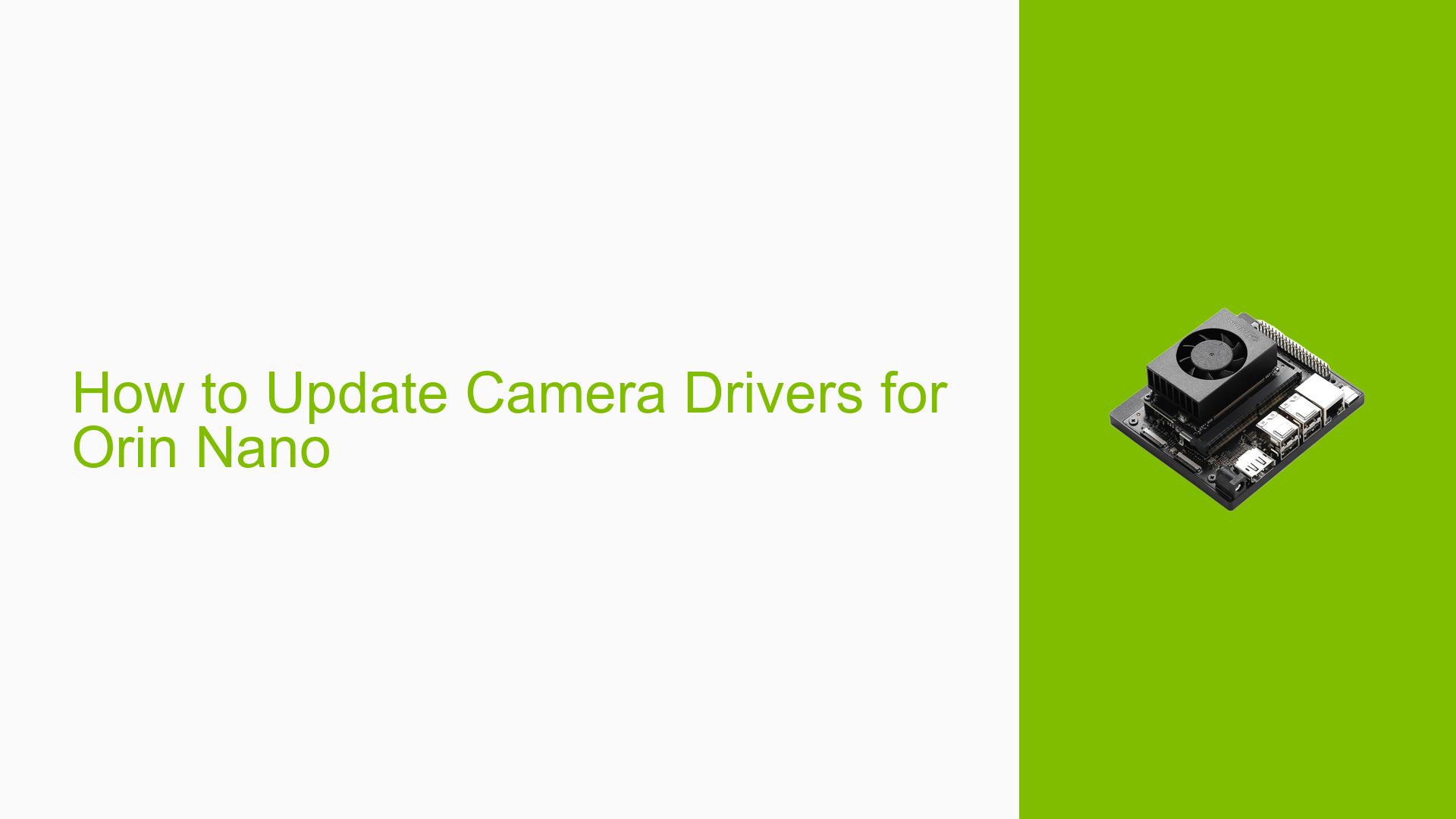How to Update Camera Drivers for Orin Nano
Issue Overview
Users are experiencing difficulties in updating camera drivers on the Nvidia Jetson Orin Nano without having to flash the entire customized kernel. The main symptoms include confusion about the correct method for updating driver files and uncertainty regarding the impact of different L4T (Linux for Tegra) release versions on the update process. The issue arises during the setup phase, specifically when users attempt to replace Device Tree Blob (DTB) and Image files after building. This problem is reported consistently among users who want to streamline their development process without unnecessary re-flashing of the entire system. The impact on user experience is significant, as it leads to inefficiencies and frustration in development workflows.
Possible Causes
- Driver Update Methodology: Users may not be aware of the correct procedures for updating drivers without flashing the entire kernel, leading to potential misconfigurations.
- L4T Release Version Conflicts: Transitioning between different L4T versions (e.g., from l4t-r35.3.1 to l4t-r35.5.0) can introduce compatibility issues that affect driver functionality.
- Configuration Errors: Incorrect configurations during the build process can prevent successful driver updates.
- Hardware Compatibility: Some users have reported issues with third-party carrier boards that may not fully support all camera types, leading to boot failures or non-functioning cameras.
- Documentation Gaps: Lack of clear documentation regarding driver updates and system requirements can lead to user errors.
Troubleshooting Steps, Solutions & Fixes
-
Gather System Information:
- Use the command
uname -rto check your current kernel version. - Verify your L4T version with
cat /etc/nv_tegra_release.
- Use the command
-
Check Compatibility:
- Ensure that your camera hardware is compatible with the Orin Nano and that you are using supported camera modules (e.g., IMX219 over IMX477).
- Consult Nvidia’s developer guide for compatibility lists and recommended configurations.
-
Updating Camera Drivers:
- Instead of replacing DTB and Image files manually, consider utilizing Nvidia’s official tools or scripts designed for driver updates.
- Review the developer guide on "Image-based OTA update" for detailed instructions on updating drivers without full kernel flashing.
-
Testing Different Configurations:
- If issues persist, try testing with a different L4T version or reverting back to a previous stable version that worked.
- Use the command
sudo apt-get update && sudo apt-get upgradeto ensure all packages are up-to-date.
-
Documentation Review:
- Refer to Nvidia’s official documentation for Jetson Orin Nano and specifically look into sections related to driver management and updates.
- Engage with community forums for shared experiences and solutions from other developers facing similar issues.
-
Best Practices:
- Regularly back up your configurations before making changes.
- Document any changes made during troubleshooting to avoid confusion in future updates.
-
Recommended Approach:
- If multiple users report success with a particular method, such as using specific scripts or tools provided by Nvidia, prioritize those solutions in your troubleshooting efforts.
-
Unresolved Aspects:
- Users should remain aware that certain aspects of driver updates may still require further investigation, especially concerning third-party hardware compatibility and specific L4T transition issues.
By following these steps, users should be able to effectively manage camera driver updates on their Nvidia Jetson Orin Nano devices while minimizing disruptions in their development workflow.