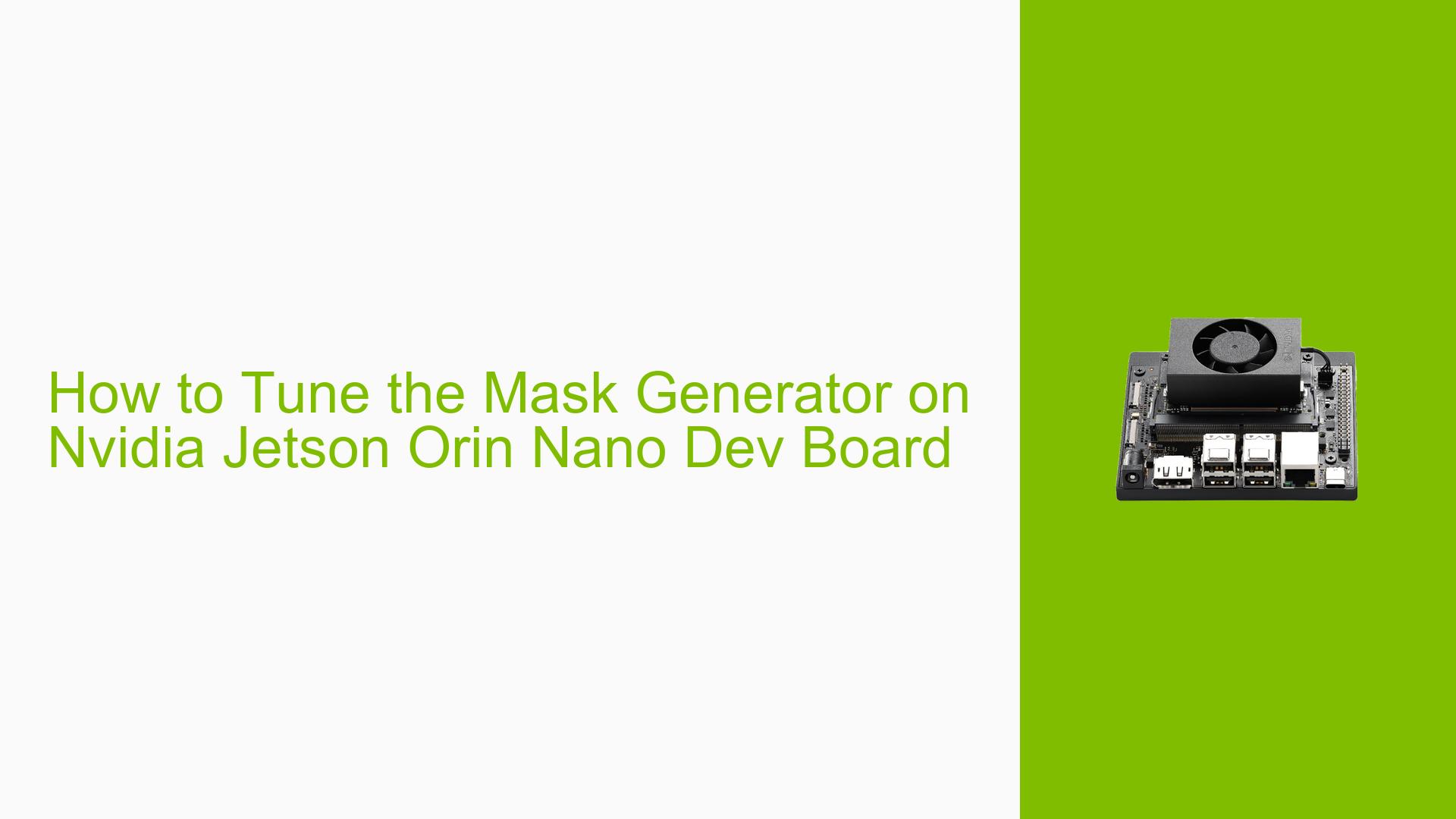How to Tune the Mask Generator on Nvidia Jetson Orin Nano Dev Board
Issue Overview
Users are experiencing difficulties in tuning the mask generator parameters for the Nvidia Jetson Orin Nano Dev Board, specifically when trying to configure settings akin to those found in Segment-Anything. The main symptoms include confusion regarding the configuration process and a lack of example code for utilizing the SamAutomaticMaskGenerator found under the MobileSam directory.
This issue arises primarily during the setup phase when users attempt to adjust parameters such as the number of points per side and the predicted Intersection over Union (IoU) threshold. The lack of clear documentation or examples exacerbates the problem, leading to inconsistent experiences among users. The issue has been reported multiple times, indicating a recurring challenge that impacts users’ ability to effectively use the mask generator for their applications.
Possible Causes
-
Lack of Documentation: Insufficient examples or guidance on how to configure the mask generator can lead to user confusion and misconfiguration.
-
Code Availability: Users may not have access to example code that demonstrates how to implement the desired configurations, resulting in uncertainty about proper usage.
-
Software Bugs: Potential bugs within the
SamAutomaticMaskGeneratorcode could hinder functionality or lead to unexpected behavior. -
User Misconfiguration: Users may inadvertently misconfigure parameters due to a lack of understanding of their impact or correct usage.
Troubleshooting Steps, Solutions & Fixes
-
Review Documentation: Start by thoroughly reviewing any available documentation related to the
SamAutomaticMaskGeneratorand MobileSam. Look for sections that discuss parameter tuning. -
Check GitHub Repository: If documentation is lacking, check for a GitHub repository associated with MobileSam. Users can post questions directly in the repository’s issue section for more targeted assistance.
-
Gather System Information:
- Use the following command to check your current environment setup:
python -c "import torch; print(torch.__version__)"
- Use the following command to check your current environment setup:
-
Isolate Configuration Issues:
- Test with default parameters first to ensure that the mask generator functions correctly before attempting any custom configurations.
- Gradually adjust one parameter at a time (e.g., number of points per side) and observe any changes in output.
-
Seek Community Help:
- Engage with community forums or platforms where other developers might share their experiences and solutions regarding similar issues.
- Post specific questions on GitHub or relevant forums if you encounter persistent issues.
-
Code Snippet Example:
- If available, refer to example snippets from other users who have successfully configured the mask generator. While no specific code was provided in this discussion, searching through community contributions may yield useful insights.
-
Best Practices:
- Always back up your configuration files before making changes.
- Document any changes made during testing for future reference.
-
Future Prevention:
- Regularly check for updates on both software and documentation from Nvidia or community contributors, as improvements may be made over time that address these issues.
By following these troubleshooting steps and engaging with community resources, users can better navigate the challenges associated with tuning the mask generator on the Nvidia Jetson Orin Nano Dev Board.