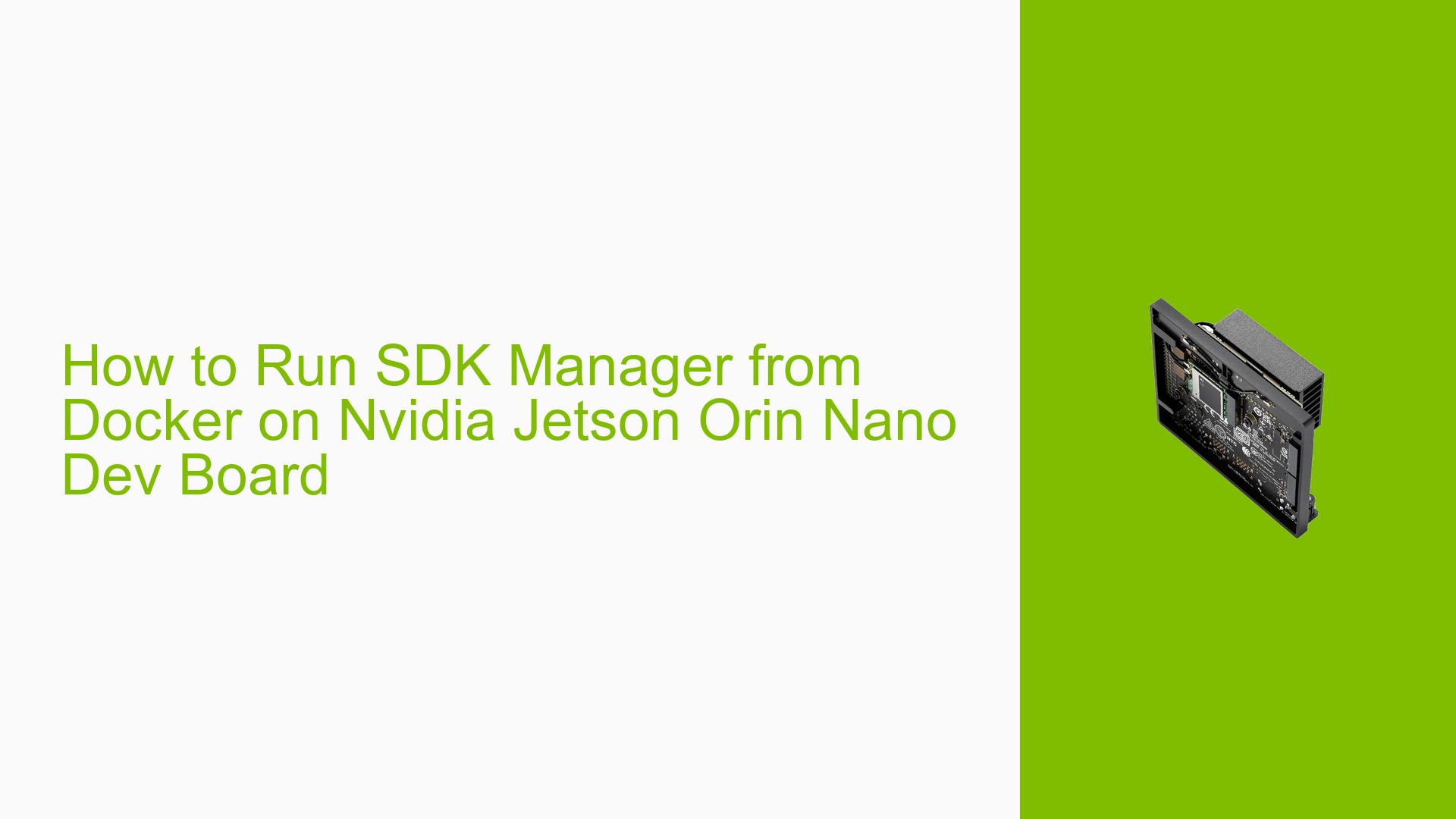How to Run SDK Manager from Docker on Nvidia Jetson Orin Nano Dev Board
Issue Overview
Users are experiencing significant difficulties when attempting to install the operating system on the Nvidia Jetson Orin Nano development kit. The primary symptoms include:
- Installation Failures: Users report problems with installing Jetpacks on their SD cards, with firmware issues preventing successful booting.
- SDK Manager Compatibility: The SDK Manager, which is essential for installation, only operates on Ubuntu and Debian. Users with Linux Mint or Windows systems are unable to utilize it directly.
- Docker Challenges: Users attempting to run the SDK Manager in a Docker container face challenges related to device connectivity and lack of clear instructions for proper setup.
- Recovery Mode Issues: Some users have difficulty ensuring the device is in recovery mode before flashing, leading to further complications during the installation process.
The problem occurs primarily during the setup phase of the device, specifically when users try to flash the operating system. The issue appears to be consistent among multiple users and significantly impacts their ability to use the Jetson Orin Nano, which is expected to function reliably out of the box.
Possible Causes
Several potential causes for these issues have been identified:
-
Hardware Incompatibilities: The Jetson Orin Nano may have specific hardware requirements or defects that prevent successful booting or flashing.
-
Software Bugs or Conflicts: There may be unresolved bugs in the SDK Manager or incompatibilities with Docker that hinder installation.
-
Configuration Errors: Incorrect configurations during setup, particularly concerning recovery mode and USB connections, can lead to installation failures.
-
Driver Issues: Inadequate or missing drivers for USB devices in a Docker environment may prevent proper communication between the host and the Jetson device.
-
Environmental Factors: Issues such as power supply inconsistencies or temperature extremes could affect device performance during flashing.
-
User Errors or Misconfigurations: Users may inadvertently misconfigure settings in Docker or fail to follow necessary steps for entering recovery mode.
Troubleshooting Steps, Solutions & Fixes
To address these issues, follow these comprehensive troubleshooting steps and potential solutions:
-
Verify Hardware Setup:
- Ensure that all connections are secure and that the power supply is adequate.
- Check if the device is in recovery mode by connecting the FC REC pin to a GND pin.
-
Run Basic Checks:
- Use the command
lsusbin your terminal to confirm if the Jetson device is recognized by your system. - If recognized, proceed with setting up a debug console as per provided documentation.
- Use the command
-
Install SDK Manager on Supported OS:
- If possible, use a host PC running Ubuntu 20.04 or 22.04 for installation as this is recommended by users who had success.
- Alternatively, set up Windows Subsystem for Linux (WSL) with Ubuntu 22.04, following detailed instructions from SDK Manager documentation.
-
Using Docker for SDK Manager:
- Ensure that USB ports are accessible within your Docker container. This may require running Docker with specific flags to allow USB access.
- Refer to Docker documentation for commands related to device access configuration.
-
Flashing Process:
- If using WSL, follow the specific instructions for flashing via SDK Manager while ensuring that you have attached USB correctly according to WSL documentation.
- If errors occur during flashing, check logs for specific error messages and troubleshoot based on those logs.
-
Debugging Recovery Mode Issues:
- If you encounter issues related to EEPROM reading during flashing, ensure that your device is indeed in recovery mode before starting the process.
- Review UART logs if available; they can provide insights into what might be failing during flashing.
-
Seek Community Help:
- If problems persist after following these steps, consider sharing your logs and error messages on forums for community assistance.
- Engage with other users who have faced similar issues; they may offer insights or alternative solutions based on their experiences.
-
Documentation and Updates:
- Regularly check for updates on both SDK Manager and JetPack versions that might address existing bugs.
- Review Nvidia’s official documentation for any changes in procedures or requirements regarding the Orin Nano Dev Kit.
By following these steps, users should be able to troubleshoot their issues effectively and potentially resolve problems encountered while using the Nvidia Jetson Orin Nano development kit.