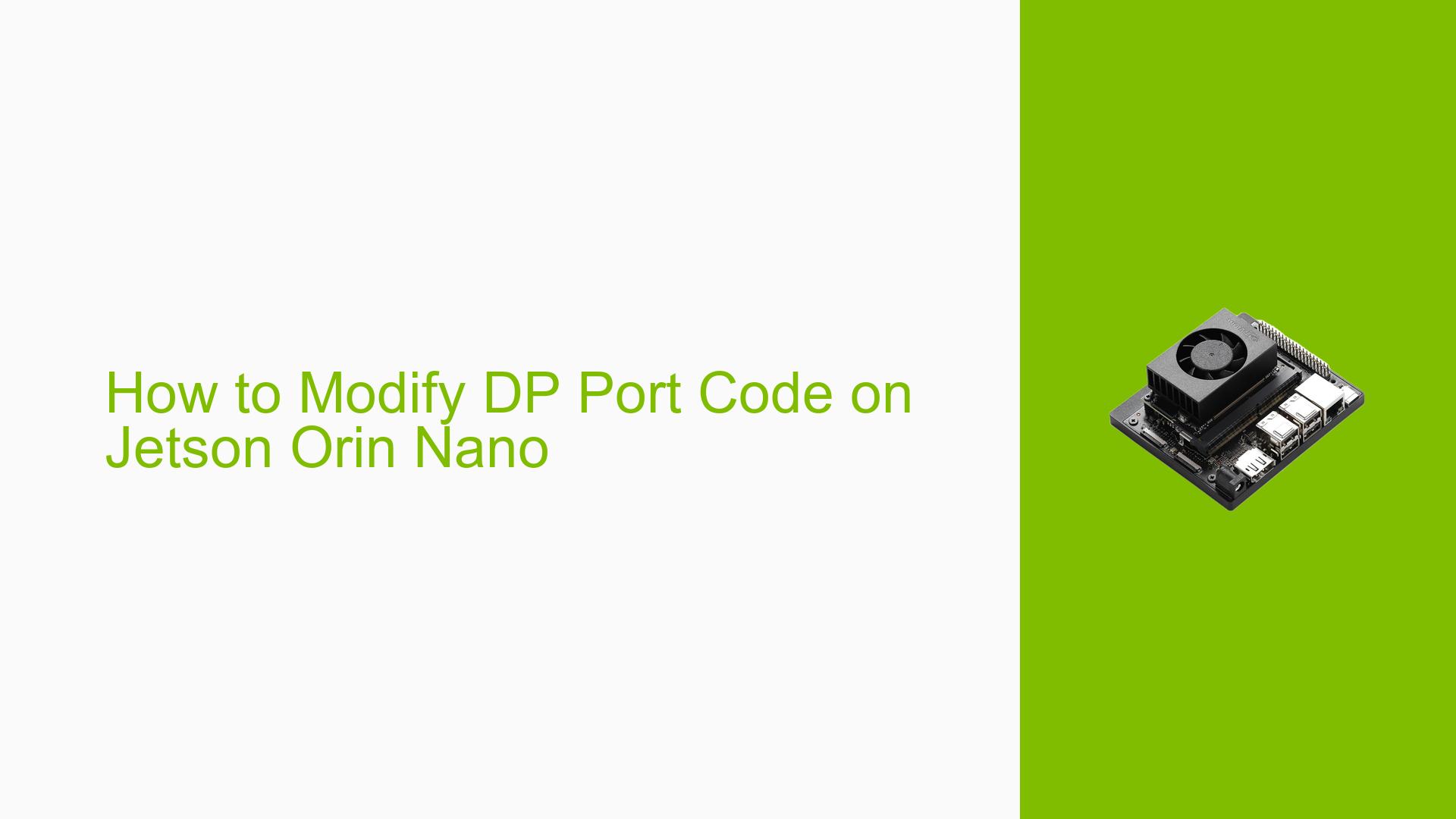How to Modify DP Port Code on Jetson Orin Nano
Issue Overview
Users are attempting to modify the DisplayPort (DP) driver code located in the kernel directory (kernel/nvidia/drivers/video/tegra/dc/dp.c) for the Nvidia Jetson Orin Nano. The goal is to implement changes related to DisplayPort Configuration Data (DPCD) before link training. However, users are encountering difficulties as the modifications do not yield the expected results. There is uncertainty about whether the necessary files for modifying DP behavior are located in different directories or if such modifications are even supported.
Specific Symptoms
- Failure to successfully modify and compile the DP driver code.
- Lack of clarity on whether the current driver supports customization for the Orin series.
- Users expressing the need for guidance on modifying DP behavior.
Context
The issue arises during development efforts aimed at customizing display functionality on the Jetson Orin Nano. Users are specifically interested in making DPCD changes, which are critical for optimizing display performance.
Hardware/Software Specifications
- Hardware: Nvidia Jetson Orin Nano
- Software: Linux kernel with Nvidia drivers
Frequency of Issue
This issue appears to be consistent among users attempting to modify the DP driver for the Orin Nano, indicating a potential limitation in available documentation or support for this specific hardware.
Impact on User Experience
The inability to modify and customize the DP behavior can hinder development projects that require specific display configurations, limiting functionality and performance.
Possible Causes
-
Driver Compatibility: The DP driver being modified may not be designed for the Orin series, as indicated by replies in the forum discussion.
- Explanation: Modifications intended for other devices (e.g., Xavier or TX2) may not apply to the Orin due to differences in architecture and driver implementation.
-
Limited Open Source Support: The display driver for the Orin series may not be fully open source.
- Explanation: This lack of openness restricts customization options and access to necessary code segments needed for modifications.
-
Incorrect File Path: Users may be attempting to modify files that do not affect DP behavior as intended.
- Explanation: If relevant files are located in a different directory, modifications will not produce any changes in functionality.
-
Lack of Documentation: Insufficient documentation regarding driver modification for the Orin series can lead to confusion.
- Explanation: Without clear guidelines, users may struggle to identify which files or settings need to be adjusted.
Troubleshooting Steps, Solutions & Fixes
-
Verify Driver Compatibility:
- Confirm whether the
dp.cfile is indeed applicable to the Jetson Orin Nano. Review Nvidia’s documentation or community forums for clarification on supported drivers.
- Confirm whether the
-
Explore Alternative Directories:
- Investigate other directories within the kernel source tree that might contain relevant files for modifying DP behavior. Look for documentation or comments within existing code that indicate where changes should be made.
-
Consult Community Resources:
- Engage with forums or community discussions focused on Nvidia Jetson development to gather insights from other users who have attempted similar modifications.
-
Check Open Source Status:
- Research whether there have been updates or releases that expand open-source support for the Orin series drivers, which may provide additional customization options.
-
Document Findings:
- As you explore and test different approaches, document your findings and any successful methods used to modify DP behavior. This can help others facing similar challenges.
-
Reach Out for Support:
- If modifications continue to fail, consider reaching out directly to Nvidia support or posting detailed queries in developer forums where experts can provide targeted assistance.
-
Review Existing Code Changes:
- If you have made any changes previously, review them carefully to ensure they align with expected behaviors and do not introduce errors that prevent successful compilation.
-
Monitor Updates from Nvidia:
- Stay informed about any new releases or updates from Nvidia regarding driver support and modifications that may enhance capabilities for the Jetson Orin Nano.
-
Unresolved Aspects:
- Further investigation may be needed regarding specific limitations of modifying drivers on the Orin series.
- Users should continue sharing their experiences and insights in community forums to build a collective knowledge base around this issue.
By following these troubleshooting steps, users should be able to better navigate challenges related to modifying DP port code on their Nvidia Jetson Orin Nano devices effectively.