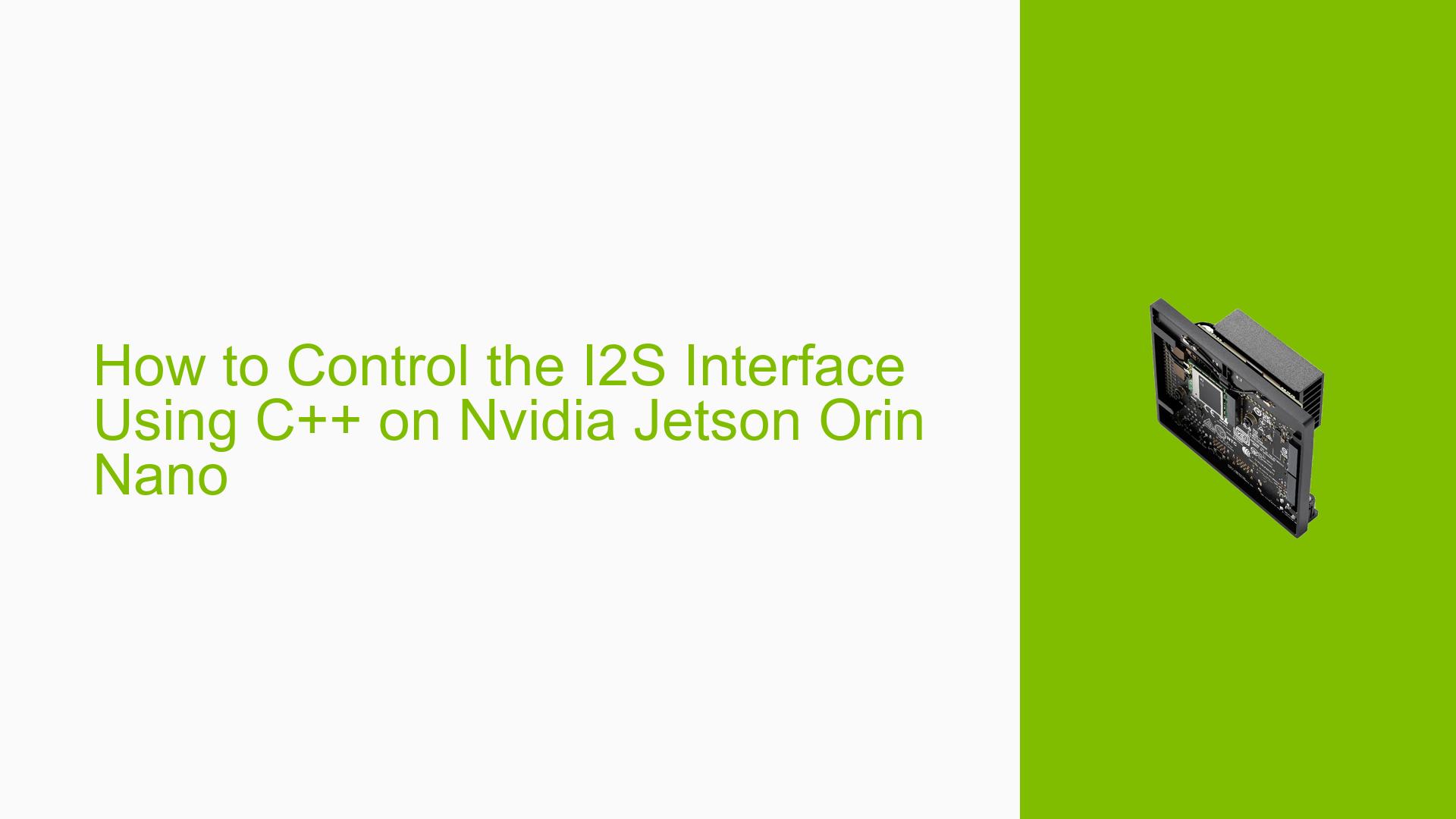How to Control the I2S Interface Using C++ on Nvidia Jetson Orin Nano
Issue Overview
Users are experiencing challenges in controlling the I2S (Inter-IC Sound) interface on the Nvidia Jetson Orin Nano Dev board using C++. The main symptoms include:
- Difficulty in generating audio samples directly through C++ code for multi-channel audio output.
- Uncertainty about whether to use existing Linux audio interfaces or drivers versus developing a custom solution.
- A lack of clarity regarding the preferred methods for outputting multiple audio channels via I2S.
This issue typically arises during setup and development phases, particularly when users attempt to send audio data generated in real-time from C++ applications. The hardware involved is the Nvidia Jetson Orin Nano, and the software context includes Jetpack Linux, which comes with pre-installed drivers for audio interfaces like I2S. Users report varying levels of success, with some finding it challenging to integrate their C++ code with the existing audio frameworks.
The impact of this problem on user experience is significant, as it hinders the ability to utilize the I2S interface effectively for audio applications, potentially leading to delays in project development.
Possible Causes
Several potential causes for this issue can be identified:
-
Hardware Incompatibilities or Defects: If there are issues with the hardware connections or defects in the Jetson Orin Nano board itself, it could lead to failures in audio output.
-
Software Bugs or Conflicts: Bugs within the Jetpack Linux distribution or conflicts between different software components could prevent proper communication with the I2S interface.
-
Configuration Errors: Incorrect configurations in the ALSA (Advanced Linux Sound Architecture) settings or within the C++ application could lead to failures in sending audio data.
-
Driver Issues: Although Jetpack provides drivers for I2S, any outdated or improperly installed drivers could result in malfunctioning audio output.
-
Environmental Factors: Issues such as power supply instability or overheating could affect the performance of the board and its peripherals.
-
User Errors or Misconfigurations: Users may not be familiar with how to properly set up ALSA or may overlook necessary steps when coding their applications.
Each of these causes can contribute to difficulties in achieving desired functionality with the I2S interface.
Troubleshooting Steps, Solutions & Fixes
To address these issues, users can follow these comprehensive troubleshooting steps and potential solutions:
-
Verify Hardware Connections:
- Ensure that all connections related to the I2S interface are secure and correctly configured.
-
Check Software Installation:
- Confirm that Jetpack Linux is installed correctly and that all necessary updates have been applied.
-
Test Existing Audio Drivers:
- Use Linux commands or GUI applications to test playback on the I2S interface. This can help determine if the issue lies within the hardware or software.
- Example command:
aplay -l - This command lists all playback devices and can help verify if I2S is recognized.
-
Consult ALSA Documentation:
- Refer to the ALSA Kernel API Documentation for guidance on using ALSA APIs effectively. Familiarize yourself with standard functions and structures used for audio playback.
-
Develop a Userspace Application:
- If immediate playback of generated audio samples is required, consider writing a userspace application that utilizes ALSA APIs.
- Example code snippet for initializing playback might look like this:
#include <alsa/asoundlib.h> snd_pcm_t *handle; snd_pcm_open(&handle, "default", SND_PCM_STREAM_PLAYBACK, 0); - This initializes an ALSA playback device that can be used for sending audio data.
-
Explore Open Source Examples:
- Look into existing open-source applications built on top of ALSA that may provide insights into implementation strategies.
-
Isolate Configuration Issues:
- Test different configurations within your C++ application to see if specific settings lead to successful playback.
-
Update Drivers/Firmware:
- Ensure that all drivers related to audio interfaces are up-to-date. Check Nvidia’s website for any firmware updates related to Jetson Orin Nano.
-
Monitor System Performance:
- Keep an eye on system performance metrics such as CPU usage and temperature during audio playback attempts. This can help identify environmental factors affecting performance.
-
Seek Community Support:
- If problems persist, consider reaching out to community forums or open-source groups focused on Nvidia Jetson development for additional insights and support.
By following these steps, users should be able to diagnose and resolve issues related to controlling the I2S interface using C++.