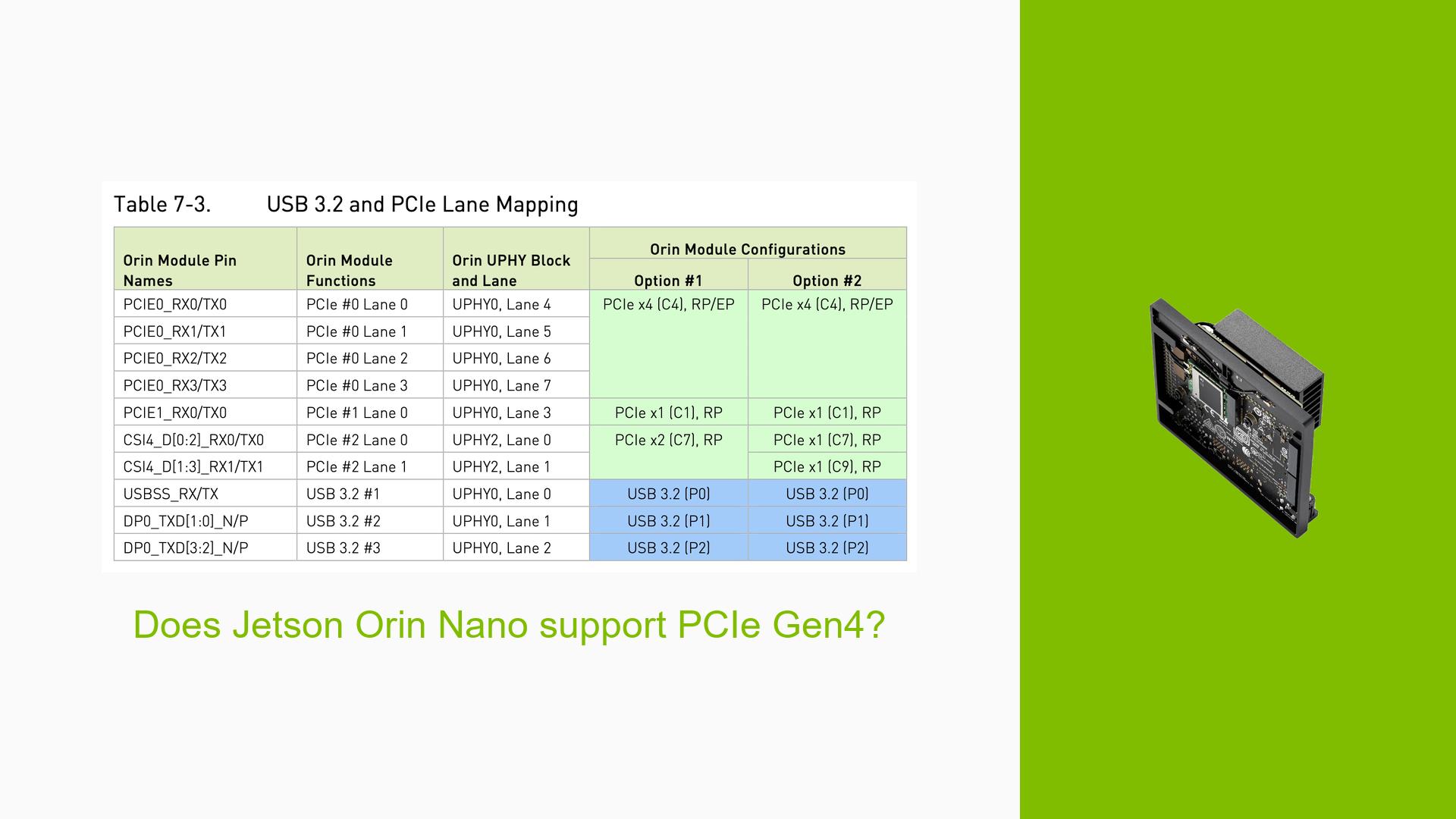Does Jetson Orin Nano support PCIe Gen4?
Issue Overview
The discussion centers around the capabilities of the Nvidia Jetson Orin Nano Dev board regarding PCIe (Peripheral Component Interconnect Express) support. Users have reported confusion about whether the PCIe lanes on the Orin Nano operate at Gen3 or Gen4 speeds. The main symptoms include:
-
Conflicting Information: The Nvidia Jetson website and preliminary data sheets indicate that the PCIe lanes are Gen3, while the Technical Reference Manual (TRM) suggests that all controllers are Gen4 capable.
-
Context of Issue: This issue arises during setup and configuration of hardware that relies on PCIe connections, such as NVMe drives and USB devices.
-
Hardware/Software Specifications: The Orin Nano has a lower power budget, which may limit its PCIe clock speed, affecting performance.
-
Frequency of Issue: This confusion appears to be a common concern among users, indicating a widespread misunderstanding or lack of clarity in documentation.
-
Impact on User Experience: Users may experience reduced performance or compatibility issues when attempting to utilize high-speed devices that rely on PCIe Gen4 speeds.
Possible Causes
The potential reasons for the reported issue include:
-
Hardware Limitations: The Orin Nano’s design includes a lower power budget that restricts the maximum clock speed for PCIe, preventing it from achieving Gen4 speeds even though the controller is capable.
-
Software Limitations: There may be software configurations or limitations imposed by Nvidia to manage power consumption, leading to reduced PCIe performance.
-
Documentation Confusion: Inconsistent information across various official documents can lead to misunderstandings about the capabilities of the hardware.
-
User Misconfiguration: Users might not configure their systems correctly, leading to assumptions about performance that do not align with actual capabilities.
Troubleshooting Steps, Solutions & Fixes
To address the confusion regarding PCIe capabilities on the Jetson Orin Nano, follow these troubleshooting steps and solutions:
-
Verify Documentation:
- Review the latest Nvidia documentation for the Jetson Orin Nano, including the Technical Reference Manual and Product Design Guide to clarify specifications.
-
Check Current Configuration:
- Use terminal commands to gather information about your current PCIe configuration.
lspci -vvvThis command will provide detailed information about connected devices and their capabilities.
-
Test PCIe Performance:
- If possible, connect an NVMe drive and run benchmarks to test actual performance. Tools like
fiocan be used for this purpose.
fio --name=seqwrite --ioengine=libaio --rw=write --bs=1M --size=1G --numjobs=1 --runtime=60 --time_based - If possible, connect an NVMe drive and run benchmarks to test actual performance. Tools like
-
Adjust Power Settings:
- If applicable, check power management settings in your operating system that may limit performance. Ensure that your device is set to high-performance mode.
-
Isolate Variables:
- Test with different configurations by disabling USB devices or other peripherals to see if performance improves when fewer resources are utilized.
-
Monitor System Resources:
- Use monitoring tools to check if there are any bottlenecks in CPU or memory usage that could affect PCIe performance.
-
Consult Community Forums:
- Engage with community forums or Nvidia support for insights from other users who may have faced similar issues.
-
Consider Firmware Updates:
- Check for any available firmware updates for the Jetson Orin Nano that might address known issues with PCIe functionality.
-
Document Findings:
- Keep a record of any changes made and their impact on performance for future reference or troubleshooting.
-
Best Practices for Future Use:
- Always refer to official documentation before purchasing hardware components.
- Stay updated with firmware and software releases from Nvidia to ensure optimal performance and compatibility.
By following these steps, users can better understand and potentially resolve issues related to PCIe speed limitations on the Jetson Orin Nano Dev board.