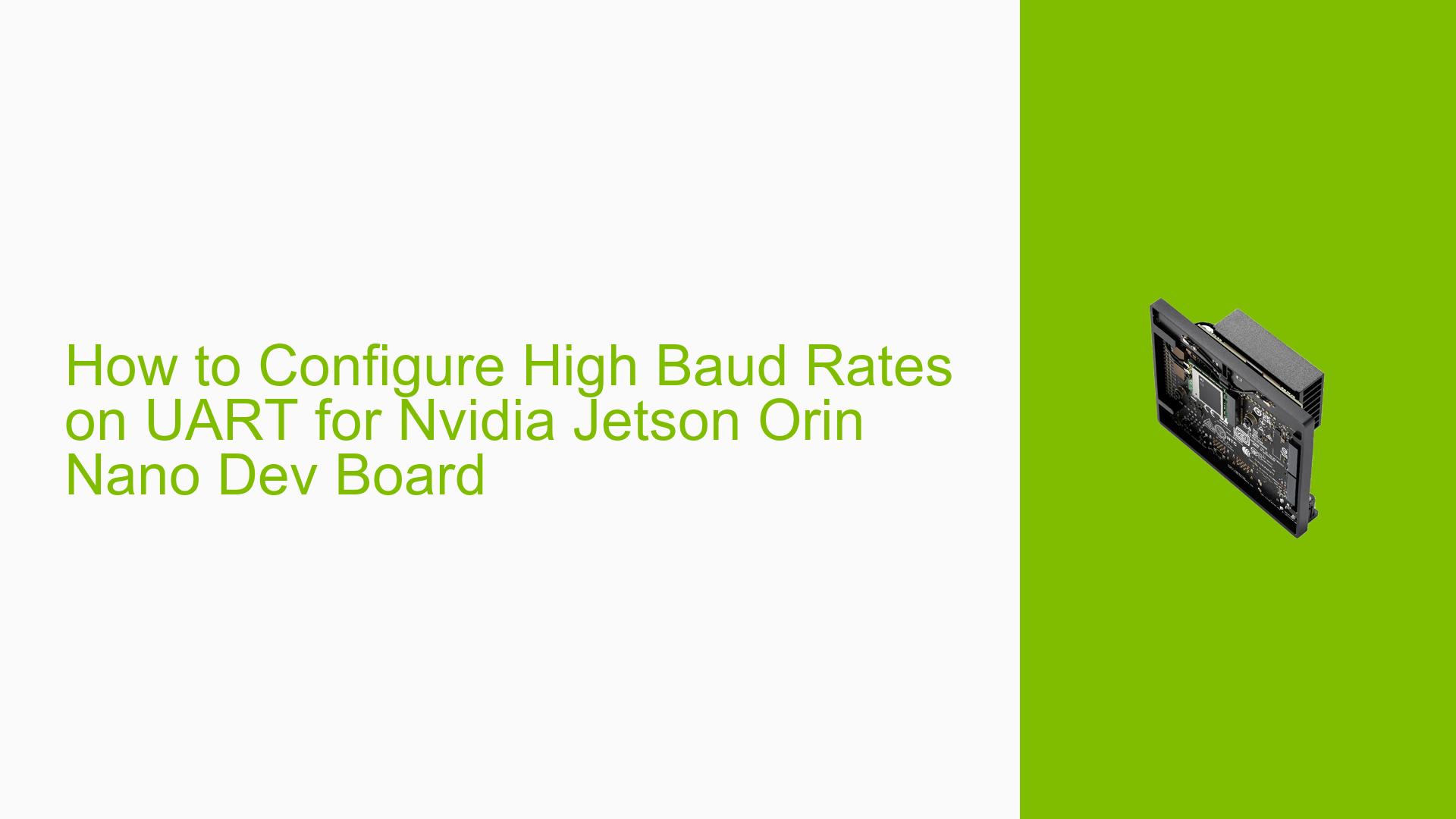How to Configure High Baud Rates on UART for Nvidia Jetson Orin Nano Dev Board
Issue Overview
Users of the Nvidia Jetson Orin Nano Dev board are experiencing difficulties in configuring high baud rates for UART communication. The primary symptom is the inability to set baud rates exceeding 4 Mbps using the cfsetospeed and cfsetispeed functions in C code, despite the hardware’s capability to support up to 12.5 Mbps. This issue arises during attempts to establish bidirectional asynchronous communication with peripherals, where users require higher speeds for low-latency interactions. The context of the problem often involves custom carrier boards, such as the A603 from Seeed Studios, and various Jetpack versions, primarily around version 5.x. Users report inconsistencies in achieving desired speeds, which significantly impacts their ability to effectively communicate with multiple devices.
Possible Causes
- Hardware Incompatibilities: Custom carrier boards may not fully support all features of the Jetson Orin Nano, leading to limitations in UART performance.
- Software Bugs: There may be bugs in the Jetpack software or the underlying Linux kernel that prevent proper configuration of higher baud rates.
- Configuration Errors: Incorrect settings or parameters in the UART configuration may lead to failures in achieving desired baud rates.
- Driver Issues: Outdated or incompatible drivers can hinder communication capabilities and baud rate settings.
- Environmental Factors: Power supply issues or temperature variations may affect UART performance.
- User Misconfigurations: Users may inadvertently set incorrect parameters or fail to follow necessary steps for proper configuration.
Troubleshooting Steps, Solutions & Fixes
-
Verify Hardware Setup:
- Ensure that you are using a compatible carrier board (e.g., A603).
- Check connections and configurations on both the Jetson board and peripherals.
-
Check Jetpack Version:
- Confirm you are using a supported version of Jetpack (preferably 5.x). If unsure, consider downgrading to a stable version like Jetpack 5.1.2.
-
Gather System Information:
- Execute the following commands to gather relevant system information:
cat /sys/kernel/debug/bpmp/debug/clk/uarta/max_rate cat /sys/kernel/debug/bpmp/debug/clk/uarta/possible_parents cat /sys/kernel/debug/bpmp/debug/clk/uarta/parent - Review the output for maximum supported rates and possible clock sources.
- Execute the following commands to gather relevant system information:
-
Modify Baud Rate Configuration:
- If you are limited to 4 Mbps in your code, consider modifying your approach by directly manipulating hardware registers if applicable or exploring alternative libraries that may expose higher baud rates.
-
Update Drivers and Firmware:
- Ensure all drivers are up-to-date. Check for any firmware updates specific to your carrier board from the vendor’s website.
-
Test with Different Protocols:
- As suggested by forum participants, consider testing alternative communication protocols like USB or PCIe if UART limitations persist.
-
Consult Documentation and Community Resources:
- Review Nvidia’s official documentation for UART configuration and consult community forums for any similar experiences or solutions shared by other users.
-
Implement Workarounds:
- If high baud rate UART is not achievable, consider implementing a transport layer protocol (like PPP) over TTL serial as a backup option.
-
Best Practices for Future Use:
- Document configurations and successful setups for future reference.
- Regularly check for updates from Nvidia regarding Jetpack and driver releases that may enhance functionality.
-
Unresolved Aspects:
- Users should continue to monitor community forums for updates on potential fixes or patches related to UART baud rate issues on custom boards.
By following these steps, users can systematically address issues related to configuring high baud rates on the Nvidia Jetson Orin Nano Dev board while also exploring alternative solutions if necessary.