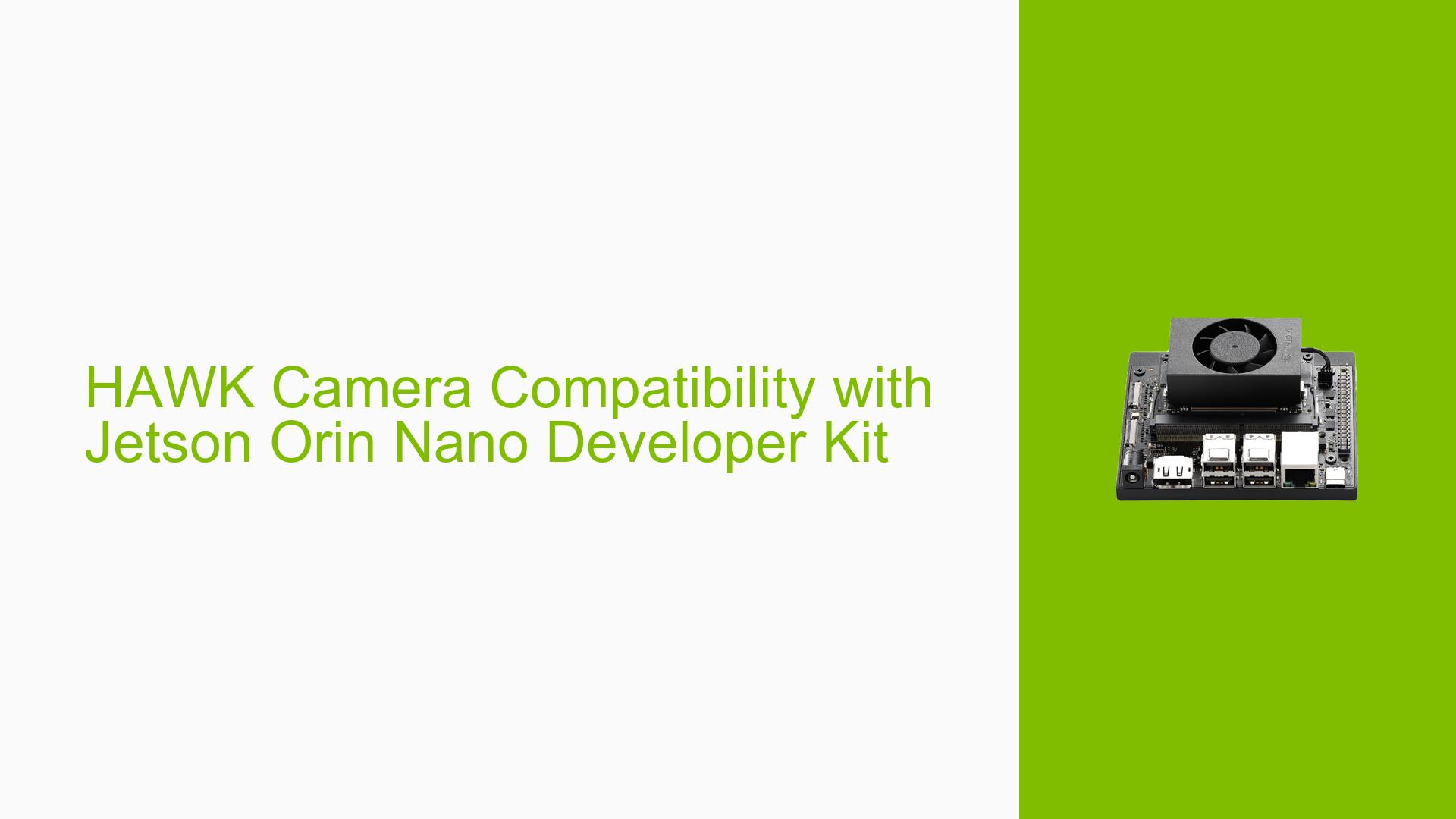HAWK Camera Compatibility with Jetson Orin Nano Developer Kit
Issue Overview
Users are experiencing difficulties determining the compatibility of the HAWK camera with the Nvidia Jetson Orin Nano Developer Kit, particularly in relation to its use with the Isaac ROS Argus Camera package. The main symptoms include:
- Inability to find clear documentation on whether the HAWK camera is supported by the Orin Nano.
- Confusion regarding the connectivity options available through the USB 3.0 ports on the Orin Nano.
- Reports from users indicating that while there are drivers available for other Nvidia Jetson models, such as AGX Orin and AGX Xavier, specific drivers for the Orin Nano are not currently available.
The issue arises during the setup phase when users attempt to connect the HAWK camera to their development kits. The lack of driver support significantly impacts user experience, as it limits their ability to utilize this hardware for AI applications.
Possible Causes
Several potential causes for the compatibility issue have been identified:
-
Hardware Incompatibility: The HAWK camera may not be designed to work with the Orin Nano, as existing drivers are only confirmed for AGX Orin and AGX Xavier models.
-
Driver Availability: There is a lack of specific drivers for the HAWK camera on the Orin Nano, which prevents proper communication between the hardware and software.
-
Configuration Errors: Users may misconfigure their setup, particularly if they are not aware of differences in camera slots between Jetson models.
-
User Misunderstanding: Some users may not fully grasp the technical specifications or requirements necessary for successful integration of the camera with their system.
Troubleshooting Steps, Solutions & Fixes
To address these issues, users can follow these troubleshooting steps and solutions:
-
Verify Camera Compatibility:
- Check official documentation from both Nvidia and HAWK camera manufacturers to confirm compatibility.
- Reach out to customer support for clarification regarding driver availability for the Orin Nano.
-
Check Driver Support:
- Users should look for updates on driver availability specifically for the HAWK camera on Nvidia’s developer forums or manufacturer websites.
- As noted in user replies, drivers are currently available only for AGX Orin and AGX Xavier. Confirm this before proceeding.
-
Use Device Tree Overlays:
- If applicable, obtain and apply device tree overlays specifically designed for the HAWK camera. For example:
$ public_sources/kernel_src/hardware/nvidia/platform/t23x/concord/kernel-dts/tegra234-p3737-camera-dual-hawk-ar0234-e3653-overlay.dts - Note that this overlay is only available for AGX Orin; thus, it may not resolve issues on the Orin Nano.
- If applicable, obtain and apply device tree overlays specifically designed for the HAWK camera. For example:
-
Test Alternative Cameras:
- If compatibility remains uncertain, consider using alternative cameras known to be supported by the Orin Nano, such as those listed in user responses (e.g., ZED X).
- Investigate SDKs like ZED SDK that can interface directly with Argus and provide necessary functionality.
-
Explore Software Options:
- Familiarize yourself with Vision Programming Interface 2 (VPI) as a potential alternative solution for image processing tasks.
- Check if any updates or community-contributed drivers have emerged since initial inquiries.
-
Gather System Information:
- Use terminal commands to gather relevant system information that could help diagnose compatibility issues:
$ lsusb $ dmesg | grep -i usb - This will help identify if the system recognizes the connected camera at all.
- Use terminal commands to gather relevant system information that could help diagnose compatibility issues:
-
Prevent Future Issues:
- Regularly check for firmware updates or patches from Nvidia that may enhance compatibility with various peripherals.
- Engage with community forums to stay informed about user experiences and solutions regarding hardware integrations.
By following these steps, users can better diagnose their issues with HAWK camera compatibility on the Jetson Orin Nano Developer Kit and explore viable alternatives or workarounds until official support is established.