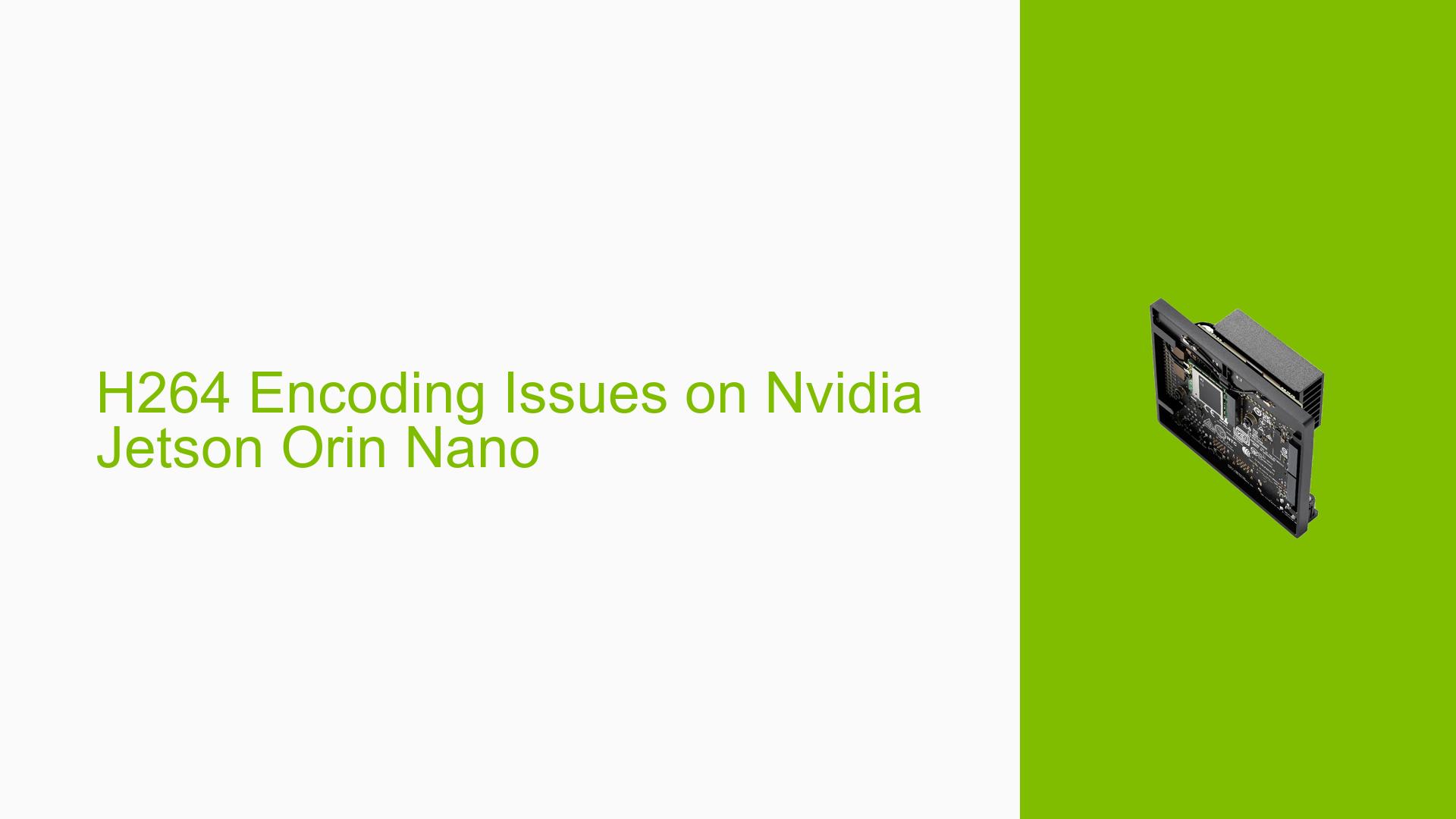H264 Encoding Issues on Nvidia Jetson Orin Nano
Issue Overview
Users are experiencing difficulties with H264 encoding on the Nvidia Jetson Orin Nano development board. The primary issue revolves around capturing raw data (12-bit) from a MIPI-CSI interface, encoding it to H264 format, and saving it to an SSD. Users have reported errors when attempting to use the nvv4l2h264enc plugin, specifically receiving the message "Cannot identify device ‘/dev/v4l2-nvenc’". This issue significantly impacts the ability to process and store video data efficiently on the Orin Nano platform.
Possible Causes
-
Hardware Limitations: The Jetson Orin Nano does not have dedicated hardware encoders, which is the primary cause of the encoding issues.
-
Incompatible Software Components: Attempts to use hardware-specific plugins like nvv4l2h264enc on a platform that doesn’t support them lead to errors.
-
Mismatched Expectations: Users may be expecting hardware encoding capabilities that are not available on the Orin Nano, but are present on other Jetson platforms.
-
Driver Issues: The error message suggests a problem with identifying the encoding device, which could be related to missing or incompatible drivers.
-
Incorrect Configuration: Users might be using commands or configurations that are not suitable for the Orin Nano’s capabilities.
Troubleshooting Steps, Solutions & Fixes
-
Use Software Encoding:
- Since the Orin Nano lacks hardware encoders, use software encoding solutions:
gst-launch-1.0 videotestsrc ! x264enc ! h264parse ! qtmux ! filesink location=test.mp4 - Note that software encoding may require significant CPU resources, especially for high-resolution video streams.
- Since the Orin Nano lacks hardware encoders, use software encoding solutions:
-
Consider Platform Change:
- For hardware encoding capabilities, consider switching to Orin NX or Xavier NX platforms.
-
GPU Encoding Exploration:
- While direct CUDA APIs for H264 encoding are not available, you may need to implement custom CUDA code for GPU-assisted encoding.
- Refer to NVIDIA’s CUDA documentation and samples for guidance on GPU utilization, though specific H264 encoding samples may not be available.
-
Raw Data Conversion:
- For converting raw12 to nv12 format:
- Capture frame data to CUDA buffer and implement custom CUDA code for conversion.
- Use jetson_multimedia_api for this purpose.
- For converting raw12 to nv12 format:
-
Utilize ISP Engine:
- If using a Bayer sensor:
- Leverage the ISP engine for debayering to obtain YUV420 frame data.
- Refer to the Jetson Linux Developer Guide for sensor driver programming:
Camera Development Guide
- If using a Bayer sensor:
-
Custom Sensor Integration:
- When using a custom sensor without an ISP config file:
- Update the badge property in the device tree settings to a unique string.
- This helps in identifying and configuring your custom sensor correctly.
- When using a custom sensor without an ISP config file:
-
Optimize Software Encoding:
- If software encoding is the only option, consider:
- Reducing resolution or frame rate to decrease CPU load.
- Implementing multi-threading or GPU acceleration where possible for preprocessing steps.
- If software encoding is the only option, consider:
-
Explore Alternative Formats:
- Consider using less computationally intensive codecs if H264 proves too resource-intensive for software encoding.
-
Stay Updated:
- Regularly check for updates to the Jetson SDK and related tools, as future releases may introduce improvements or new features for encoding on the Orin Nano.
By following these steps and considering the limitations of the Orin Nano platform, users can work towards finding a suitable solution for their video encoding needs. If hardware encoding is a critical requirement, upgrading to a more capable Jetson platform may be necessary.