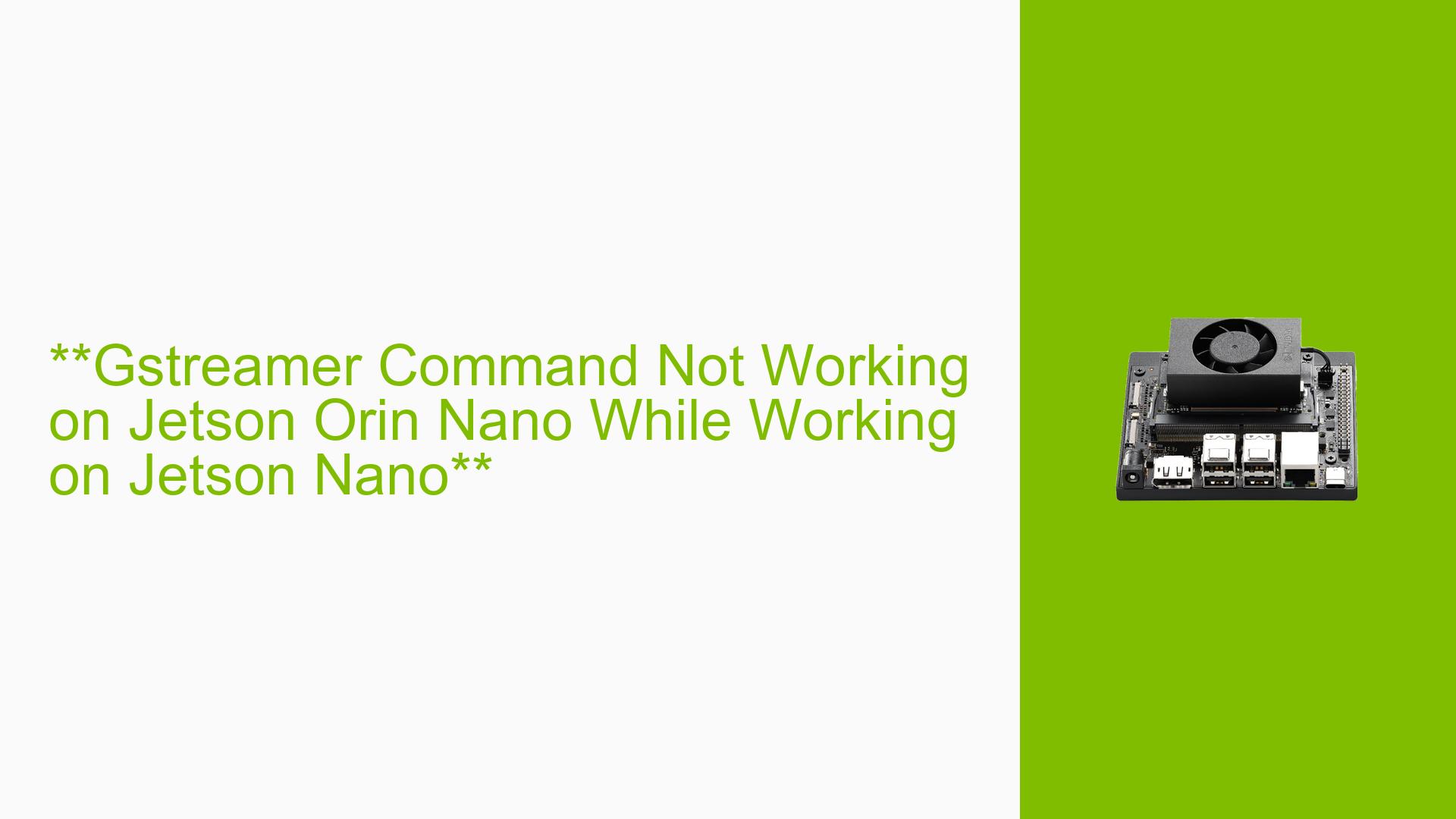**Gstreamer Command Not Working on Jetson Orin Nano While Working on Jetson Nano**
Issue Overview
Users have reported issues with Gstreamer commands functioning correctly on the Jetson Nano but failing on the Jetson Orin Nano. The symptoms include:
- Error Messages: Users encounter errors such as "Internal data stream error" and "streaming stopped, reason not-negotiated (-4)" when executing Gstreamer commands.
- Context: The problem arises during the execution of specific Gstreamer pipelines, particularly those involving video capture from devices like
/dev/video0and virtual sinks created byv4l2loopback. - Hardware/Software Specifications: The commands utilize various video formats and devices, including
v4l2srcandnvarguscamerasrc. Users have reported different formats available viav4l2-ctl, including YUYV and RG10. - Frequency: This issue appears consistently when attempting to run specific Gstreamer commands on the Orin Nano.
- Impact: The inability to execute these commands effectively hampers users’ ability to process video streams, impacting applications such as AI detection.
Possible Causes
Several potential causes for the issue have been identified:
-
Caps Negotiation Issues: The error messages suggest that there may be compatibility problems between the capabilities (CAPS) of the source and sink elements in the Gstreamer pipeline.
-
Hardware Incompatibility: Differences in hardware between the Jetson Nano and Orin Nano may result in varying support for video formats or device configurations.
-
Driver Issues: Outdated or incompatible drivers for video devices could lead to failures in establishing proper data streams.
-
Configuration Errors: Incorrectly configured Gstreamer pipelines may lead to errors in data negotiation between elements.
-
User Misconfigurations: Users may inadvertently specify incorrect parameters or use unsupported formats in their commands.
Troubleshooting Steps, Solutions & Fixes
To resolve the issues with Gstreamer on the Jetson Orin Nano, users can follow these troubleshooting steps:
-
Run with Debugging Information:
- Execute the command with increased debugging output:
GST_DEBUG=3,GST_CAPS:5 gst-launch-1.0 v4l2src device="/dev/video0" ! tee name=t ! queue ! v4l2sink device=/dev/video8 t. ! queue ! v4l2sink device=/dev/video9 - Analyze the logs for detailed error messages.
- Execute the command with increased debugging output:
-
Test Basic Commands:
- Run simpler Gstreamer commands to isolate the issue:
gst-launch-1.0 v4l2src device="/dev/video0" ! tee name=t ! queue ! fakesink t. ! queue ! fakesink gst-launch-1.0 v4l2src device="/dev/video0" ! tee name=t ! queue ! videoconvert ! v4l2sink device=/dev/video8 t. ! queue ! videoconvert ! v4l2sink device=/dev/video9 - If these commands succeed, it indicates that the problem lies within more complex configurations.
- Run simpler Gstreamer commands to isolate the issue:
-
Check Video Formats:
- Use
v4l2-ctlto list supported formats for both source and sink devices:v4l2-ctl --list-formats-ext -d /dev/video8 v4l2-ctl --list-formats-ext -d /dev/video9 - Ensure that the formats are compatible with each other.
- Use
-
Adjust Pipeline Configuration:
- If using
nvarguscamerasrc, ensure that the source format is supported:- Replace unsupported formats with those compatible with
nvarguscamerasrc, such as NV12.
- Replace unsupported formats with those compatible with
- If using
-
Update Drivers and Firmware:
- Ensure that all drivers and firmware are up-to-date for both hardware devices and the Jetson Orin Nano platform.
-
Utilize Appsink for Python Integration:
- For users looking to manipulate video streams in Python, consider using
appsinkto interface with OpenCV:import cv2 cap = cv2.VideoCapture("your_gstreamer_pipeline_here") ret, frame = cap.read()
- For users looking to manipulate video streams in Python, consider using
-
Explore DeepStream SDK:
- For advanced applications involving AI detection, explore NVIDIA’s DeepStream SDK which integrates seamlessly with Gstreamer.
-
Community Support:
- Engage with community forums or NVIDIA support for additional insights or similar experiences shared by other users.
By following these steps, users should be able to diagnose and potentially resolve issues related to Gstreamer commands not functioning on the Jetson Orin Nano.