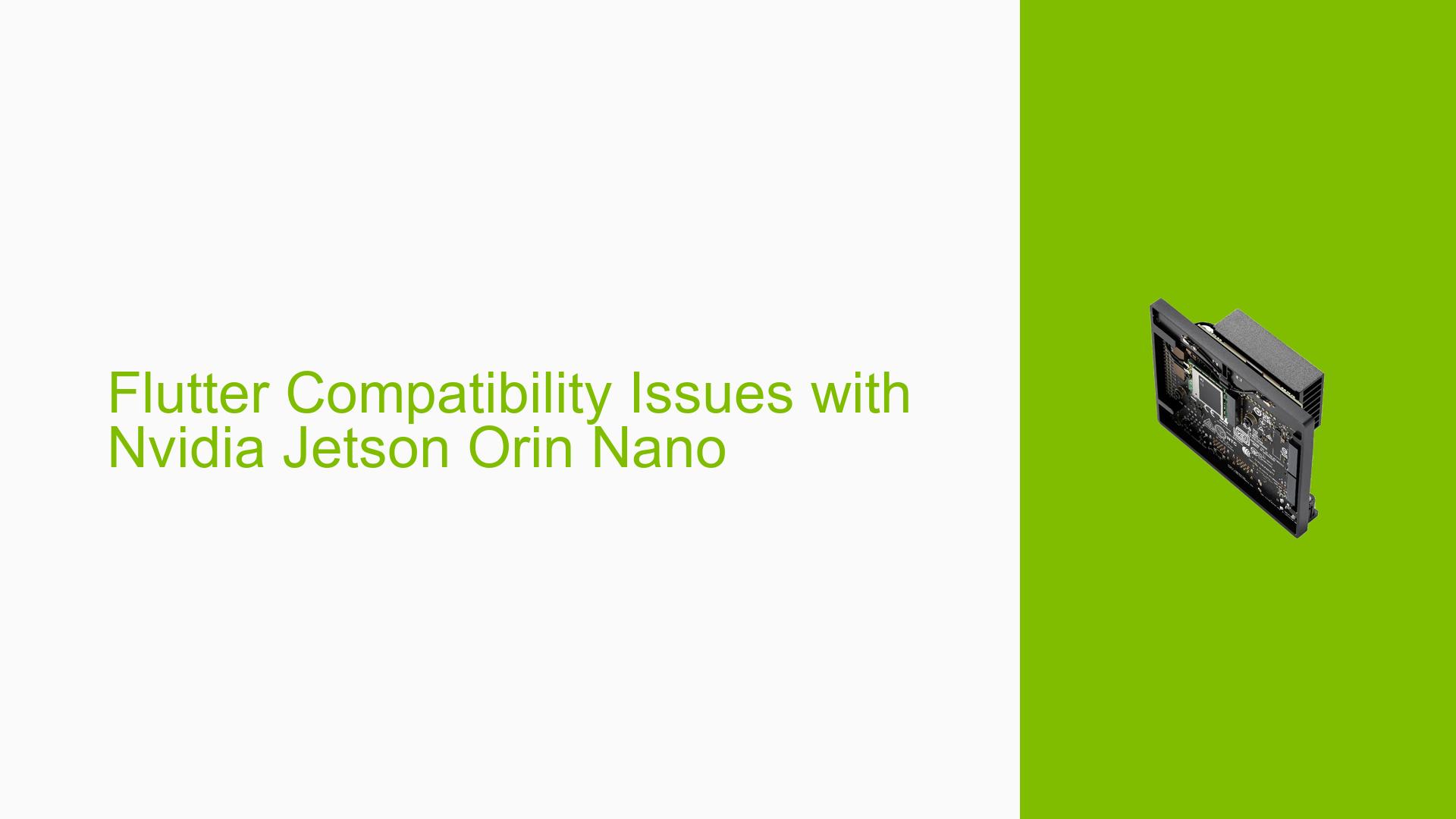Flutter Compatibility Issues with Nvidia Jetson Orin Nano
Issue Overview
Users attempting to run Flutter applications on the Nvidia Jetson Orin Nano Dev board are encountering the error message: “NvRmStream: Illegal stream pointer (err=4)” when executing the flutter command. This issue arises despite following all setup instructions for Flutter.
Symptoms:
- Error message displayed: "NvRmStream: Illegal stream pointer (err=4)"
- Flutter fails to execute, preventing users from running their applications.
Context:
- The problem occurs during the execution of the
fluttercommand after installation. - Users report that they have completed all necessary setup steps but still face this issue.
Specifications:
- The issue is specifically related to the Jetson Orin Nano hardware.
- Flutter documentation indicates that it primarily supports Windows, macOS, Linux, and ChromeOS, but does not explicitly mention support for Jetson systems.
Frequency:
- The issue appears to be consistent among users attempting to use Flutter on this specific hardware.
Impact:
- This problem significantly affects user experience by hindering development efforts on the Jetson platform, limiting the ability to deploy Flutter applications.
Possible Causes
-
Hardware Incompatibilities: The Jetson Orin Nano may have hardware configurations that are not compatible with Flutter, leading to errors during operation.
-
Software Bugs or Conflicts: There may be unresolved bugs in either Flutter or the Nvidia drivers that affect compatibility with the Jetson platform.
-
Configuration Errors: Incorrect setup or configuration of the development environment could lead to issues when running Flutter.
-
Driver Issues: Outdated or incompatible graphics drivers may cause errors related to stream pointers in Nvidia’s hardware.
-
Environmental Factors: Power supply issues or overheating could potentially affect performance and lead to unexpected errors.
-
User Errors: Misconfigurations during installation or execution of commands could also be a contributing factor.
Troubleshooting Steps, Solutions & Fixes
-
Verify Compatibility:
- Check Flutter’s official documentation to confirm whether it supports the Nvidia Jetson platform. As noted in forum replies, it appears that Flutter does not officially support Jetson systems.
-
Update Software:
- Ensure that both the Flutter SDK and Nvidia drivers are up-to-date. Use the following commands:
flutter upgrade - For updating Nvidia drivers, refer to Nvidia’s official documentation for instructions specific to your operating system.
- Ensure that both the Flutter SDK and Nvidia drivers are up-to-date. Use the following commands:
-
Check Configuration:
- Review your installation steps against the official Flutter setup guide. Ensure all dependencies are correctly installed.
-
Test with Alternative Platforms:
- If possible, attempt running your Flutter application on a supported platform (Windows, macOS, Linux) to isolate whether the issue is specific to the Jetson hardware.
-
Consult Community Resources:
- Engage with both the Flutter community and Nvidia forums for insights or updates regarding compatibility and potential workarounds.
-
Monitor System Resources:
- Use system monitoring tools to check for resource constraints (CPU, GPU usage) that may affect performance:
top nvidia-smi
- Use system monitoring tools to check for resource constraints (CPU, GPU usage) that may affect performance:
-
Consider Alternative Frameworks:
- If Flutter is not viable on Jetson, explore other frameworks that may have better support for embedded systems.
-
Report Issues:
- If you believe this is a bug, consider reporting it directly to the Flutter team or checking existing issues on their GitHub repository.
-
Document Findings:
- Keep track of any changes made during troubleshooting and their outcomes for future reference or community sharing.
-
Unresolved Aspects:
- Further investigation is needed regarding official support for Flutter on Nvidia Jetson platforms and whether any upcoming updates will address these compatibility issues.
By following these steps, users can better diagnose and potentially resolve issues related to running Flutter on the Nvidia Jetson Orin Nano Dev board.