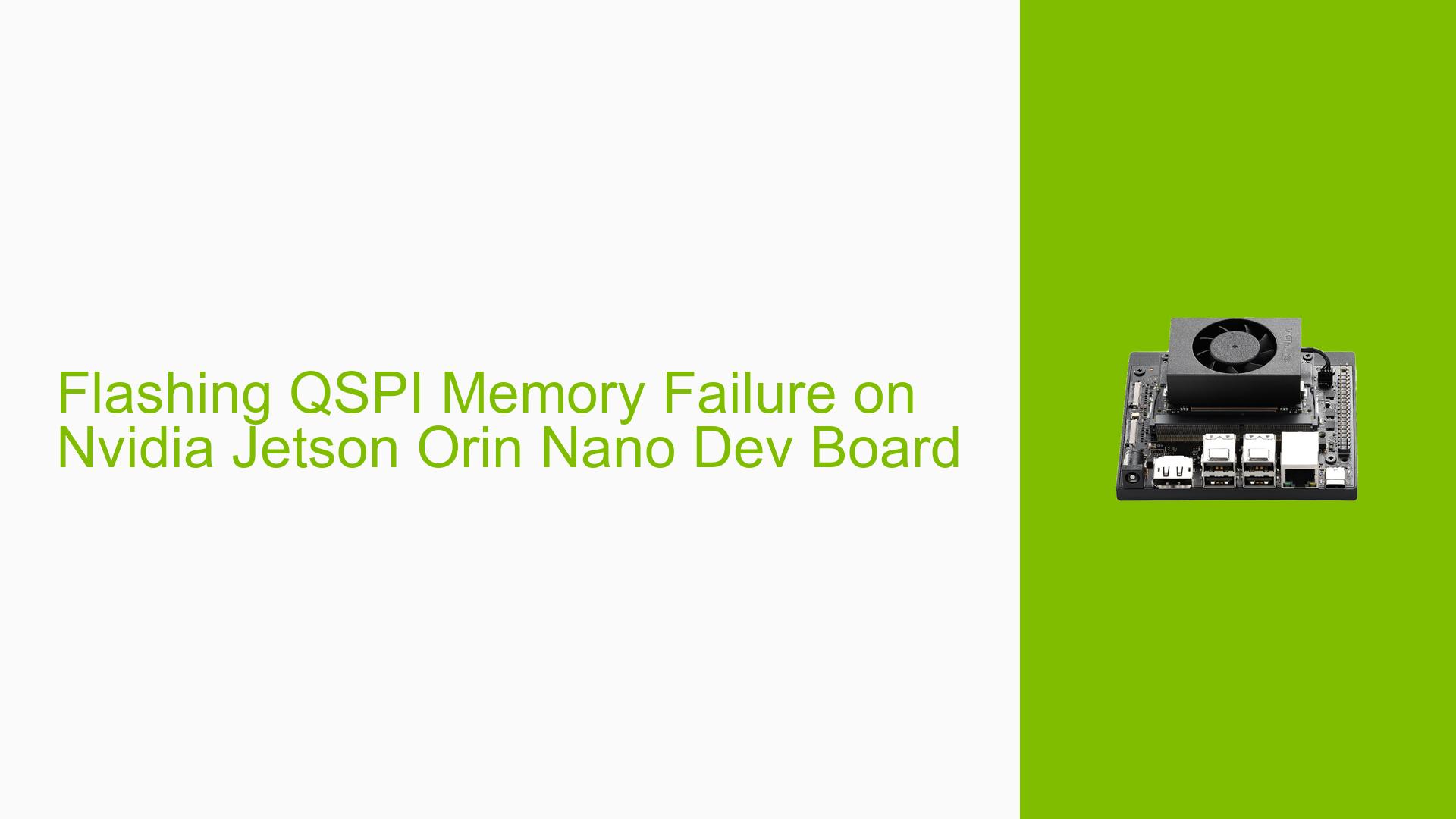Flashing QSPI Memory Failure on Nvidia Jetson Orin Nano Dev Board
Issue Overview
Users are experiencing issues while attempting to flash the QSPI memory on the Nvidia Jetson Orin Nano Developer Kit. The primary symptoms include error messages during the flashing process, specifically:
- Error Messages: Users report seeing errors such as
mtd_debug: error!: open()andError flashing qspi, indicating a failure to write to the QSPI memory. - Successful NVMe Flash: While the external NVMe drive can be flashed successfully, the internal QSPI memory fails consistently.
- Context: This issue occurs during the execution of the
l4t_initrd_flash.shscript with specific parameters for external device flashing. - Frequency: The problem appears to be repeatable across multiple attempts and users.
- Impact: The inability to flash QSPI memory prevents users from utilizing certain functionalities of the developer kit, significantly impacting development efforts.
Possible Causes
Several potential causes have been identified for the failure to flash QSPI memory:
- Hardware Incompatibilities: Issues may arise from using incompatible hardware components or defective boards.
- Software Bugs: There may be bugs in the flashing scripts or underlying software that interfere with the process.
- Configuration Errors: Incorrect parameters or settings in the flash command could lead to failures.
- Driver Issues: Outdated or incorrect drivers may prevent proper communication with the QSPI memory.
- Environmental Factors: Power supply issues or temperature extremes could affect performance during flashing operations.
- User Misconfigurations: Improper setup steps or overlooked requirements can lead to unsuccessful attempts.
Troubleshooting Steps, Solutions & Fixes
To address the issue of failing to flash QSPI memory, follow these comprehensive troubleshooting steps:
-
Check Hardware Connections:
- Ensure all connections are secure, especially power and data cables. Use a reliable power source (19V for Orin Nano).
- Verify that the Jetson board is correctly seated on its carrier board.
-
Use Correct Flashing Command:
- Double-check your command syntax. Ensure that you are using correct paths and filenames:
sudo ADDITIONAL_DTB_OVERLAY_OPT="BootOrderNvme.dtbo" ./tools/kernel_flash/l4t_initrd_flash.sh --external-device nvme0n1p1 \ -c tools/kernel_flash/flash_l4t_external.xml -p "-c bootloader/t186ref/cfg/flash_t234_qspi.xml" \ --showlogs --network usb0 jetson-orin-nano-devkit internal
- Double-check your command syntax. Ensure that you are using correct paths and filenames:
-
Dump Serial Console Logs:
- Capture serial console logs during the flashing attempt for detailed error analysis. This can provide insights into what might be failing.
-
Put Device in Recovery Mode:
- Ensure that your Jetson board is in recovery mode before attempting to flash:
# Connect pins 9 and 10 of the Button Header while powering on
- Ensure that your Jetson board is in recovery mode before attempting to flash:
-
Update Firmware and Software:
- Make sure you have the latest firmware installed. If not, use SDK Manager to flash JetPack 5.x, as JetPack 6 is still in preview and may cause issues for beginners.
-
Test with Different Configurations:
- Try using another microSD card or NVMe drive if available, as faulty storage devices can lead to errors.
-
Review Documentation and Community Forums:
- Refer to NVIDIA’s official documentation for any updates or patches related to flashing issues (Jetson Orin Nano User Guide, Jetson Linux Developer Guide).
- Check community forums for similar issues and solutions shared by other users (NVIDIA Developer Forums).
-
Contact Support if Needed:
- If all else fails, consider reaching out to NVIDIA support or posting in community forums with detailed logs for assistance.
By following these steps, users should be able to diagnose and potentially resolve issues related to flashing QSPI memory on their Nvidia Jetson Orin Nano Developer Kit.