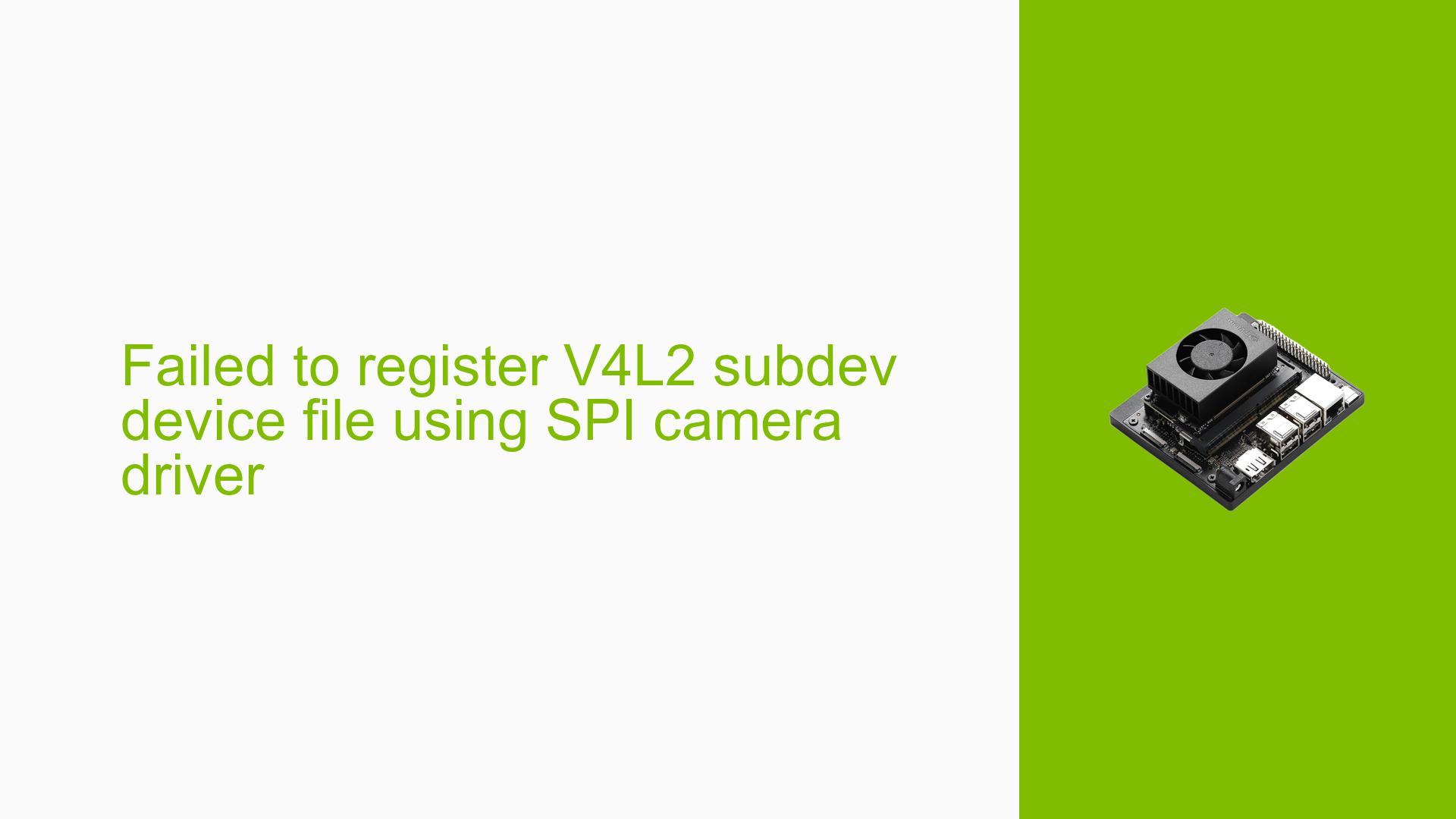Failed to register V4L2 subdev device file using SPI camera driver
Issue Overview
Users are experiencing issues with the Nvidia Jetson Orin Nano Developer Kit when attempting to register a V4L2 (Video for Linux 2) sub-device for a custom SPI-based camera sensor. The specific symptoms include:
- The failure of the
v4l2_async_register_subdev(priv->subdev)API call, which does not return any value. - The expected device node files, such as
/dev/v4l-subdev1, are not created in the/dev/directory. - The
mediactl -pcommand shows that none of the sub-device files were created, indicating a failure in the device registration process. - Despite successful SPI communication and the ability to read the sensor chip ID, no error messages appear in the kernel log, and debug messages do not print to the console.
This issue consistently occurs during the driver probe function call and significantly impacts user experience by preventing access to the camera sensor through standard V4L2 interfaces.
Possible Causes
Several potential causes for this issue have been identified:
-
Hardware Incompatibilities or Defects: Issues with the hardware setup, such as incorrect wiring between the Jetson Orin Nano and the custom camera sensor, could lead to failures in device registration.
-
Software Bugs or Conflicts: There may be bugs in the driver code or conflicts with other drivers that prevent proper initialization of the V4L2 sub-device.
-
Configuration Errors: Incorrect configurations in the device tree or driver parameters might lead to improper handling of the camera sensor.
-
Driver Issues: The specific version of the Jetson Linux BSP (35.3.1) may have known bugs affecting SPI camera drivers.
-
Environmental Factors: Power supply issues or temperature-related problems could affect hardware performance and reliability.
-
User Errors or Misconfigurations: Incorrect setup steps or misunderstandings about how to configure the driver may lead to failure in device registration.
Troubleshooting Steps, Solutions & Fixes
To resolve this issue, users can follow these troubleshooting steps and potential solutions:
-
Check Kernel Logs:
- Use
dmesgorjournalctl -kto check for any hidden error messages related to the sensor probe. - Look for lines that indicate problems during initialization.
- Use
-
Verify Device Tree Configuration:
- Ensure that changes made in
spi_test_camera_dtsi.txtare correctly applied. - Validate that all required properties for your SPI camera sensor are included in your device tree source file.
- Ensure that changes made in
-
Test Media Bus Format Compatibility:
- Modify your driver’s media bus format from
MEDIA_BUS_FMT_SBGGR12_1X12toMEDIA_BUS_FMT_SRGGB12_1X12, as this format is supported by Nvidia’s video formats list. - If necessary, add
MEDIA_BUS_FMT_SBGGR12_1X12support incamera_common.cas follows:static const struct camera_common_colorfmt camera_common_color_fmts[] = { { MEDIA_BUS_FMT_SBGGR12_1X12, V4L2_COLORSPACE_SRGB, V4L2_PIX_FMT_SBGGR12, }, ... };
- Modify your driver’s media bus format from
-
Debugging Driver Code:
- Insert debug print statements around critical sections of your driver code to identify where it may be failing.
- Ensure that all return values from API calls are checked and handled appropriately.
-
Isolate Hardware Issues:
- Test with different hardware configurations if possible (e.g., another custom camera sensor).
- Verify connections and ensure that SPI lines are correctly wired and functioning.
-
Consult Documentation and Updates:
- Check Nvidia’s official documentation for any updates related to Jetson Linux BSP 35.3.1 that might address known issues with SPI cameras.
- Look for firmware updates that may resolve compatibility issues.
-
Community Support:
- Engage with Nvidia forums or other community resources where similar issues have been discussed.
- Consider posting detailed logs and descriptions if further assistance is required.
-
Best Practices for Future Development:
- Always refer to Nvidia’s latest guidelines for developing drivers on Jetson platforms.
- Keep your development environment updated with the latest software versions and patches.
By following these steps, users can systematically diagnose and potentially resolve issues related to registering V4L2 sub-devices on the Nvidia Jetson Orin Nano Developer Kit.