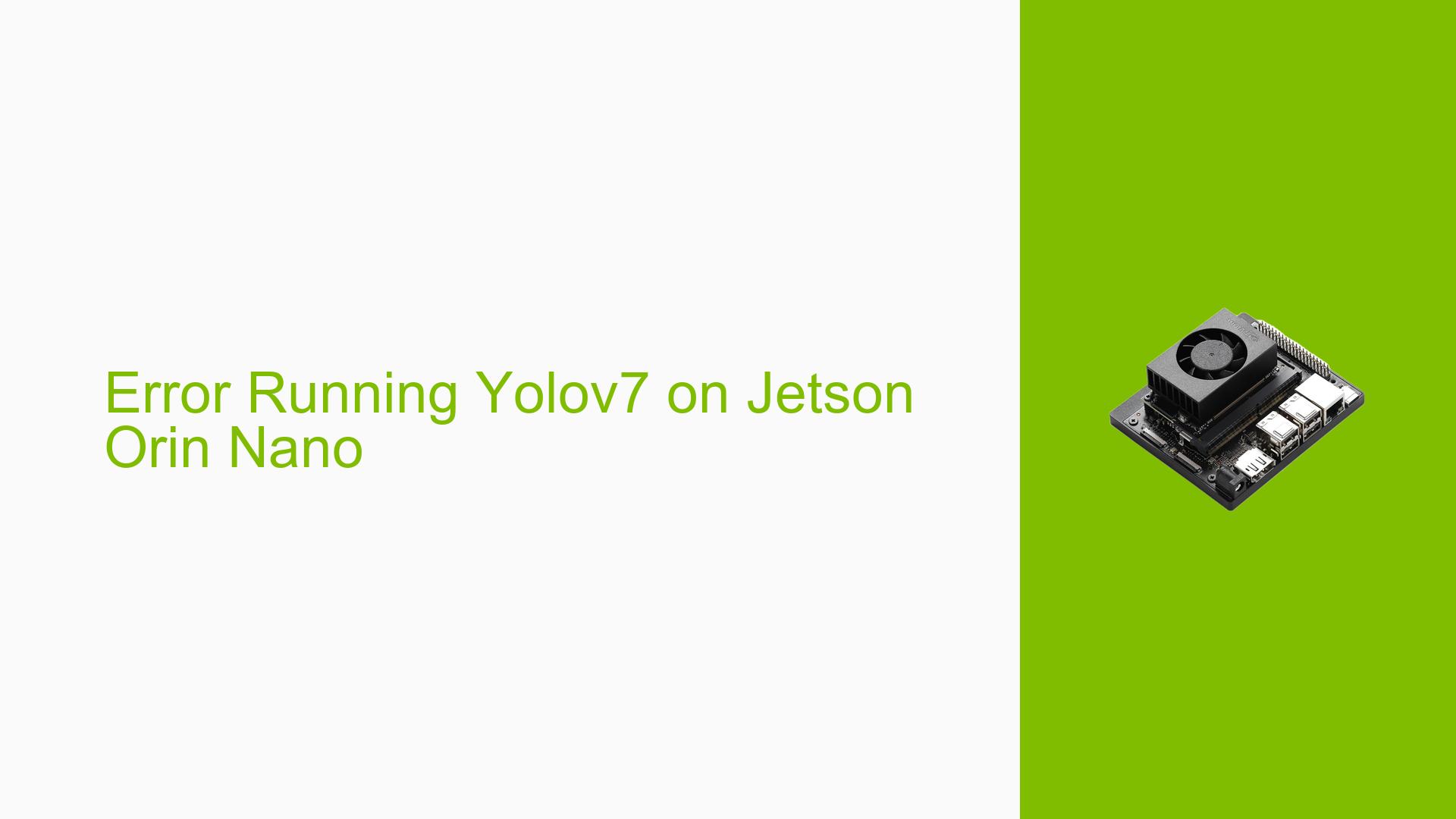Error Running Yolov7 on Jetson Orin Nano
Issue Overview
Users are experiencing an error when attempting to run the Yolov7 model on the Nvidia Jetson Orin Nano Developer Kit. The specific error message indicates a failure in executing the torchvision::nms function, leading to a NotImplementedError. This issue arises during the inference process when using a live camera feed, specifically while executing the detect.py script from the Yolov5 repository, which has been modified to work with Yolov7.
Symptoms
- The error traceback shows a failure in the non-maximum suppression (NMS) function, which is critical for object detection tasks.
- Users report that changing versions of
torchvisionseems to affect the ability to run the model successfully.
Context
- Hardware Specifications: Jetson Orin AGX (dev), CUDA Version 12.2, TensorRT Version 8.6.2.3.
- Software Specifications: Jetpack 6.0, PyTorch version 2.2.0a0, and torchvision version 0.17.1.
- The issue is consistent across multiple attempts to run the model, indicating a potential compatibility problem between
torchvision,CUDA, and the Jetson platform.
Impact
The inability to run Yolov7 effectively hinders users’ ability to perform real-time object detection tasks, significantly affecting their project timelines and functionality of applications reliant on this technology.
Possible Causes
- Hardware Incompatibilities: The Jetson Orin Nano may have specific hardware requirements that are not met by certain versions of software libraries.
- Software Bugs or Conflicts: There may be bugs in the versions of PyTorch or torchvision being used that prevent proper execution of CUDA operations.
- Configuration Errors: Incorrect configurations in the environment or dependencies might lead to compatibility issues.
- Driver Issues: Outdated or incompatible drivers could affect the execution of CUDA operations required by PyTorch and torchvision.
- User Misconfigurations: Users may inadvertently misconfigure their environments or installations, leading to errors during runtime.
Troubleshooting Steps, Solutions & Fixes
-
Check Software Versions:
- Verify that you are using compatible versions of PyTorch and torchvision for your CUDA installation.
- Recommended versions based on user feedback:
- Downgrade
torchvisionto version 0.16.0-rc5, which has been reported to resolve similar issues.
- Downgrade
pip install torchvision==0.16.0-rc5 -
Validate CUDA Installation:
- Ensure that your CUDA installation is correctly set up and recognized by PyTorch.
import torch print(torch.cuda.is_available()) # Should return True if CUDA is properly installed -
Rebuild Docker Image:
- If using Docker, consider creating a new image based on a working container with compatible library versions.
-
Isolation Testing:
- Test with different combinations of PyTorch and torchvision versions to identify a stable configuration.
- Run basic CUDA tests to ensure that the hardware is functioning as expected.
-
Consult Documentation and Community Resources:
- Refer to Nvidia’s official documentation for Jetson Orin for any updates regarding software compatibility.
- Engage with community forums for additional insights and solutions from other users who may have faced similar issues.
-
Monitor System Logs:
- Check system logs for any additional errors or warnings that could provide more context about the failure.
-
Best Practices for Future Prevention:
- Always maintain backups of working configurations and document changes made during troubleshooting.
- Regularly check for updates from Nvidia regarding Jetpack and related libraries.
Code Snippets
To check your installed versions of torchvision:
import torchvision
print(torchvision.__version__)
Unresolved Aspects
- Further investigation may be needed regarding specific compatibility issues between various library versions and CUDA on the Jetson platform.
- Users should continue monitoring community discussions for any emerging solutions or patches that address this issue comprehensively.