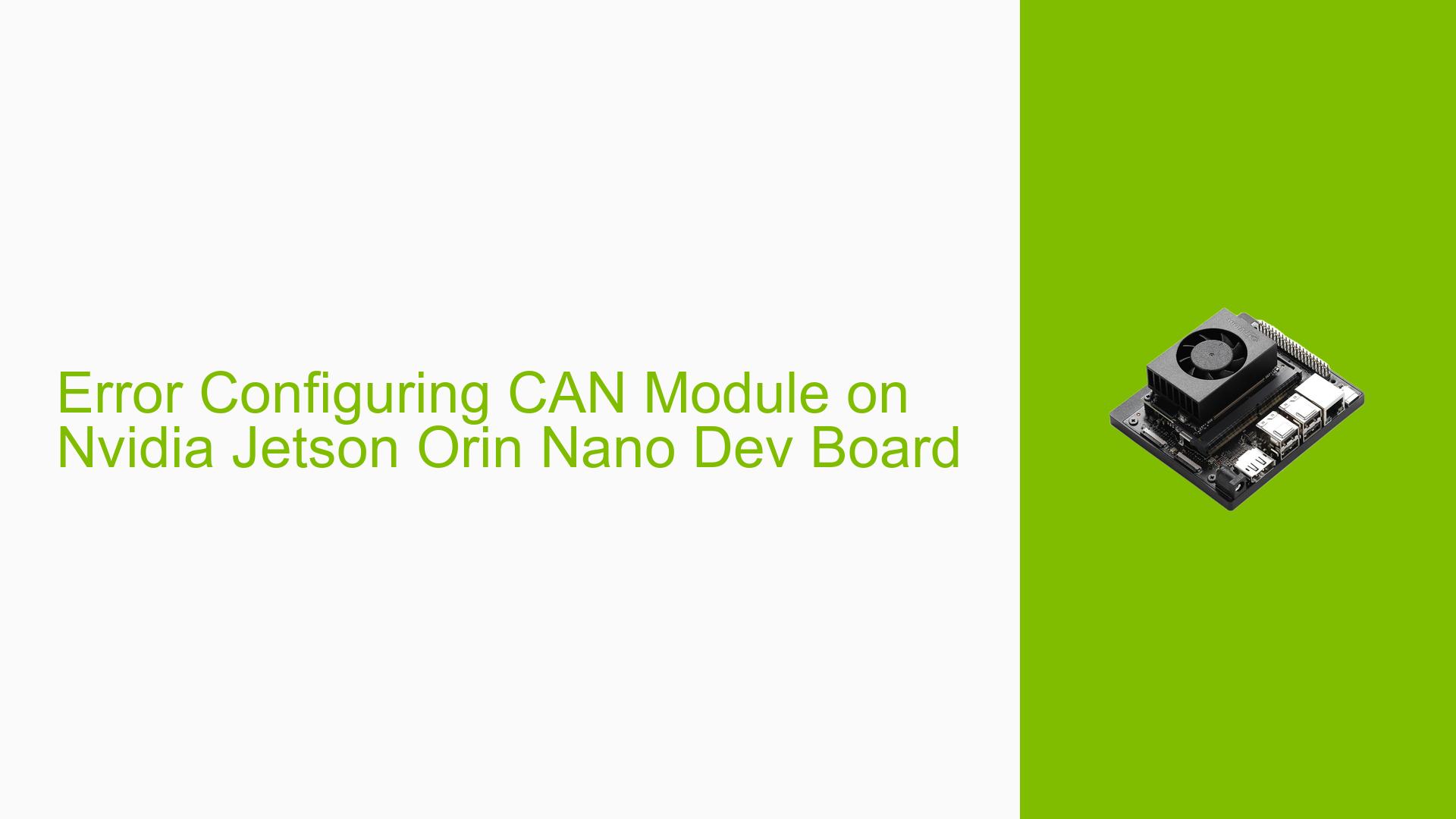Error Configuring CAN Module on Nvidia Jetson Orin Nano Dev Board
Issue Overview
Users are encountering issues while configuring the Controller Area Network (CAN) module on the Nvidia Jetson Orin Nano 4GB when using an Aetina board (AIB-SO21). The primary symptoms include the following errors:
- "modprobe: ERROR: could not insert ‘can’: Exec format error" when executing
modprobe can. - "insmod: ERROR: could not insert module /lib/modules/5.10.104-tegra/kernel/net/can/can.ko: Invalid module format" when trying to load the CAN kernel module manually.
These errors occur during the configuration process for the CAN module, which is detailed in the Jetson Linux Developer Guide. Users have confirmed that the file can.ko exists in the specified directory. Additionally, when checking the status of the CAN device tree node with cat /proc/device-tree/mttcan@c310000/status, users receive an "okay" response. However, running sudo dmesg | grep mttcan reveals messages indicating a missing controller reset and probe failure.
The issue appears to be specific to certain configurations and may relate to either the software or hardware setup.
Possible Causes
- Hardware Incompatibilities: The use of a third-party carrier board (Aetina) may lead to compatibility issues with Nvidia’s drivers or modules.
- Software Bugs or Conflicts: There may be bugs in the JetPack version being used, particularly if it is a developer preview.
- Configuration Errors: Incorrect setup or parameters in the device tree or configuration files could lead to module loading failures.
- Driver Issues: The installed drivers may not support the specific hardware configuration or JetPack version.
- Environmental Factors: Issues such as power supply inconsistencies or overheating could affect module performance.
- User Errors: Misconfiguration during setup, such as incorrect commands or parameters, could lead to these errors.
Troubleshooting Steps, Solutions & Fixes
-
Verify JetPack Version:
- Check the JetPack version currently in use by running:
dpkg -l | grep nvidia - If using JetPack 6 (developer preview), consider downgrading to JetPack 5 for better stability.
- Check the JetPack version currently in use by running:
-
Load mttcan Module:
- Attempt to load the mttcan kernel module before loading can:
sudo modprobe mttcan
- Attempt to load the mttcan kernel module before loading can:
-
Check Kernel Compatibility:
- Ensure that your kernel version matches the compiled modules:
uname -r - If there is a mismatch, consider recompiling or updating your kernel.
- Ensure that your kernel version matches the compiled modules:
-
Inspect dmesg Logs:
- Review detailed logs for additional error messages that may provide insights:
sudo dmesg | less
- Review detailed logs for additional error messages that may provide insights:
-
Recompile CAN Module:
- If you have access to source code, recompile the CAN module against your current kernel headers:
cd /lib/modules/$(uname -r)/build make modules_prepare make M=net/can sudo make M=net/can install
- If you have access to source code, recompile the CAN module against your current kernel headers:
-
Check Device Tree Settings:
- Verify that the device tree settings are correctly configured for your hardware setup.
- Use tools like
dtc(Device Tree Compiler) to inspect and modify device trees if necessary.
-
Power Supply Check:
- Ensure that you are using a compatible power supply (19V for Orin Nano) and that all connections are secure.
-
Testing with Different Configurations:
- If possible, test with another carrier board or a different Jetson module to isolate whether the issue is hardware-specific.
-
Documentation and Updates:
- Refer to the Nvidia Jetson Orin Nano Developer Kit User Guide and Nvidia SDK Manager Documentation for installation instructions and troubleshooting tips.
- Keep your software updated with any patches or updates from Nvidia.
-
Community Support:
- Engage with community forums for additional insights and solutions from other users who may have faced similar issues.
By following these steps, users should be able to diagnose and potentially resolve issues related to configuring the CAN module on their Nvidia Jetson Orin Nano Dev board.