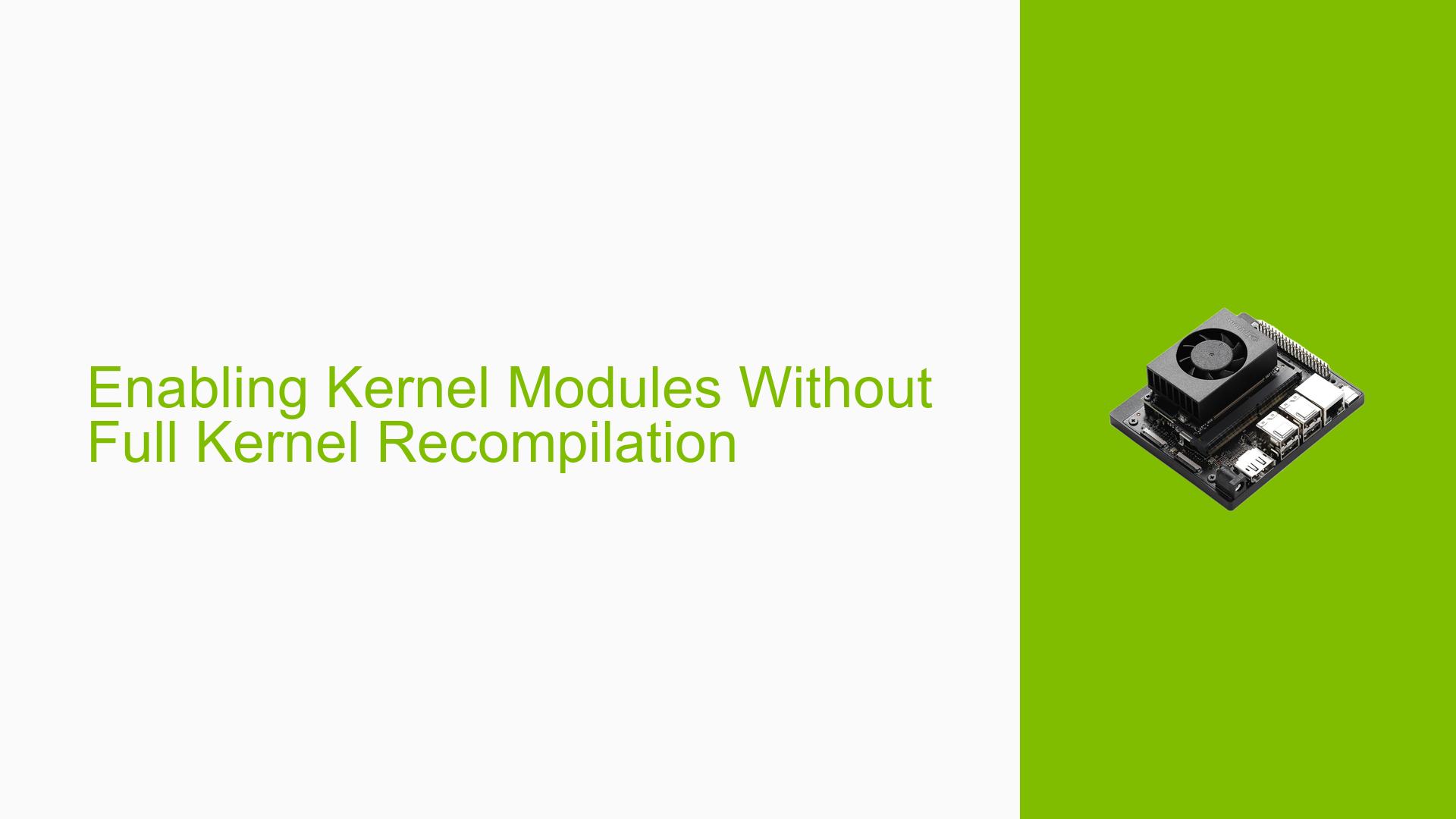Enabling Kernel Modules Without Full Kernel Recompilation
Issue Overview
Users of the Nvidia Jetson Orin Nano Dev board are seeking a way to enable new kernel modules without going through a complete kernel recompilation process. This issue arises when users need to add functionality that is not present in their current installed kernel. The problem impacts users who require specific kernel modules for their projects or applications, but want to avoid the time-consuming and potentially complex process of rebuilding the entire kernel.
Possible Causes
-
Missing Kernel Modules: The default kernel configuration may not include all the modules required for specific user applications or hardware support.
-
Kernel Configuration Mismatch: The current kernel configuration might not match the requirements for supporting new modules.
-
Incorrect Module Search Path: The kernel may be looking for modules in the wrong directory due to mismatched CONFIG_LOCALVERSION settings.
Troubleshooting Steps, Solutions & Fixes
-
Verify Kernel Configuration Compatibility
- Ensure that the current kernel configuration supports the required modules.
- If using the default kernel, start with the "tegra_defconfig" configuration.
- For non-default kernels, begin with a copy of "/proc/config.gz".
-
Prepare Kernel Configuration
- Copy the current configuration:
cp /proc/config.gz . gunzip config.gz mv config .config - Set the correct CONFIG_LOCALVERSION:
- Use
make menuconfigormake nconfigto set CONFIG_LOCALVERSION to "-tegra". - Alternatively, carefully edit the .config file directly (only recommended for experienced users).
- Use
- Copy the current configuration:
-
Propagate Configuration and Build Modules
- Run the following commands:
make modules_prepare make modules
- Run the following commands:
-
Handle CONFIG_LOCALVERSION
- Ensure CONFIG_LOCALVERSION is set correctly to match the existing kernel.
- This is crucial for proper module loading, as the kernel looks for modules in directories based on the
uname -routput.
-
Module Installation
- After compilation, install the new modules in the correct directory:
/lib/modules/$(uname -r)/kernel - The subdirectory should match the location in the kernel source.
- After compilation, install the new modules in the correct directory:
-
Kernel Image Considerations
- If only adding modules, the above steps should suffice.
- For changes affecting the kernel Image itself, a new CONFIG_LOCALVERSION and full kernel rebuild may be necessary.
-
Best Practices
- Consider building in a clean directory for better organization (not detailed in the provided steps).
- When compiling natively on the Jetson, ensure you’re in the top directory of the kernel source.
-
Documentation and Support
- Refer to NVIDIA’s official documentation for more detailed information on kernel customization.
- For complex issues, consider seeking support through NVIDIA’s developer forums or official channels.
By following these steps, users should be able to enable new kernel modules without performing a complete kernel recompilation, saving time and reducing complexity in the development process.