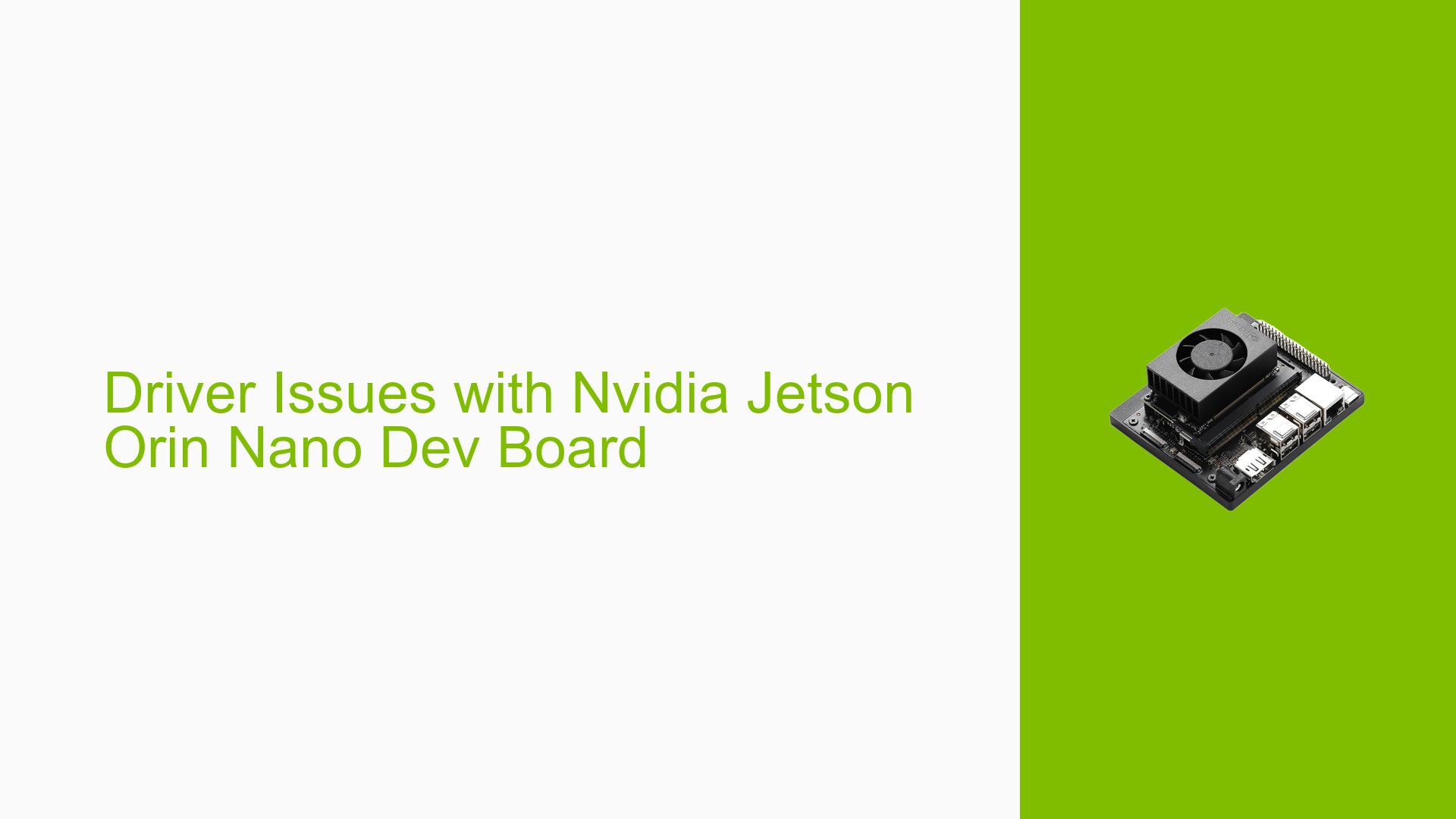Driver Issues with Nvidia Jetson Orin Nano Dev Board
Issue Overview
Users of the Nvidia Jetson Orin Nano Dev Board are experiencing significant issues related to driver detection and compatibility, particularly with CUDA and PyTorch. Symptoms include:
-
Driver Version Not Available: The output from the
nvidia-smicommand shows "Driver Version: N/A" and indicates that the GPU is not being properly recognized by the system. -
CUDA Compatibility Issues: Users report problems with CUDA and PyTorch compatibility, which may affect their ability to run machine learning applications effectively.
-
Camera Issues: Some users have also mentioned problems with camera functionality, which could be related to driver issues.
-
Unmet Dependencies: Users have encountered errors while trying to update their systems due to unmet dependencies, complicating the resolution of driver issues.
These problems typically arise during setup or after flashing the device with different versions of JetPack (e.g., JetPack 5.1 and 6.0) and are consistent across multiple attempts to install or update drivers. The impact on user experience is significant, as it prevents effective use of the board for development and deployment tasks.
Possible Causes
Several potential causes have been identified for these driver issues:
-
Hardware Incompatibilities: The integrated GPU may not be fully supported by the current software version or configuration.
-
Software Bugs or Conflicts: There may be bugs in the JetPack version being used or conflicts between installed software packages.
-
Configuration Errors: Incorrect installation procedures or configurations during flashing could lead to driver recognition problems.
-
Driver Issues: The absence of a proper driver installation can result in the GPU not being detected, as indicated by "Driver Version: N/A".
-
Environmental Factors: Power supply issues or overheating could affect hardware performance and recognition.
-
User Errors or Misconfigurations: Improper installation of CUDA or other dependencies could lead to compatibility issues with PyTorch.
Troubleshooting Steps, Solutions & Fixes
To resolve the driver issues with the Nvidia Jetson Orin Nano Dev Board, follow these comprehensive troubleshooting steps:
-
Verify JetPack Installation:
- Ensure that you are using a compatible version of JetPack for your hardware. Consider using JetPack 5.1 if you are currently on 6.0, as some users reported better results with this version.
-
Check CUDA Installation:
- If CUDA was installed manually, consider reinstalling it using the recommended methods provided by Nvidia documentation.
- Use terminal commands to check for CUDA installation:
nvcc --version
-
Review System Status:
- Check the status of the NVIDIA service:
sudo systemctl status nvidia - If it reports "could not be found," this indicates a problem with the driver installation.
- Check the status of the NVIDIA service:
-
Resolve Unmet Dependencies:
- Attempt to fix unmet dependencies using:
sudo apt-get update sudo apt-get upgrade sudo apt-get install -f
- Attempt to fix unmet dependencies using:
-
Reflash Device:
- If issues persist after troubleshooting, consider reflashing the device using a clean image from Nvidia’s official resources.
- Follow Nvidia’s guide for flashing Jetson devices carefully to avoid configuration errors.
-
Test Different Configurations:
- Try booting with different Ubuntu versions (e.g., Ubuntu 20.04) if compatibility issues continue.
- Test with different hardware setups if available (e.g., different power supplies).
-
Gather Diagnostic Information:
- Use diagnostic commands to gather information about your system’s GPU and drivers:
nvidia-smi dmesg | grep nvidia
- Use diagnostic commands to gather information about your system’s GPU and drivers:
-
Consult Documentation and Community Forums:
- Refer to Nvidia’s official documentation for troubleshooting GPU drivers.
- Engage with community forums for additional insights and solutions shared by other users facing similar issues.
-
Best Practices for Future Prevention:
- Keep your system updated regularly.
- Follow official installation guides closely when flashing or updating software.
- Avoid mixing different versions of JetPack without verifying compatibility first.
By following these steps, users should be able to diagnose and potentially resolve their driver-related issues on the Nvidia Jetson Orin Nano Dev Board effectively.