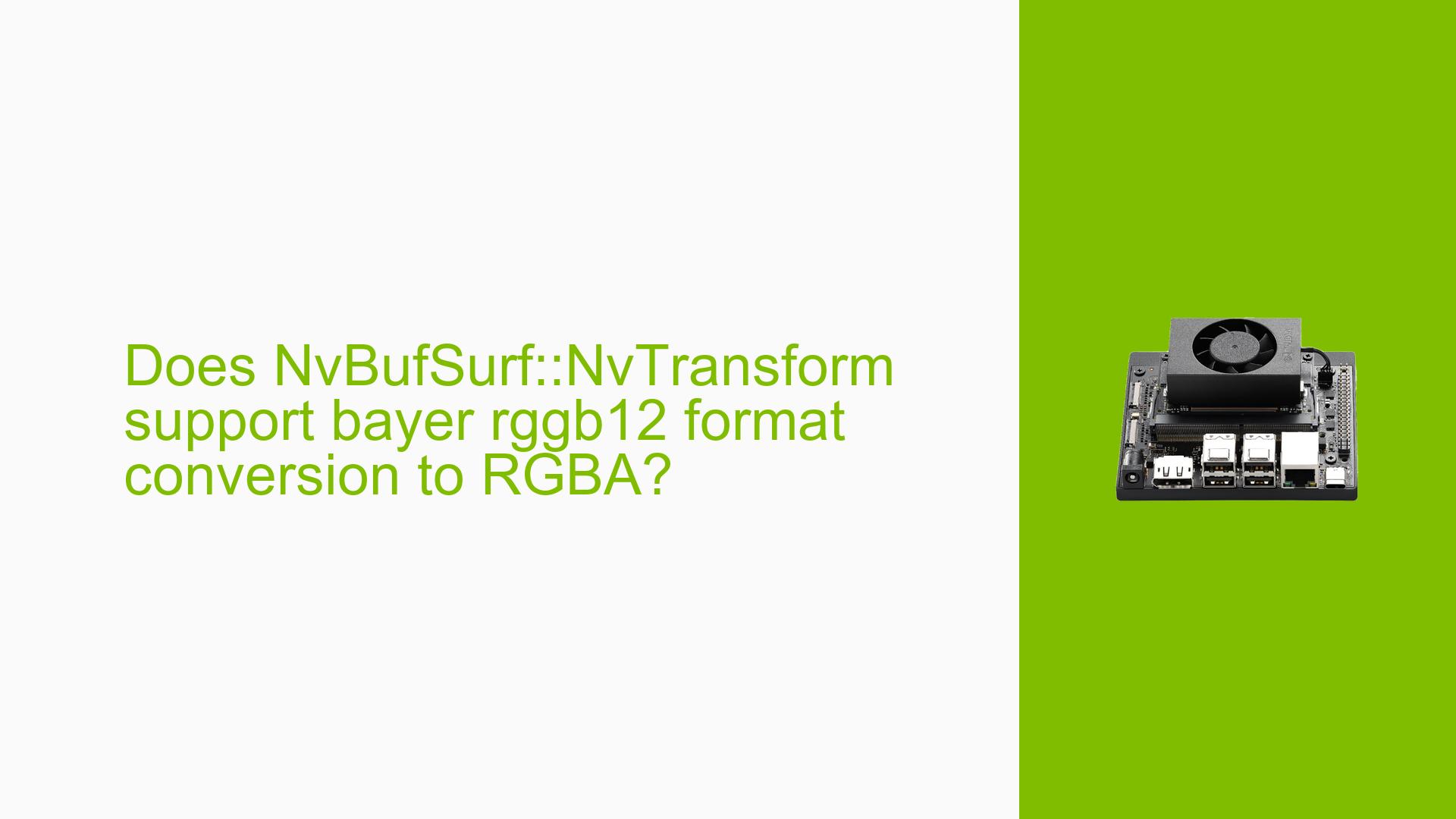Does NvBufSurf::NvTransform support bayer rggb12 format conversion to RGBA?
Issue Overview
Users are experiencing issues with converting images from the Bayer RGGB12 format to RGBA using the Nvidia Jetson Orin Nano Dev board. The specific symptoms include:
-
Incorrect Image Output: When attempting to display the converted image, users report that it appears with a green filter, indicating that the color conversion is not functioning as expected.
-
Context of the Problem: The issue arises when using the
jetson_multimedia_api/samples/12_v4l2_camera_cudasample application. Users are trying to allocate buffers and convert images from a sensor (IMX390) that outputs in Bayer RGGB12 format. -
Hardware and Software Specifications: The discussions mention using the Nvidia Jetson Orin Nano Dev board and the
nvargusdaemon. The color formats involved include NV12_12LE for input and RGBA for output. -
Frequency of the Issue: This problem appears to be consistent among users attempting similar conversions.
-
Impact on User Experience: The inability to obtain a correctly colored RGB image hampers the functionality of applications relying on accurate image processing.
Possible Causes
The potential reasons for the issue may include:
-
Unsupported Conversion: The conversion from Bayer RGGB12 to RGBA may not be supported by the
NvTransformfunction, as indicated by user replies. -
Incorrect Parameter Configuration: Users may be misconfiguring parameters in their application, leading to improper handling of color formats.
-
Driver or Software Bugs: There could be bugs in the Nvidia Jetson multimedia API or its interaction with the hardware components.
-
Environmental Factors: Issues such as inadequate power supply or overheating could affect performance but are less likely given the specific nature of the problem.
Troubleshooting Steps, Solutions & Fixes
To address the issue, users can follow these troubleshooting steps and potential solutions:
-
Verify Supported Formats:
- Check the documentation for
NvTransformandnvargusto confirm if conversion from Bayer RGGB12 to RGBA is officially supported.
- Check the documentation for
-
Adjust Color Format Parameters:
- Ensure that you are using the correct color format parameters. For example:
camparams.colorFormat = NVBUF_COLOR_FORMAT_NV12_12LE; // Input if (NvBufSurf::NvAllocate(&camparams, V4L2_BUFFERS_NUM, fd)) { camparams.colorFormat = NVBUF_COLOR_FORMAT_RGBA; // Output }
- Ensure that you are using the correct color format parameters. For example:
-
Utilize ISP Engine:
- As suggested in the forum, consider using the ISP (Image Signal Processor) engine for proper conversion. This may involve using different APIs or libraries provided by Nvidia.
-
Testing with Different Configurations:
- Experiment with different configurations and parameters in your application to isolate whether specific settings lead to successful conversions.
-
Update Drivers and Firmware:
- Ensure that all drivers and firmware related to the Jetson Orin Nano are up-to-date. This can resolve many underlying issues related to software bugs.
-
Refer to Documentation:
- Consult Nvidia’s official documentation for
jetson_multimedia_api, specifically sections related to camera handling and image processing.
- Consult Nvidia’s official documentation for
-
Seek Community Support:
- If issues persist, consider reaching out on forums or community pages dedicated to Nvidia Jetson development, where other developers may have encountered similar problems.
-
Best Practices for Future Prevention:
- Regularly check for updates in libraries and APIs used.
- Maintain a backup of working configurations before making significant changes.
- Document any changes made during troubleshooting for future reference.
By following these steps, users can better diagnose and potentially resolve their issues with image conversion on the Nvidia Jetson Orin Nano Dev board.