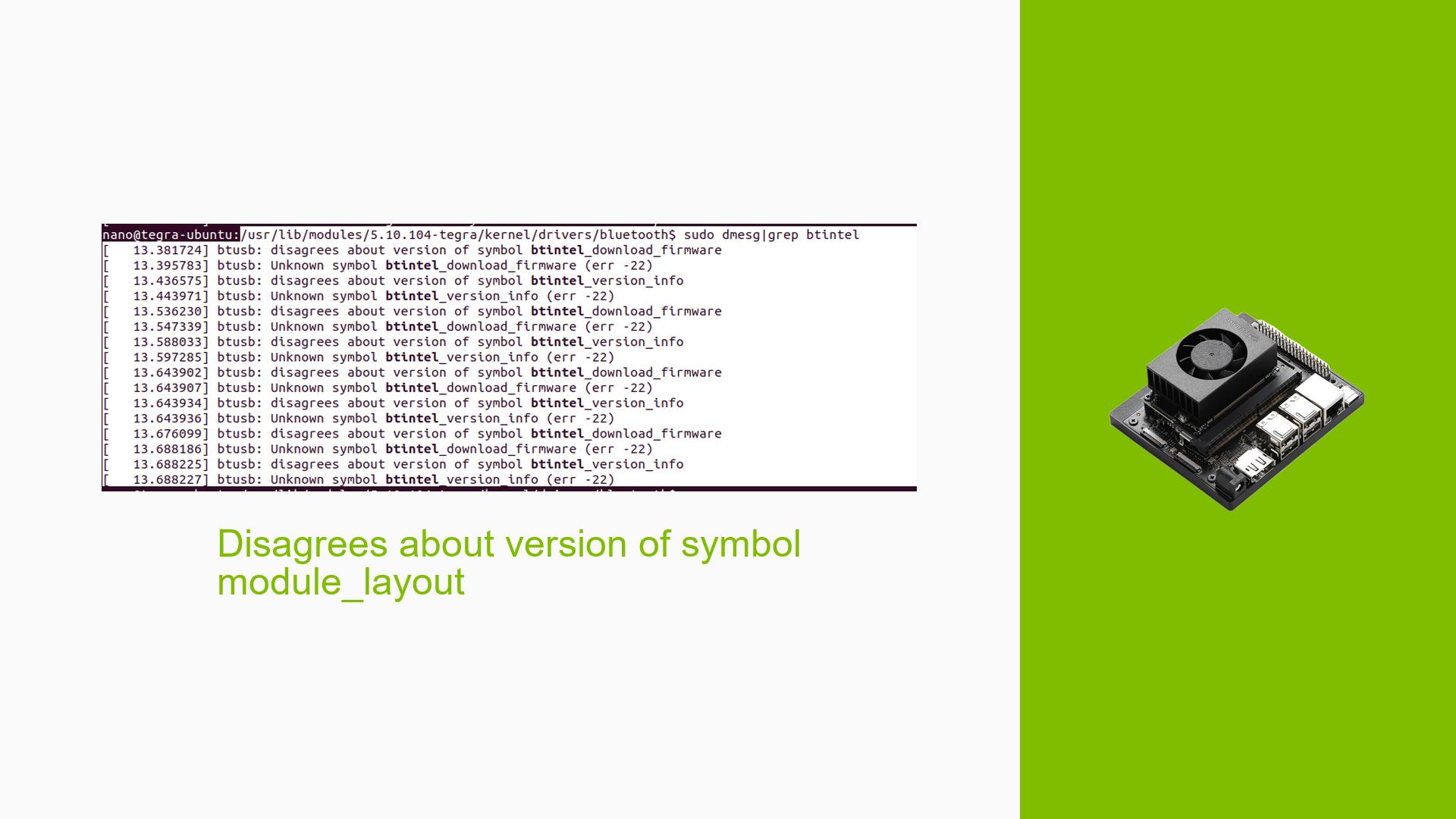Disagrees about version of symbol module_layout
Issue Overview
Users are experiencing issues related to the Intel AX210 Wi-Fi module on the Nvidia Jetson Orin Nano Developer Kit. The primary symptoms include:
- Failure to load specific kernel modules (IWLWIFI, IWLMVM, IWLDVM, CFG80211) which are set to be automatically inserted into the kernel.
- The command
lsmoddoes not display these modules, indicating they are not loaded. - An error message regarding Bluetooth firmware: "Failed to load Intel firmware file intel/ibt-0041-0041.sfi (-110)."
This problem occurs during the customization of the kernel (version r35.31, JetPack 5.1.1, kernel version 5.10.104-tegra). Users have noted that despite following configuration steps, Wi-Fi functionality remains unavailable.
The issue appears to be consistent among multiple users who have attempted similar setups, significantly impacting their ability to utilize Wi-Fi capabilities on the device.
Possible Causes
Several potential causes for this issue have been identified:
- Kernel Module and Image Mismatch: The kernel modules built do not match the currently running kernel image. This can lead to conflicts and loading failures.
- Configuration Errors: Incorrect settings in the kernel configuration may prevent the proper loading of modules.
- Driver Issues: Outdated or improperly compiled drivers may fail to interface correctly with the hardware.
- Environmental Factors: Power supply issues or overheating could affect module loading.
- User Misconfigurations: Beginners may inadvertently misconfigure settings or fail to follow necessary build steps.
Troubleshooting Steps, Solutions & Fixes
To address the issue, users can follow these troubleshooting steps:
-
Verify Kernel and Module Versions:
- Run
uname -rto check the current kernel version. - Ensure that both kernel modules and the kernel image are built from the same source version.
- Run
-
Rebuild Kernel Modules:
- If you have only updated the kernel modules but not the kernel image, rebuild both.
- Use the following commands to clean and rebuild:
cd Linux_for_Tegra/source/public make clean make
-
Update Kernel Image:
- After rebuilding, copy the new kernel image to
/boot/Image:sudo cp path_to_your_new_image /boot/Image
- After rebuilding, copy the new kernel image to
-
Check Configuration Settings:
- Ensure that in your
.configfile, options for IWLWIFI and related modules are set toy(built-in) rather thanm(module). This prevents unnecessary loading issues.
- Ensure that in your
-
Load Modules Manually:
- If modules still do not load automatically, attempt manual loading using:
sudo modprobe iwlwifi
- If modules still do not load automatically, attempt manual loading using:
-
Firmware Files:
- Ensure that all required firmware files for Intel devices are present in
/lib/firmware/. If missing, download them from Intel’s repository.
- Ensure that all required firmware files for Intel devices are present in
-
Check Dmesg Logs:
- Use
dmesg | grep iwlwifito check for any additional error messages or clues regarding module loading issues.
- Use
-
Apply User-Published Patches:
- Some users have reported success by applying specific patches shared in forums. Look for community-contributed solutions relevant to AX210 driver issues.
-
Documentation and Resources:
- Refer to NVIDIA’s official documentation for guidance on building kernels from source: NVIDIA Kernel Customization Guide.
-
Best Practices:
- Regularly update both JetPack and SDK Manager versions.
- Maintain backups of working configurations before making changes.
By following these steps, users should be able to diagnose and potentially resolve issues related to Wi-Fi functionality on their Nvidia Jetson Orin Nano Developer Kit. Further investigation may be needed if problems persist after attempting these solutions.