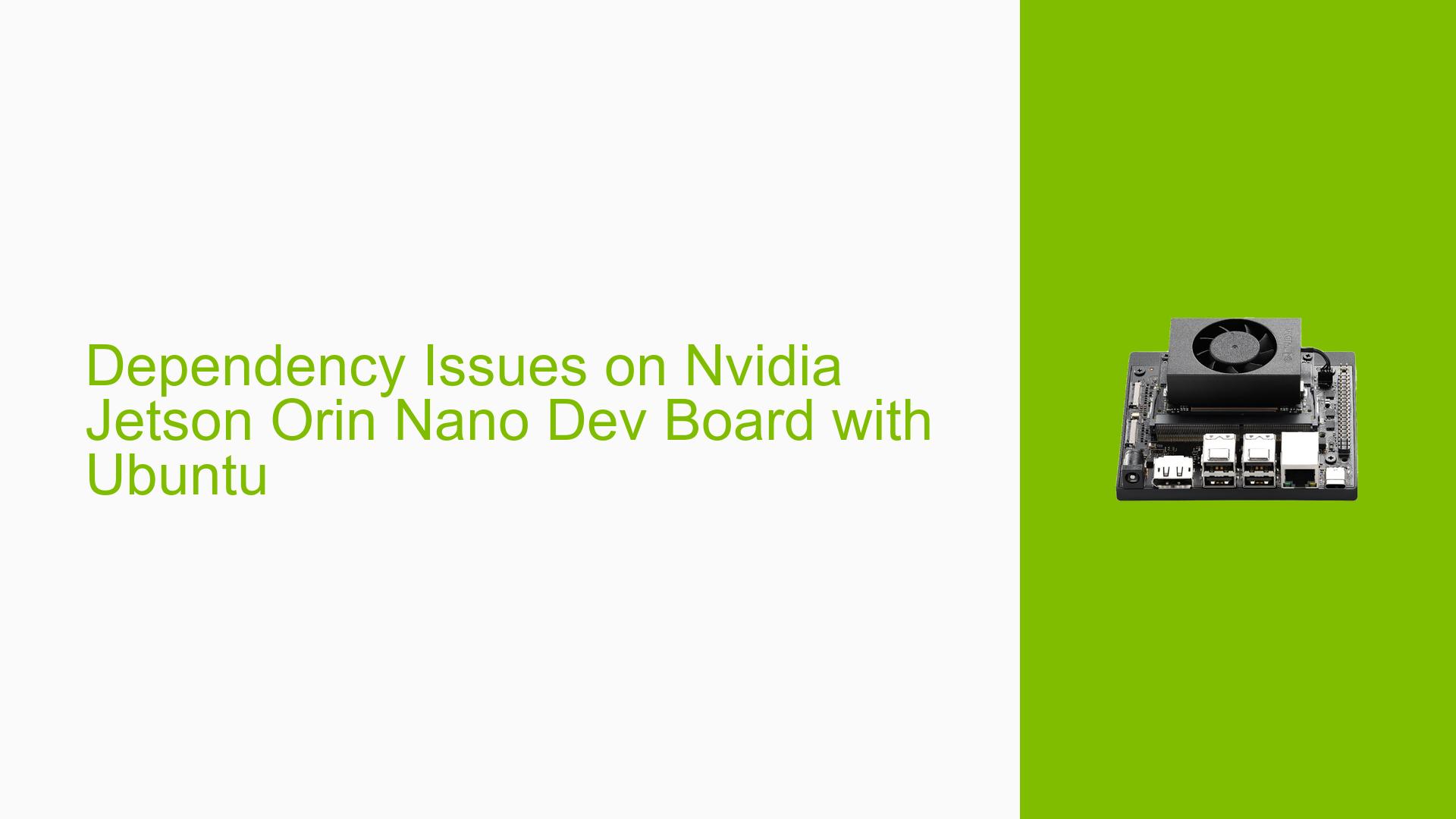Dependency Issues on Nvidia Jetson Orin Nano Dev Board with Ubuntu
Issue Overview
Users of the Nvidia Jetson Orin Nano Dev Board have reported issues related to dependency conflicts when attempting to install or upgrade software packages on their systems. The primary symptoms include:
-
Dependency Errors: Users encounter messages indicating unmet dependencies during package installations. For example, trying to install Visual Studio Code results in errors stating that required libraries such as
libc6,libgssapi-krb5-2, andlibxkbfile1are not at the required versions. -
Installation Context: These issues typically arise after installing the Jetson 6 software on an SD card, booting the device, and using the SDK Manager to update the operating system. Some users noted that their installations defaulted to Ubuntu 18.04 instead of the expected Ubuntu 22.04.
-
Frequency: The problem appears to be consistent among users who have installed Jetpack 6.0DP (r36.2) and attempted to upgrade or install additional packages.
-
Impact: The dependency issues hinder users from installing essential applications, leading to a frustrating experience and limiting the functionality of their development environment.
Possible Causes
Several potential causes for these dependency issues have been identified:
-
Library Version Mismatch: The installed versions of libraries do not meet the requirements specified by the packages being installed. For instance,
libc6is required to be version 2.28 or higher, but users report having version 2.27 installed. -
Incorrect OS Version: Some users have reported that their installations defaulted to Ubuntu 18.04 instead of Ubuntu 22.04, which is compatible with Jetpack 6.0DP.
-
Incomplete Updates: Users may not have successfully completed updates through the SDK Manager, leading to a partially updated system with outdated libraries.
-
Configuration Errors: Issues during the initial setup or configuration of the Jetson board may lead to incorrect library installations.
-
User Errors: Users may inadvertently attempt to install incompatible packages or fail to follow proper upgrade procedures.
Troubleshooting Steps, Solutions & Fixes
To resolve these dependency issues, users can follow these troubleshooting steps and solutions:
-
Update Package Lists:
Run the following commands to refresh your package lists:sudo apt update -
Check Installed Library Versions:
Verify the installed versions of critical libraries:apt list -a | grep libc -
Attempt Fixing Broken Packages:
Use the following command to attempt automatic resolution of broken dependencies:sudo apt --fix-broken install -
Upgrade Ubuntu Version:
If your system is running an outdated version (like Ubuntu 18.04), consider upgrading it:- Uninstall conflicting packages (e.g., Chromium).
- Upgrade using:
sudo do-release-upgrade
-
Reinstall Jetpack Software:
If issues persist, reinstalling Jetpack may help ensure all components are correctly set up for Ubuntu 22.04. -
Install Specific Package Versions:
If certain packages are causing issues due to version mismatches, you can try installing specific versions manually using:sudo apt install <package_name>=<version> -
Check Compatibility with Jetpack Version:
Ensure that you are using compatible versions of libraries and applications with your current Jetpack installation (Jetpack 6.0DP should align with Ubuntu 22.04). -
Consult Documentation for Updates:
Check Nvidia’s official documentation for any available updates or patches related to library dependencies. -
Community Support:
If problems remain unresolved, consider reaching out on forums or community support channels for additional assistance. -
Best Practices for Future Installations:
- Always verify compatibility before installing new software.
- Regularly check for updates from Nvidia and apply them.
- Maintain backups of your system before making significant changes.
By following these steps, users should be able to resolve dependency issues on their Nvidia Jetson Orin Nano Dev Board and enhance their development experience.