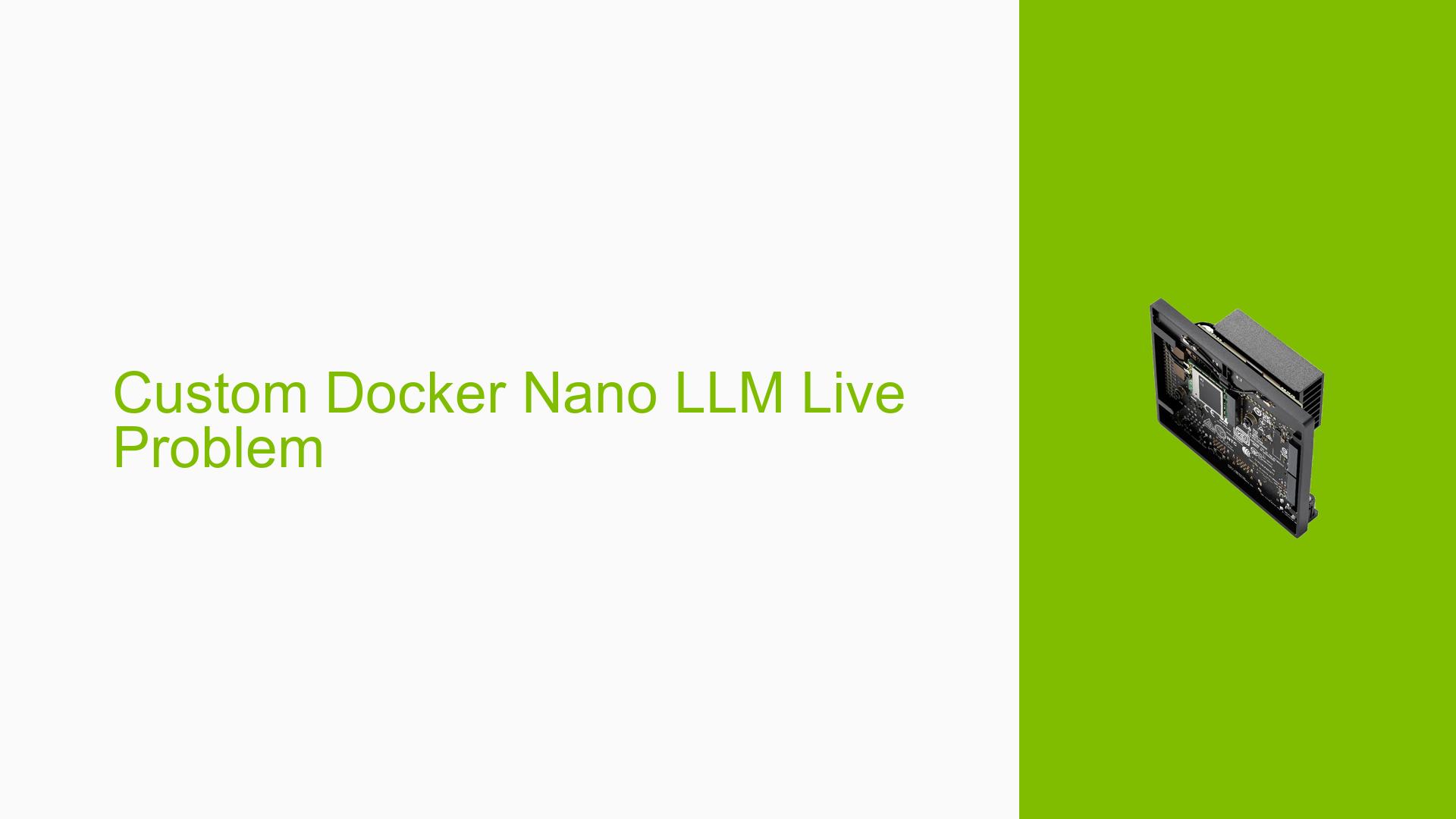Custom Docker Nano LLM Live Problem
Issue Overview
Users are experiencing an ImportError when attempting to run a custom Docker container on the Nvidia Jetson Orin Nano Dev board. The error message indicates that a specific library, libnvdla_compiler.so, is either missing or corrupted, leading to the following traceback:
ImportError: /usr/lib/aarch64-linux-gnu/nvidia/libnvdla_compiler.so: file too short
This issue arises during the execution of a Python script that utilizes the nano_llm library, specifically while trying to load models for video processing. The problem consistently occurs after users have set up their Docker environment and installed necessary libraries, indicating a potential misconfiguration or missing dependencies in the Docker setup.
The impact of this issue significantly hampers the ability to run AI models effectively, which is critical for users developing applications on the Jetson platform.
Possible Causes
-
Docker Runtime Configuration: The absence of the
--runtime nvidiaflag can prevent access to GPU resources and necessary libraries within the container.- Explanation: Without specifying this runtime, the container cannot utilize Nvidia’s GPU drivers, leading to missing or inaccessible libraries required for execution.
-
Library Corruption or Incompatibility: The error message suggests that the libnvdla_compiler.so file may be corrupted or not properly installed.
- Explanation: If this library is not correctly installed or if there are version mismatches, it can lead to import errors in dependent modules.
-
Docker Image Issues: The base image used for creating the Docker container may not include all necessary dependencies or configurations.
- Explanation: A poorly configured Docker image can lead to missing packages or libraries that are essential for running specific applications.
-
User Misconfigurations: Incorrect volume mounts or environment variable settings in the Docker run command may lead to failures in finding necessary files.
- Explanation: If paths are incorrectly specified, Docker may not be able to access required resources.
-
Environmental Factors: Insufficient power supply or overheating could potentially affect performance and stability.
- Explanation: The Jetson Orin Nano requires adequate power and cooling; failure in these areas can disrupt operations.
Troubleshooting Steps, Solutions & Fixes
-
Verify Docker Runtime Configuration:
- Ensure that you include
--runtime nvidiain your Docker run command:sudo docker run -it --runtime nvidia --network host --env="DISPLAY" --volume="/tmp/.X11-unix:/tmp/.X11-unix:rw" -v /home/ailab:/ailab --user root lllm:lm
- Ensure that you include
-
Check Library Installation:
- Verify if
libnvdla_compiler.soexists and is accessible:ls -l /usr/lib/aarch64-linux-gnu/nvidia/ - If it is missing or corrupted, reinstall the relevant Nvidia libraries or drivers.
- Verify if
-
Inspect Docker Image Configuration:
- Review your Dockerfile or base image to ensure it includes all necessary dependencies for your application.
- Consider using official Nvidia images as a base if not already doing so.
-
Correct Volume Mounts and Environment Variables:
- Double-check your volume mounts and ensure paths are correct. For example:
-v /home/ailab:/ailab - Ensure that all necessary directories are mounted correctly.
- Double-check your volume mounts and ensure paths are correct. For example:
-
Monitor Power Supply and Temperature:
- Ensure that your Jetson Orin Nano is receiving sufficient power and is adequately cooled during operation.
-
Test with Simplified Commands:
- Run simpler commands to isolate issues:
python3 -m nano_llm.vision.video --model Efficient-Large-Model/VILA1.5-3b - This helps determine if the problem lies with specific parameters or configurations.
- Run simpler commands to isolate issues:
-
Consult Documentation and Community Resources:
- Refer to Nvidia’s official documentation for troubleshooting guidance specific to Jetson platforms.
- Engage with community forums for additional insights and shared experiences.
-
Recommended Approach:
- Users have reported success by ensuring they use
--runtime nvidia, which allows access to GPU resources inside the container.
- Users have reported success by ensuring they use
-
Unresolved Aspects:
- Further investigation may be needed regarding potential bugs in specific versions of libraries or Docker images that could lead to similar issues in different setups.
By following these steps, users should be able to diagnose and potentially resolve the issues they are facing with their Nvidia Jetson Orin Nano Dev board when running custom Docker containers for AI applications.