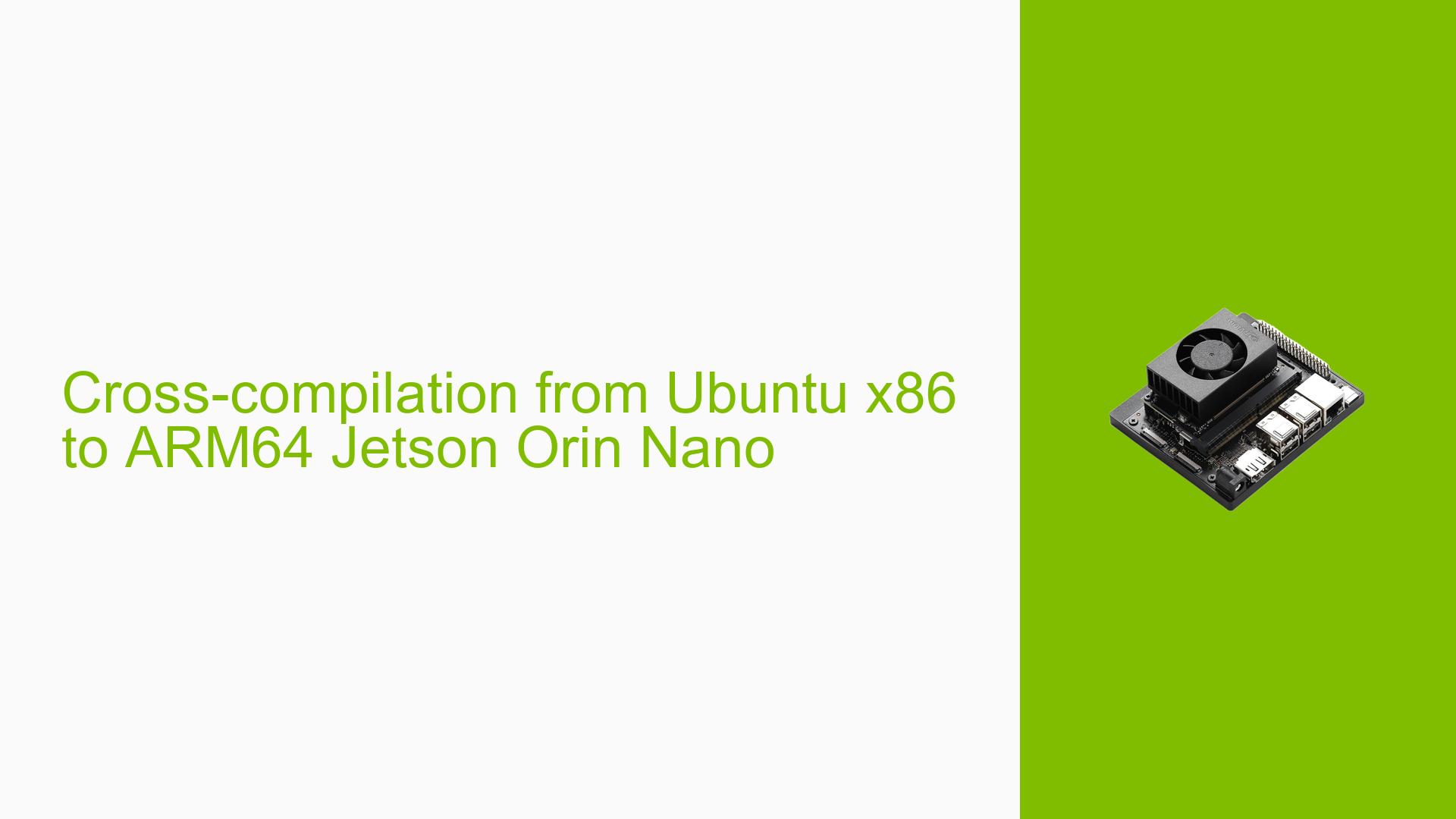Cross-compilation from Ubuntu x86 to ARM64 Jetson Orin Nano
Issue Overview
Users are experiencing difficulties when attempting to cross-compile C programs that utilize the NVIDIA CUDA library from an Ubuntu x86 system to run on the ARM64-based Jetson Orin Nano board. The main challenges include:
- Lack of clear documentation on the cross-compilation process
- Uncertainty about the required tools and resources
- Confusion on how to use the nvcc compiler in a cross-compilation environment
- Need for guidance on setting up the proper build environment
This issue affects developers who want to develop CUDA-enabled applications on their main x86 computers and deploy them on the Jetson Orin Nano, potentially impacting development efficiency and workflow.
Possible Causes
-
Incompatible Build Environment: The x86 host system may lack the necessary cross-compilation tools and libraries required for ARM64 targets.
-
Mismatched CUDA Versions: Differences between the CUDA version on the host system and the Jetson Orin Nano could lead to compatibility issues.
-
Incorrect Compiler Settings: Failure to properly configure the compiler for cross-compilation may result in build errors or incompatible binaries.
-
Missing ARM64 Libraries: The absence of required ARM64 libraries on the x86 system can prevent successful cross-compilation.
-
Improper NVIDIA CUDA Toolkit Configuration: Incorrect setup of the CUDA toolkit for cross-compilation could lead to compilation failures.
Troubleshooting Steps, Solutions & Fixes
-
Use NVIDIA’s JetPack Cross Compilation Container:
NVIDIA provides a desktop container specifically designed for cross-compiling Jetson applications. This container simplifies the process by including all necessary cross-compilation tools and a pre-configured build environment.To use the container:
a. Visit the NVIDIA NGC Catalog and search for "JetPack Cross Compilation container"
b. Follow the instructions provided to download and set up the container
c. Use the container environment to cross-compile your CUDA-enabled C programs -
Set Up Cross-Compilation Toolchain Manually:
If you prefer not to use the container, you can set up the cross-compilation environment manually:a. Install the ARM64 cross-compilation toolchain:
sudo apt-get install gcc-aarch64-linux-gnu g++-aarch64-linux-gnub. Download and install the CUDA toolkit for ARM64:
Visit the NVIDIA Developer website and download the appropriate CUDA toolkit for ARM64.c. Set up environment variables:
export PATH=/path/to/cuda-toolkit/bin:$PATH export LD_LIBRARY_PATH=/path/to/cuda-toolkit/lib64:$LD_LIBRARY_PATH -
Modify Compilation Commands:
When cross-compiling, use the appropriate compiler prefix and specify the target architecture:aarch64-linux-gnu-gcc -march=armv8-a your_program.c -o your_programFor CUDA programs:
nvcc -ccbin aarch64-linux-gnu-g++ -arch=sm_72 your_cuda_program.cu -o your_cuda_programNote: Replace
sm_72with the appropriate compute capability for your Jetson Orin Nano. -
Verify Library Compatibility:
Ensure that all libraries used in your program are available for ARM64 architecture. You may need to cross-compile dependencies or use ARM64 versions of the libraries. -
Use NVIDIA’s Documentation:
Refer to NVIDIA’s official documentation for Jetson development:- JetPack SDK documentation
- CUDA documentation for Jetson platforms
-
Test on the Target Device:
After cross-compiling, transfer the binary to your Jetson Orin Nano and test it to ensure proper functionality. If issues persist, check for any runtime dependencies that may be missing on the target device. -
Consider Native Compilation:
If cross-compilation proves too challenging, consider developing directly on the Jetson Orin Nano. While potentially slower, this approach ensures compatibility and simplifies the development process. -
Stay Updated:
Regularly check for updates to the JetPack SDK, CUDA toolkit, and cross-compilation tools to ensure you’re using the latest, most compatible versions for your development needs.