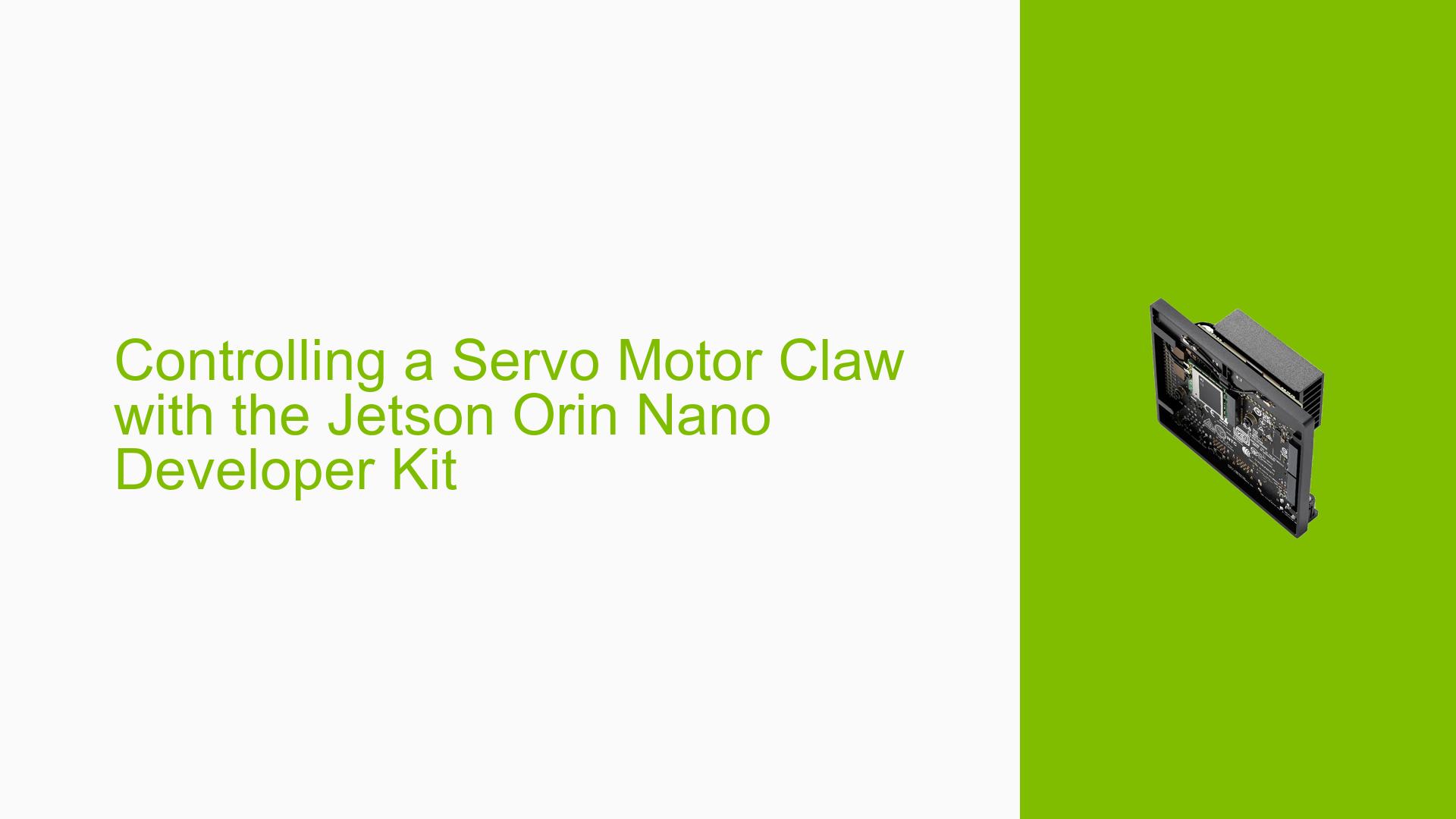Controlling a Servo Motor Claw with the Jetson Orin Nano Developer Kit
Issue Overview
Users are experiencing difficulties controlling a servo motor claw using the Jetson Orin Nano Developer Kit. The primary symptoms include:
- Non-responsive servo motor: Despite using code intended to control the servo, the claw does not open or close as expected.
- Context of the issue: The problem occurs when attempting to run code that utilizes GPIO pins (specifically pin 33) on the Jetson Orin Nano. Users have confirmed that the same servo motor functions correctly when connected to an Arduino, indicating that the hardware is not at fault.
- Hardware specifications: Users have identified pin 2 for 5V power, pin 6 for ground, and pin 33 as a GPIO pin.
- Voltage checks: Users have measured 5V on the power and ground pins using a multimeter, confirming that power supply is adequate.
- Frequency of occurrence: This issue appears to be consistent among users attempting similar setups.
- Impact on user experience: The inability to control the servo motor limits functionality for projects requiring precise movements, leading to frustration and hindering development.
Possible Causes
Several potential reasons may contribute to this issue:
-
Software bugs or conflicts: Errors in the code or library being used could prevent proper communication with the GPIO pins.
-
Configuration errors: The GPIO pin may not be configured correctly as an output, which is necessary for controlling a servo motor.
-
Driver issues: Incompatibilities or outdated drivers for the Jetson Orin Nano could affect GPIO functionality.
-
User errors or misconfigurations: Incorrect wiring or misunderstandings regarding GPIO usage might lead to operational failures.
-
Environmental factors: Although less likely, issues such as inadequate power supply or interference from other devices could impact performance.
Troubleshooting Steps, Solutions & Fixes
To resolve the issue with controlling the servo motor claw, follow these comprehensive troubleshooting steps:
-
Verify Wiring:
- Double-check connections to ensure that:
- Pin 2 is connected to the servo’s power supply (5V).
- Pin 6 is connected to ground.
- Pin 33 is connected to the control wire of the servo.
- Double-check connections to ensure that:
-
Check Code Configuration:
- Ensure that you are using the correct library for GPIO control. The Jetson.GPIO library should be properly installed.
- Use the following sample code snippet to test basic functionality:
import Jetson.GPIO as GPIO import time # Set up GPIO GPIO.setmode(GPIO.BOARD) GPIO.setup(33, GPIO.OUT) # Create PWM instance pwm = GPIO.PWM(33, 50) # Set frequency to 50Hz pwm.start(0) # Start PWM with a duty cycle of 0% try: while True: # Open claw pwm.ChangeDutyCycle(7) # Adjust based on servo requirements time.sleep(1) # Close claw pwm.ChangeDutyCycle(12) # Adjust based on servo requirements time.sleep(1) except KeyboardInterrupt: pass pwm.stop() GPIO.cleanup()
-
Check Pin Configuration:
- Ensure that you have configured the pinmux for pin 33 as an output before running your code. This is essential for proper operation.
-
Use an Oscilloscope:
- If available, use an oscilloscope to monitor pin 33 while running your code. This will help determine if there is any signal being sent from the GPIO pin.
-
Test with Alternative Pins:
- If issues persist, try using different GPIO pins to rule out any potential hardware faults with specific pins.
-
Update Software and Drivers:
- Ensure that your Jetson Orin Nano is running the latest software version and that all drivers are up-to-date. Refer to NVIDIA’s official documentation for updates.
-
Consult Documentation:
- Review relevant documentation and examples provided by NVIDIA:
- Check out
jetson-gpio/samples/simple_out.pyon GitHub for additional guidance on controlling GPIO.
- Check out
- Review relevant documentation and examples provided by NVIDIA:
-
Best Practices:
- Always ensure proper grounding and power supply when connecting peripherals.
- Test components individually when possible (e.g., test servo with Arduino again).
-
Further Investigation:
- If none of these steps resolve the issue, consider reaching out to NVIDIA support or community forums for additional assistance.
By following these steps, users should be able to diagnose and potentially resolve issues related to controlling a servo motor claw with their Jetson Orin Nano Developer Kit.