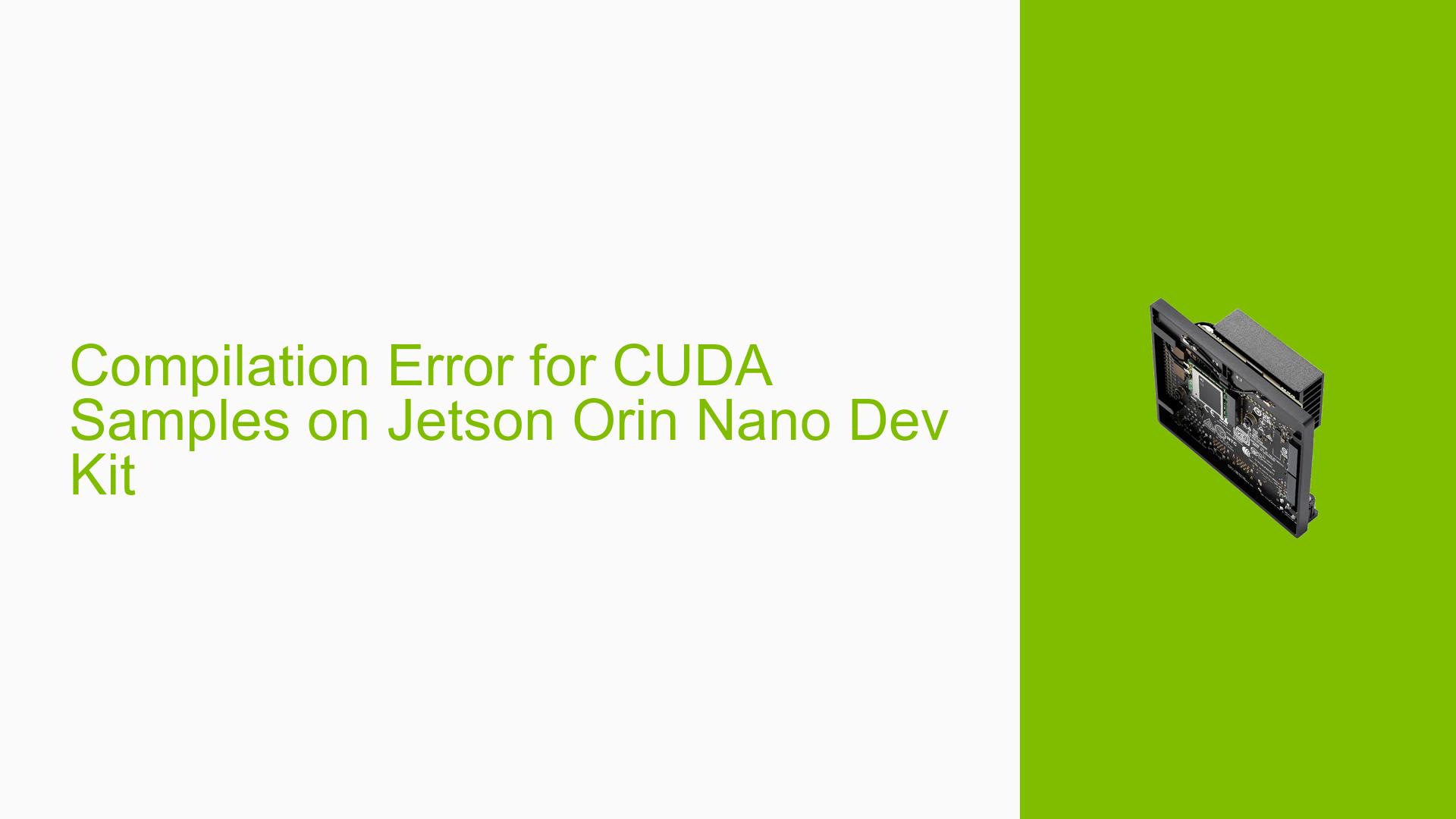Compilation Error for CUDA Samples on Jetson Orin Nano Dev Kit
Issue Overview
Users are experiencing compilation errors when trying to build CUDA samples on the Nvidia Jetson Orin Nano Developer Kit. Specifically, the issue occurs during the compilation of the jitLto sample from the CUDA samples repository. The error message indicates that the ‘nvJitLinkVersion’ function is not declared, suggesting a potential mismatch between the CUDA samples version and the installed CUDA toolkit.
Key details:
- System Version: R36.3.0
- Device Model: Orin Nano 8GB Developer Kit
- The error occurs when running ‘make’ command to compile CUDA samples
- The specific error is in the jitLto.cpp file, related to the nvJitLinkVersion function
Possible Causes
-
Incompatible CUDA Samples Version: The CUDA samples being compiled may not be compatible with the installed CUDA toolkit version on the Jetson Orin Nano.
-
Outdated CUDA Toolkit: The installed CUDA toolkit might be outdated and not include the necessary functions or headers required by the samples.
-
Incorrect Branch or Version: The user might be trying to compile samples from a branch or version that is not compatible with their system configuration.
-
Missing Dependencies: Required dependencies or libraries might not be installed or properly linked.
-
Compiler Configuration Issues: The compiler settings or environment variables might not be correctly set up for CUDA compilation.
Troubleshooting Steps, Solutions & Fixes
-
Use the Correct CUDA Samples Version:
- Clone the CUDA samples repository with the correct branch for your CUDA version:
git clone -b v12.2 https://github.com/NVIDIA/cuda-samples.git - Navigate to the specific sample directory:
cd cuda-samples/Samples/4_CUDA_Libraries/simpleCUBLAS - Compile the sample:
make - Run the compiled sample:
./simpleCUBLAS
- Clone the CUDA samples repository with the correct branch for your CUDA version:
-
Verify CUDA Installation:
- Check the installed CUDA version:
nvcc --version - Ensure that the CUDA toolkit is properly installed and matches the version of the samples you’re trying to compile.
- Check the installed CUDA version:
-
Update CUDA Toolkit:
- If your CUDA toolkit is outdated, consider updating it to the latest version compatible with your Jetson Orin Nano.
- Refer to the NVIDIA documentation for instructions on updating the CUDA toolkit on Jetson devices.
-
Check for Missing Dependencies:
- Ensure all required CUDA libraries are installed:
sudo apt update sudo apt install cuda-libraries-dev-11-4 - Replace "11-4" with your specific CUDA version if different.
- Ensure all required CUDA libraries are installed:
-
Verify Compiler Settings:
- Check if the correct compiler is being used:
which nvcc - Ensure the CUDA paths are correctly set in your environment:
echo $PATH echo $LD_LIBRARY_PATH - Add CUDA paths if missing:
export PATH=/usr/local/cuda/bin:$PATH export LD_LIBRARY_PATH=/usr/local/cuda/lib64:$LD_LIBRARY_PATH
- Check if the correct compiler is being used:
-
Compile Individual Samples:
- Instead of compiling all samples at once, try compiling specific samples individually to isolate the issue.
- For example, compile the simpleCUBLAS sample as mentioned in the forum reply.
-
Check for CUDA Samples Updates:
- Regularly check for updates to the CUDA samples repository, as fixes for known issues are often pushed to the main branch.
-
Consult Jetson Documentation:
- Review the official Jetson documentation for any known issues or specific instructions related to compiling CUDA samples on the Orin Nano.
If the issue persists after trying these steps, consider reaching out to NVIDIA developer forums or support channels for more specific assistance, providing detailed information about your system configuration and the steps you’ve already taken.