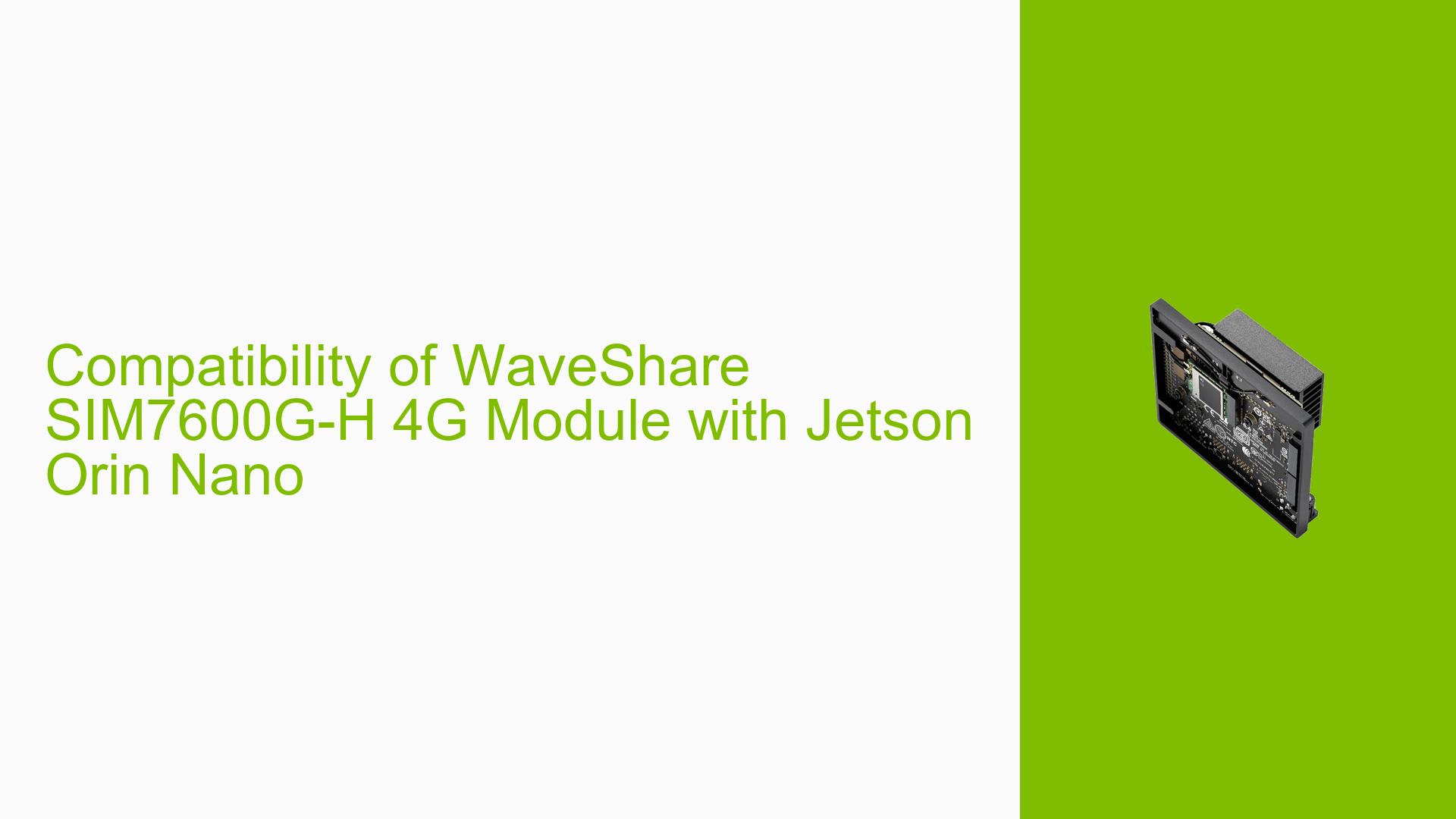Compatibility of WaveShare SIM7600G-H 4G Module with Jetson Orin Nano
Issue Overview
Users are seeking information about the compatibility of the WaveShare SIM7600G-H 4G/3G/2G/GNSS Module, originally designed for the Jetson Nano, with other Jetson boards, specifically the Jetson Orin Nano Developer Kit. The inquiry also extends to compatibility with Jetson AGX Xavier and Jetson TX2 NX Developer Kit. The main challenge is the lack of clear information about SIM modules compatible with these newer Jetson boards, as most available modules are explicitly marketed for the Jetson Nano.
Possible Causes
-
Hardware Differences: The Jetson Orin Nano and other mentioned boards may have different hardware specifications or form factors compared to the Jetson Nano, potentially affecting compatibility.
-
Pin Configuration: The pin layout or GPIO configuration might differ between Jetson models, which could impact the connectivity of the SIM module.
-
Power Requirements: Different Jetson boards may have varying power delivery capabilities, which could affect the functionality of the SIM module.
-
Software Support: The drivers or software libraries required for the SIM module may not be compatible with the operating systems or software stacks of the newer Jetson boards.
-
Lack of Testing: The manufacturer may not have tested or officially confirmed compatibility with newer Jetson models, leading to uncertainty.
Troubleshooting Steps, Solutions & Fixes
-
Check NVIDIA’s Ecosystem Partner Products:
- Visit the NVIDIA Developer website and navigate to the Jetson Partner Hardware Products page.
- Search for SIM modules or cellular connectivity solutions compatible with your specific Jetson board.
-
Contact WaveShare Support:
- Reach out to WaveShare’s customer support or technical team directly.
- Inquire about the compatibility of the SIM7600G-H module with Jetson Orin Nano, AGX Xavier, and TX2 NX Developer Kits.
- Ask if they have any alternative modules designed for these specific boards.
-
Consult Jetson Community Forums:
- Search for similar inquiries or experiences shared by other users on the Jetson Developer Forums.
- Post a new thread asking for recommendations or experiences with SIM modules on your specific Jetson board.
-
Evaluate Hardware Specifications:
- Compare the pin configurations and power requirements of the WaveShare SIM7600G-H module with the specifications of your Jetson board.
- Look for any potential conflicts or compatibility issues.
-
Consider Alternative Solutions:
- Research USB-based 4G/LTE modems that may be compatible with your Jetson board.
- Explore external cellular routers that can provide connectivity via Ethernet or Wi-Fi.
-
Prototype and Test:
- If possible, acquire a sample of the WaveShare SIM7600G-H module.
- Carefully attempt to connect it to your Jetson board, ensuring proper power management and pin alignment.
- Test basic functionality and monitor for any issues or conflicts.
-
Seek Professional Assistance:
- If you’re developing a commercial product, consider contacting NVIDIA’s professional services or a certified Jetson partner for tailored advice and solutions.
-
Explore Custom Integration:
- For advanced users, investigate the possibility of creating a custom carrier board or adapter that could bridge any compatibility gaps between the SIM module and your Jetson board.
Remember to exercise caution when testing hardware compatibility to avoid potential damage to your Jetson board or the SIM module. Always refer to official documentation and seek expert advice when in doubt.