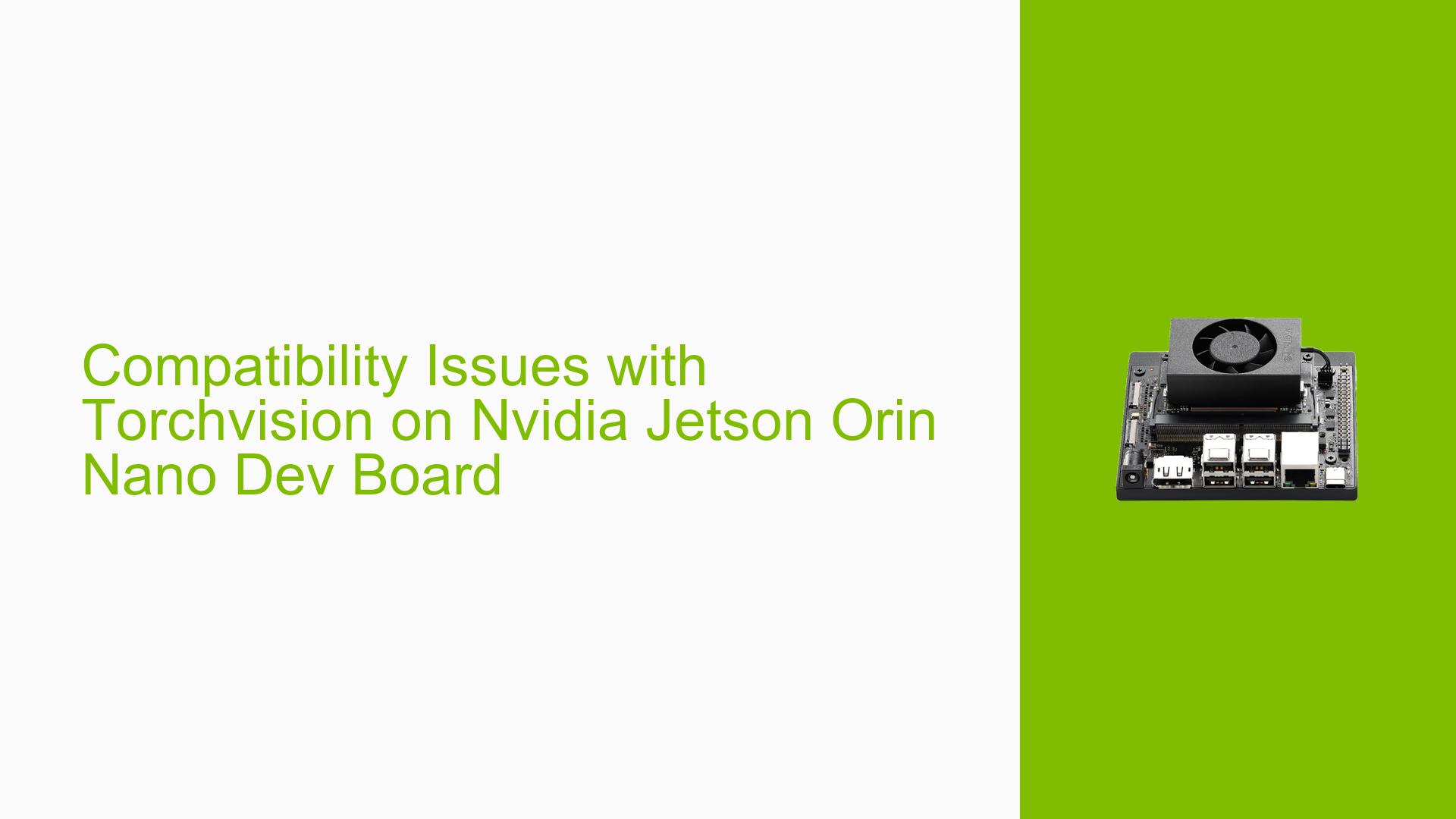Compatibility Issues with Torchvision on Nvidia Jetson Orin Nano Dev Board
Issue Overview
Users are encountering compatibility issues when attempting to install and run Torchvision alongside PyTorch on the Nvidia Jetson Orin Nano Dev Board. The main symptoms include:
-
Installation Errors: During installation of PyTorch via pip, users receive a dependency conflict error indicating that Torchvision requires a specific version of torch that is incompatible with the installed version.
-
Runtime Errors: When executing code that imports Torchvision, users experience an
AttributeError, specifically stating that the moduletorch.librarylacks the attributeregister_fake.
The context for these issues typically arises during the setup phase, particularly when users are trying to install CUDA-enabled versions of PyTorch and Torchvision.
Relevant Specifications
- PyTorch Version: 2.4.0a0+07cecf4168.nv24.5
- Torchvision Version: 0.19.0 (required)
- CUDA Version: 12.2
- JetPack Version: R36 (release), REVISION: 3.0
The frequency of these issues appears to be consistent among users attempting similar installations, significantly impacting their ability to utilize deep learning frameworks effectively on the Jetson platform.
Possible Causes
Several potential causes for these issues have been identified:
-
Version Mismatch: The installed version of torch (2.4.0a0) does not match the required version for torchvision (2.4.0), leading to dependency conflicts.
-
Incomplete Installation: Users may not have installed Torchvision correctly, either by using pip without specifying compatible versions or failing to build from source.
-
Library Conflicts: There could be underlying conflicts with other installed libraries or dependencies that are not accounted for by pip’s resolver.
-
Environmental Factors: Issues related to the environment setup, such as incorrect paths or library versions, could also contribute to these problems.
Troubleshooting Steps, Solutions & Fixes
To address the compatibility issues between PyTorch and Torchvision, follow these troubleshooting steps:
-
Verify Installed Versions:
- Check the currently installed versions of PyTorch and Torchvision:
pip3 show torch torchvision
- Check the currently installed versions of PyTorch and Torchvision:
-
Uninstall Incompatible Versions:
- Remove any existing installations of PyTorch and Torchvision to avoid conflicts:
pip3 uninstall torch torchvision
- Remove any existing installations of PyTorch and Torchvision to avoid conflicts:
-
Install Compatible Versions:
- Install the correct version of PyTorch and Torchvision. Given the context, it is advisable to build Torchvision from source or use precompiled wheels:
- To build from source, follow the instructions provided in the official documentation or community forums.
- Alternatively, use a command like this for precompiled wheels:
pip3 install --no-cache https://developer.download.nvidia.com/compute/redist/jp/v60/pytorch/torchvision-0.19.0+<appropriate_version>.whl
- Install the correct version of PyTorch and Torchvision. Given the context, it is advisable to build Torchvision from source or use precompiled wheels:
-
Use Docker Containers:
- If building from source is problematic, consider using Docker containers provided by Jetson containers which come preconfigured with compatible versions of PyTorch and Torchvision.
-
Check CUDA Compatibility:
- Ensure that your CUDA installation is compatible with both PyTorch and Torchvision versions being used. You can verify your CUDA version using:
nvcc --version
- Ensure that your CUDA installation is compatible with both PyTorch and Torchvision versions being used. You can verify your CUDA version using:
-
Consult Documentation:
- Always refer to the official installation guides for both PyTorch and Torchvision for any additional dependencies or requirements.
-
Testing Code Execution:
- After installation, run a simple test script to verify that both libraries work together without errors:
import torch import torchvision print(torch.__version__) print(torchvision.__version__)
- After installation, run a simple test script to verify that both libraries work together without errors:
Recommended Approach
Multiple users have reported success by building Torchvision from source or using precompiled wheels from trusted sources like Jetson containers, making this a recommended approach for resolving compatibility issues.
Unresolved Aspects
While many users have found solutions through various methods, some aspects remain unresolved:
-
The exact version compatibility matrix between different releases of PyTorch and Torchvision could benefit from further clarification in official documentation.
-
Users may still encounter unique environmental issues based on their specific setups that require additional troubleshooting tailored to individual configurations.