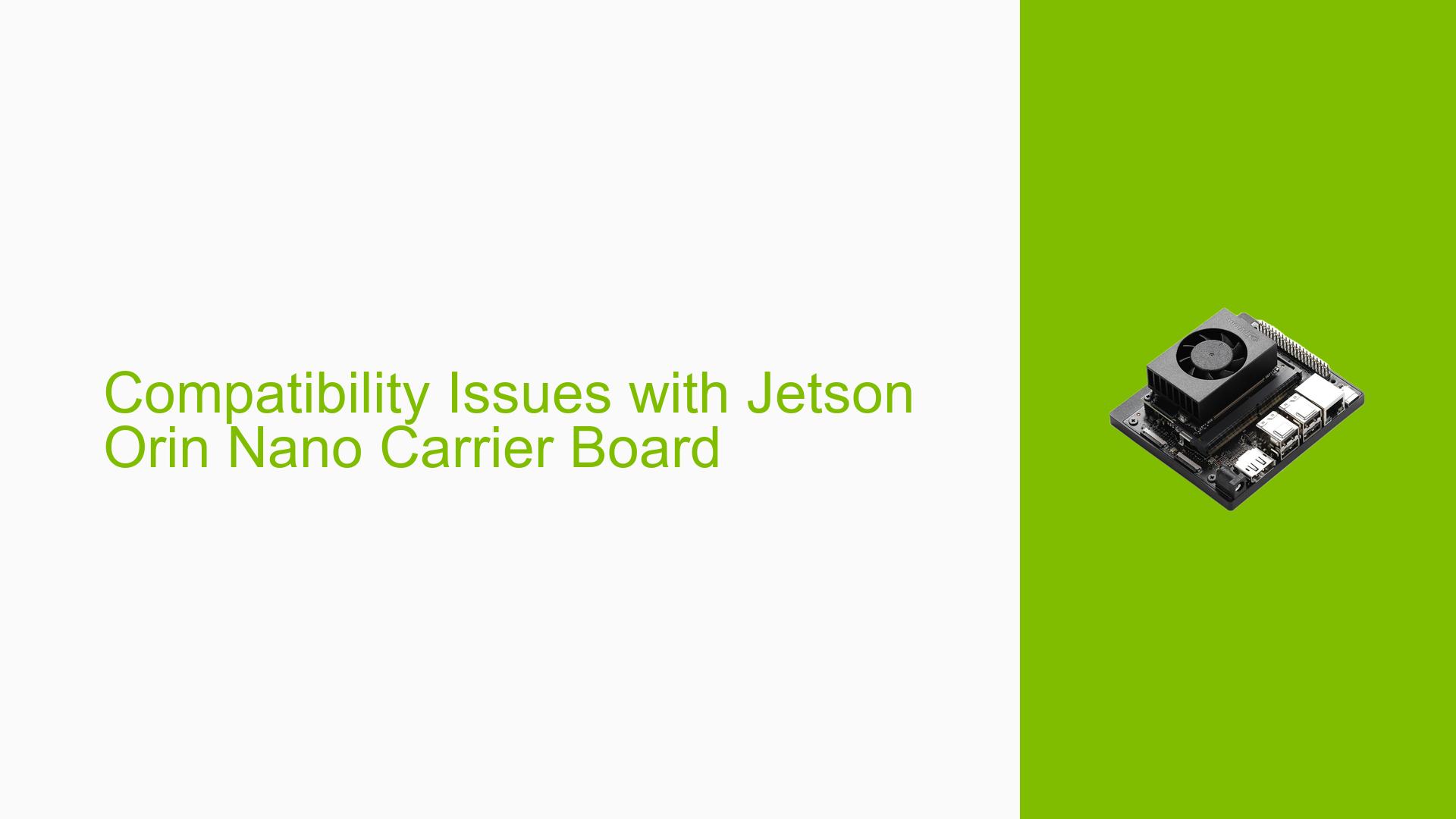Compatibility Issues with Jetson Orin Nano Carrier Board
Issue Overview
Users are experiencing compatibility issues with the Jetson Orin Nano carrier board when attempting to use it with various Jetson modules, including the Nano, TX2 NX, Xavier NX, and Orin NX. The primary symptoms include confusion regarding which modules can be supported by the Orin Nano carrier board and concerns about hardware limitations.
The issue arises particularly during setup phases when users attempt to integrate different Jetson modules with the Orin Nano carrier board. The discussions indicate that while the Orin NX module is confirmed to be compatible, other modules such as the Xavier NX, Nano, and TX2 NX are not supported. Users have reported inconsistencies in functionality, such as missing features or inability to boot from certain configurations.
The context of these issues is rooted in the differences in I/O configurations and hardware specifications among the various Jetson modules. Users have noted that these differences can significantly impact their projects, especially when trying to utilize a single carrier board for multiple Jetson cores.
Possible Causes
-
Hardware Incompatibilities: Different Jetson modules have varying I/O configurations. For instance, the Jetson Nano has two display outputs while the Orin only has one. Additionally, the PCIe controllers differ between these modules, leading to potential booting issues.
-
Software Bugs or Conflicts: If users attempt to run software designed for one module on a different module without proper compatibility checks, it may lead to unexpected behavior or errors.
-
Configuration Errors: Incorrectly setting up the carrier board with unsupported modules can result in failures during initialization or operation.
-
Driver Issues: The drivers required for each module may not function correctly if mismatched with an incompatible carrier board.
-
User Errors or Misconfigurations: Users may misinterpret documentation or overlook critical compatibility notes, leading to improper setups.
Troubleshooting Steps, Solutions & Fixes
-
Verify Module Compatibility:
- Check NVIDIA’s official documentation to confirm which Jetson modules are supported by the Orin Nano carrier board. It is confirmed that only the Orin NX module is compatible.
-
Review Design Guides:
- Refer to the design guide document for the Orin series to understand specific hardware requirements and limitations. This document provides detailed information on pinouts and I/O configurations.
-
Testing Different Configurations:
- If possible, test each module (Nano, TX2 NX, Xavier NX) on their respective carrier boards rather than attempting to use them on the Orin Nano carrier board.
- For integration testing, ensure that only compatible modules are used with their designated carrier boards.
-
Check for Firmware Updates:
- Ensure that all firmware and drivers are up to date for both the carrier board and the respective Jetson module being used. This can help mitigate any software-related issues.
-
Use Diagnostic Commands:
- Utilize terminal commands to gather system information and check compatibility:
sudo dmesg | grep -i jetson - This command can help identify any errors related to hardware initialization.
- Utilize terminal commands to gather system information and check compatibility:
-
Consult Community Resources:
- Engage with NVIDIA’s developer forums and community resources for additional insights and shared experiences from other users who may have encountered similar issues.
-
Best Practices for Future Projects:
- Always verify compatibility before purchasing or integrating hardware components.
- Maintain a clear understanding of each module’s specifications and limitations as outlined in official NVIDIA documentation.
- Document any custom configurations or setups for future reference.
-
Recommended Approach:
- Based on user feedback, it is advised not to use the Orin Nano carrier board with unsupported modules like Nano or TX2 NX due to significant hardware differences that could lead to functionality issues.
By following these troubleshooting steps and solutions, users can better navigate compatibility challenges associated with the Jetson Orin Nano carrier board and ensure successful project implementations.