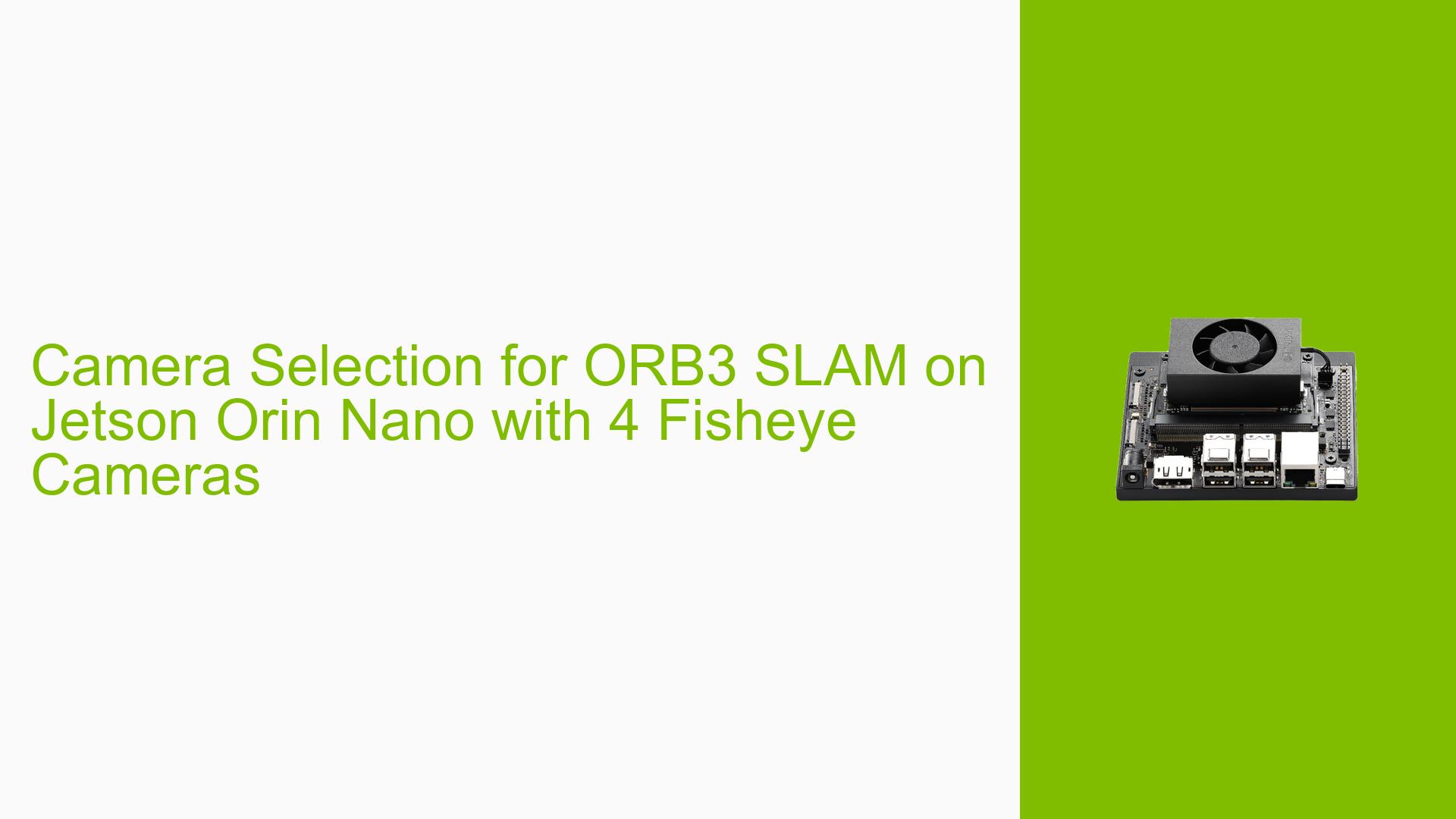Camera Selection for ORB3 SLAM on Jetson Orin Nano with 4 Fisheye Cameras
Issue Overview
The user is seeking guidance on selecting appropriate camera sensors for an indoor SLAM (Simultaneous Localization and Mapping) project using a drone equipped with a Jetson Orin Nano. The specific requirements and constraints are:
- Implementation of ORB3 SLAM architecture
- Use of a maximum of 4 cameras
- Cameras must connect via MIPI CSI connectors
- Fisheye cameras are preferred
- The system will be used for indoor drone navigation
The main challenge is identifying the optimal camera setup that is compatible with the Jetson Orin Nano and suitable for the ORB3 SLAM algorithm in an indoor environment.
Possible Causes
-
Hardware Compatibility: Not all camera sensors are compatible with the Jetson Orin Nano’s MIPI CSI interface, which could limit the selection.
-
Performance Requirements: ORB3 SLAM may have specific camera requirements for optimal performance, such as resolution, frame rate, or field of view.
-
Size and Weight Constraints: As the system is intended for a drone, the camera setup must be lightweight and compact, which may further restrict options.
-
Power Consumption: The power draw of the camera system needs to be considered, as it can affect the drone’s flight time and overall performance.
-
Cost Considerations: High-performance cameras suitable for SLAM applications may be expensive, potentially impacting the project’s budget.
-
Integration Complexity: Some camera setups may require additional hardware or software integration, which could complicate the implementation.
Troubleshooting Steps, Solutions & Fixes
-
Research Compatible Cameras:
- Check the Jetson Orin Nano documentation for a list of supported camera modules.
- Look for cameras specifically designed for robotics and computer vision applications.
- Consider cameras from manufacturers like e-con Systems, Leopard Imaging, or Allied Vision, which often provide Jetson-compatible options.
-
Evaluate Camera Specifications:
- Look for fisheye cameras with a wide field of view (180 degrees or more).
- Ensure the cameras support at least 720p resolution and 30 fps for smooth SLAM operation.
- Check for low-light performance, as indoor environments may have varying lighting conditions.
-
Consider Synchronized Camera Systems:
- Look for camera systems that support hardware synchronization for accurate multi-camera SLAM.
- Investigate options like the e-con Systems e-CAM130_CUXVR – Synchronized Multi-Camera System for NVIDIA Jetson.
-
Optimize Camera Placement:
- Plan the camera arrangement to provide maximum coverage with minimal overlap.
- Consider a configuration with cameras facing forward, backward, and to the sides for comprehensive environmental mapping.
-
Test with ORB3 SLAM:
- If possible, obtain sample cameras or development kits to test with your ORB3 SLAM implementation.
- Evaluate the performance and accuracy of the SLAM algorithm with different camera setups.
-
Consult Community Resources:
- Check the "Latest Jetson & Embedded Systems/Jetson Projects" topics on the NVIDIA Developer Forums for similar projects and camera recommendations.
- Join robotics or computer vision forums to seek advice from experienced developers working on similar projects.
-
Contact Camera Manufacturers:
- Reach out to camera manufacturers directly to inquire about compatibility with the Jetson Orin Nano and suitability for SLAM applications.
- Ask for technical specifications and integration guides specific to your use case.
-
Consider Custom Solutions:
- If off-the-shelf options are limited, explore the possibility of developing a custom camera board that meets your specific requirements.
- Consult with hardware design experts or companies specializing in custom vision systems for embedded platforms.
-
Optimize Software Configuration:
- Once you have selected a camera system, fine-tune the ORB3 SLAM parameters for optimal performance with your chosen setup.
- Experiment with different camera calibration techniques to improve accuracy, especially for fisheye lenses.
-
Plan for Future Upgrades:
- Choose a camera system that allows for easy upgrades or replacements in case you need to improve performance in the future.
- Consider cameras with software-upgradeable firmware to benefit from potential improvements over time.
Remember that the success of your SLAM system will depend not only on the camera hardware but also on the integration, calibration, and optimization of the entire system. Thorough testing and iterative improvements will be crucial for achieving the best results in your indoor drone navigation project.