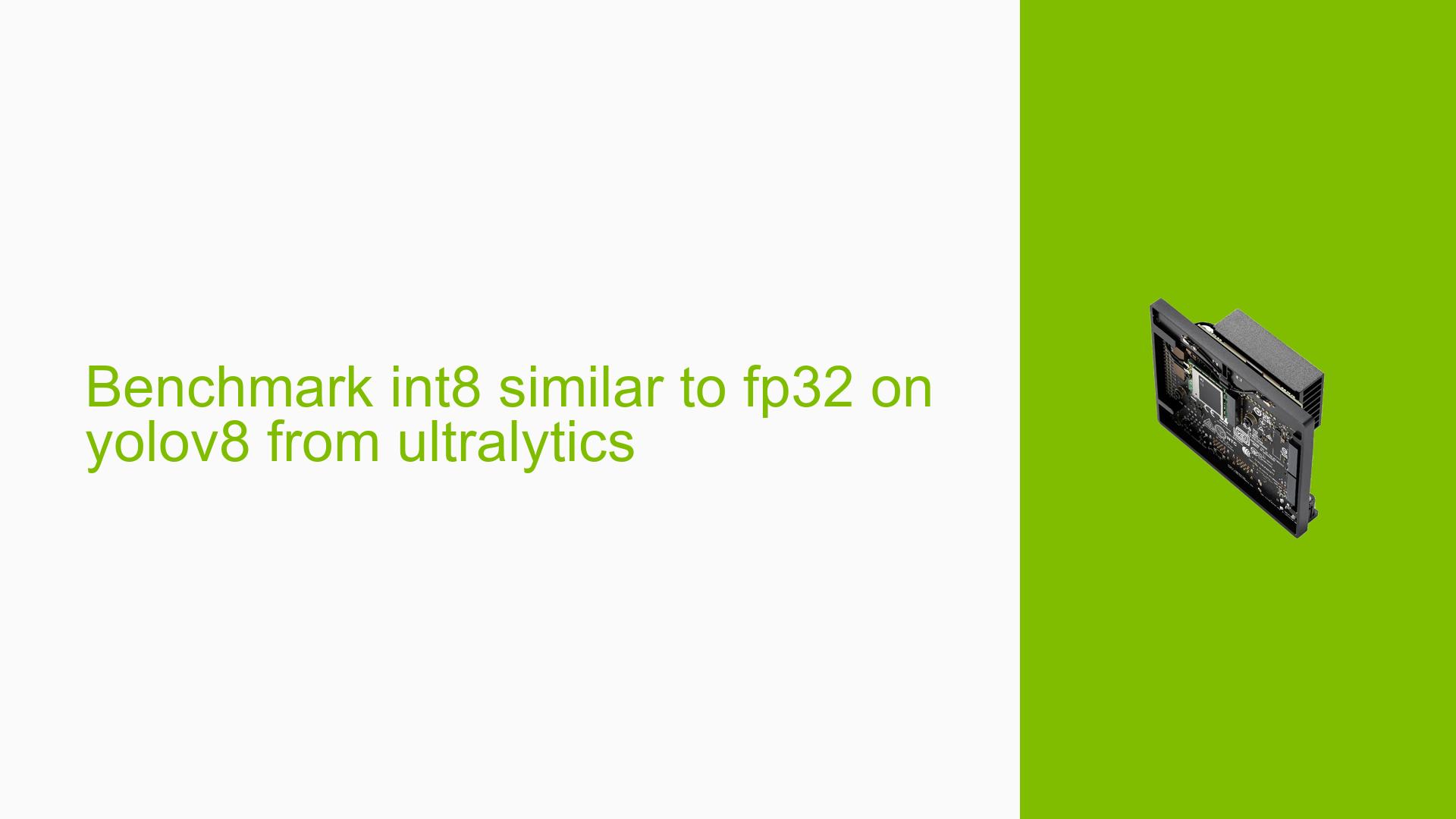Benchmark int8 similar to fp32 on yolov8 from ultralytics
Issue Overview
Users are experiencing unexpected performance results when benchmarking the YOLOv8 models using the Ultralytics package on the Nvidia Jetson Orin Nano (JNO) 8GB. Specifically, they report that the inference times for both FP32 (32-bit floating point) and INT8 (8-bit integer) configurations yield similar performance metrics, which contradicts expectations that INT8 should provide faster inference times due to its reduced precision. The issue arises after installing JetPack 5.1.2 and configuring PyTorch with CUDA. The benchmarks were executed using the following command:
from ultralytics.utils.benchmarks import benchmark
benchmark(model=f'yolov8n.pt', data='coco8.yaml', imgsz=640, int8=True, device=0)
The reported benchmark results are as follows:
- FP32: 905.18 seconds
- FP16: 919.86 seconds
- INT8: 423.97 seconds
Despite the INT8 configuration showing a reasonable time, users are concerned about the lack of significant performance improvement compared to FP32.
Possible Causes
Several potential causes for this issue have been identified:
-
TensorRT Engine Serialization Issues: Users may not have the correct serialized TensorRT engine for their environment, leading to deserialization errors and incorrect performance metrics.
-
Calibration Cache Problems: The calibration cache for INT8 might be incorrect or not generated properly, affecting performance.
-
Software Bugs or Conflicts: There may be bugs in the software stack (JetPack, TensorRT, or PyTorch) that affect how INT8 is processed.
-
Configuration Errors: Incorrect configurations during setup or benchmarking could lead to unexpected results.
-
Driver Issues: Outdated or incompatible drivers may hinder optimal performance.
-
Environmental Factors: Power supply issues or thermal throttling could impact performance consistency.
Troubleshooting Steps, Solutions & Fixes
To address the issue and improve benchmarking results, users can follow these troubleshooting steps:
-
Verify TensorRT Engine:
- Check if you have a valid serialized TensorRT engine.
- Use the following command to test the engine:
sudo nvpmodel -m 0 sudo jetson_inference /usr/src/tensorrt/bin/trtexec --loadEngine=[file] - If you encounter serialization errors (e.g., "Serialization assertion magicTagRead == kMAGIC_TAG failed"), recreate the engine file in the current environment.
-
Recreate Calibration Cache:
- Ensure that you generate a new calibration cache for INT8 inference if FP16 and FP32 are working correctly.
- This can be done using TensorRT’s calibration tools.
-
Update Software and Drivers:
- Ensure you are using the latest version of JetPack and TensorRT.
- Check for any available updates or patches that might resolve known issues.
-
Run Benchmarking Commands with Adjustments:
- Modify your benchmarking command to include specific optimizations or configurations that may enhance performance.
- Example command adjustment might include changing batch sizes or image sizes.
-
Test Different Hardware Configurations:
- If possible, test with different hardware setups to isolate whether the issue is hardware-related.
-
Monitor System Performance:
- Use monitoring tools to observe system resources during benchmarking (CPU/GPU usage, memory consumption).
- Check for any signs of thermal throttling or power supply issues.
-
Consult Documentation and Community Resources:
- Refer to Nvidia’s official documentation for Jetson devices and TensorRT.
- Engage with community forums for additional insights and shared experiences from other users facing similar issues.
-
Best Practices for Future Prevention:
- Always validate your environment after software updates.
- Regularly check compatibility between your software stack components (JetPack, TensorRT, PyTorch).
- Maintain backups of working configurations and serialized engines for quick recovery in case of issues.
By following these steps, users should be able to diagnose and potentially resolve their performance issues with INT8 benchmarks on the Nvidia Jetson Orin Nano Dev board.