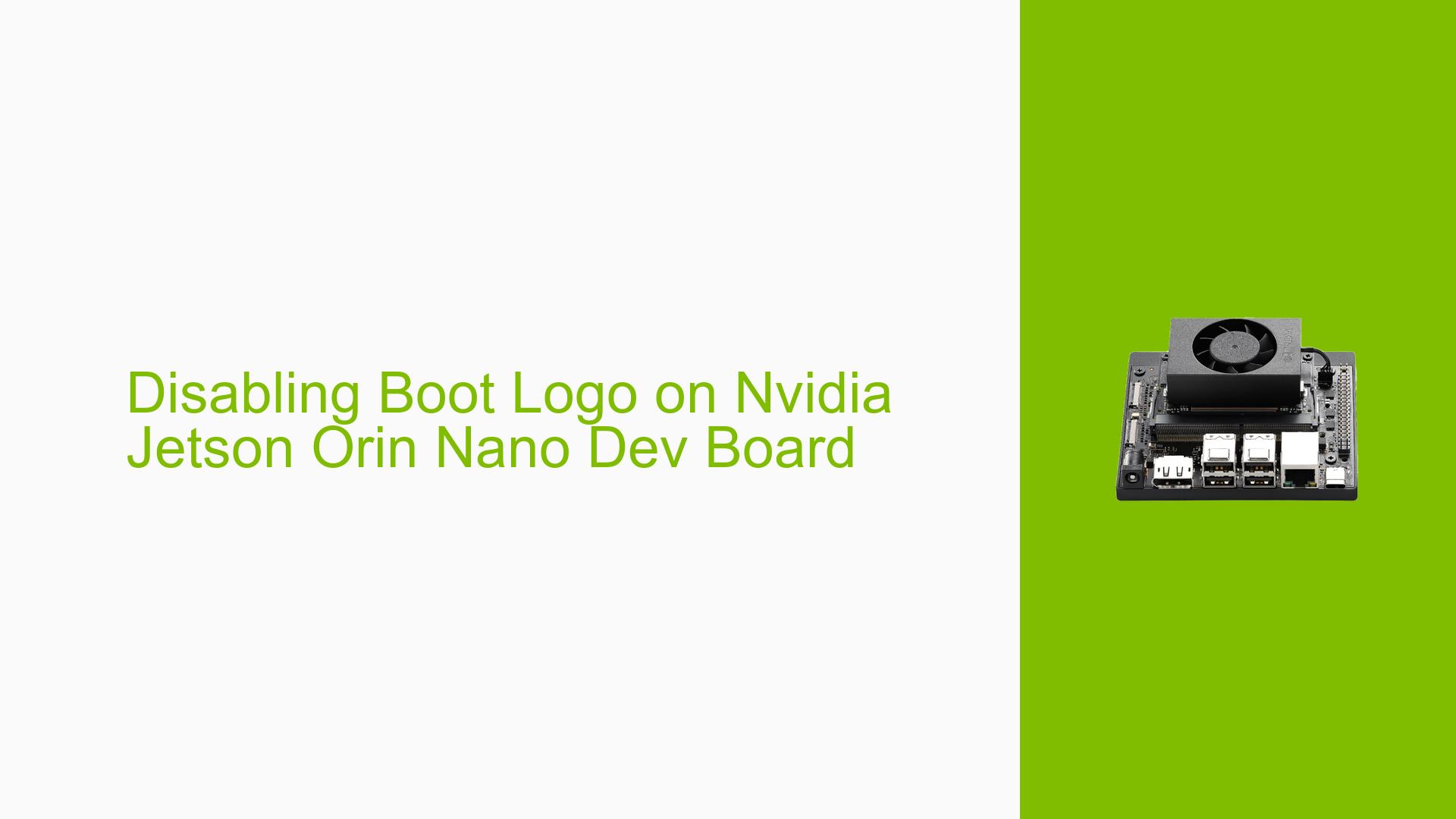Disabling Boot Logo on Nvidia Jetson Orin Nano Dev Board
Issue Overview
Users of the Nvidia Jetson Orin Nano Dev Board are seeking a method to disable the boot logo without recompiling the UEFI (Unified Extensible Firmware Interface). This issue specifically affects the t234 platform running L4T 35.4.1. On previous Xavier models, users could disable the boot logo by setting "bootloader-status = disabled" in the device tree files. However, this option is not available for the Orin platform, and users are experiencing difficulties when attempting to rebuild the UEFI themselves.
Possible Causes
-
Platform Differences: The Orin display driver is fundamentally different from the Xavier display driver, making previous solutions incompatible.
-
Missing Device Tree Directive: The directive to disable the boot logo appears to be missing in the device tree files for the Orin platform.
-
UEFI Complexity: The process of rebuilding the UEFI is complex and prone to introducing unintended bugs or issues, such as problems with rootfs A/B switching.
Troubleshooting Steps, Solutions & Fixes
Unfortunately, as of the latest information available in the forum discussion, there is no simple solution to disable the boot logo on the Nvidia Jetson Orin Nano Dev Board without rebuilding the UEFI. However, here are some steps and considerations for users facing this issue:
-
Confirm Platform and L4T Version:
Ensure you are using the correct L4T version (35.4.1) for the Orin platform. -
Understand the Limitations:
- Be aware that solutions for Xavier will not work on Orin due to different display drivers.
- Currently, there is no built-in option or device tree setting to disable the boot logo on Orin.
-
Consider UEFI Rebuilding (with caution):
If disabling the boot logo is crucial for your application, you may need to rebuild the UEFI. However, be aware of the following risks:- Previous attempts have led to severe bugs and issues.
- Rootfs A/B switching functionality may be affected.
-
Best Practices for UEFI Rebuilding:
If you decide to proceed with rebuilding the UEFI:- Create a full backup of your current system.
- Document all changes made during the rebuild process.
- Test thoroughly in a non-production environment.
- Be prepared to revert to the default UEFI if issues arise.
-
Stay Updated:
- Regularly check Nvidia’s official documentation and forums for any updates or new methods to disable the boot logo without UEFI modification.
- Consider reaching out to Nvidia support for official guidance on this issue.
-
Alternative Solutions:
- If the goal is to reduce boot time or customize the boot process, explore other optimization techniques that don’t involve disabling the boot logo.
- Investigate if there are any software-level solutions to minimize the visibility of the boot logo in your specific use case.
While the current situation doesn’t offer a straightforward solution, it’s important to weigh the necessity of disabling the boot logo against the potential risks and complications of modifying the UEFI. Users should carefully consider their specific requirements and the impact on system stability before attempting any modifications.