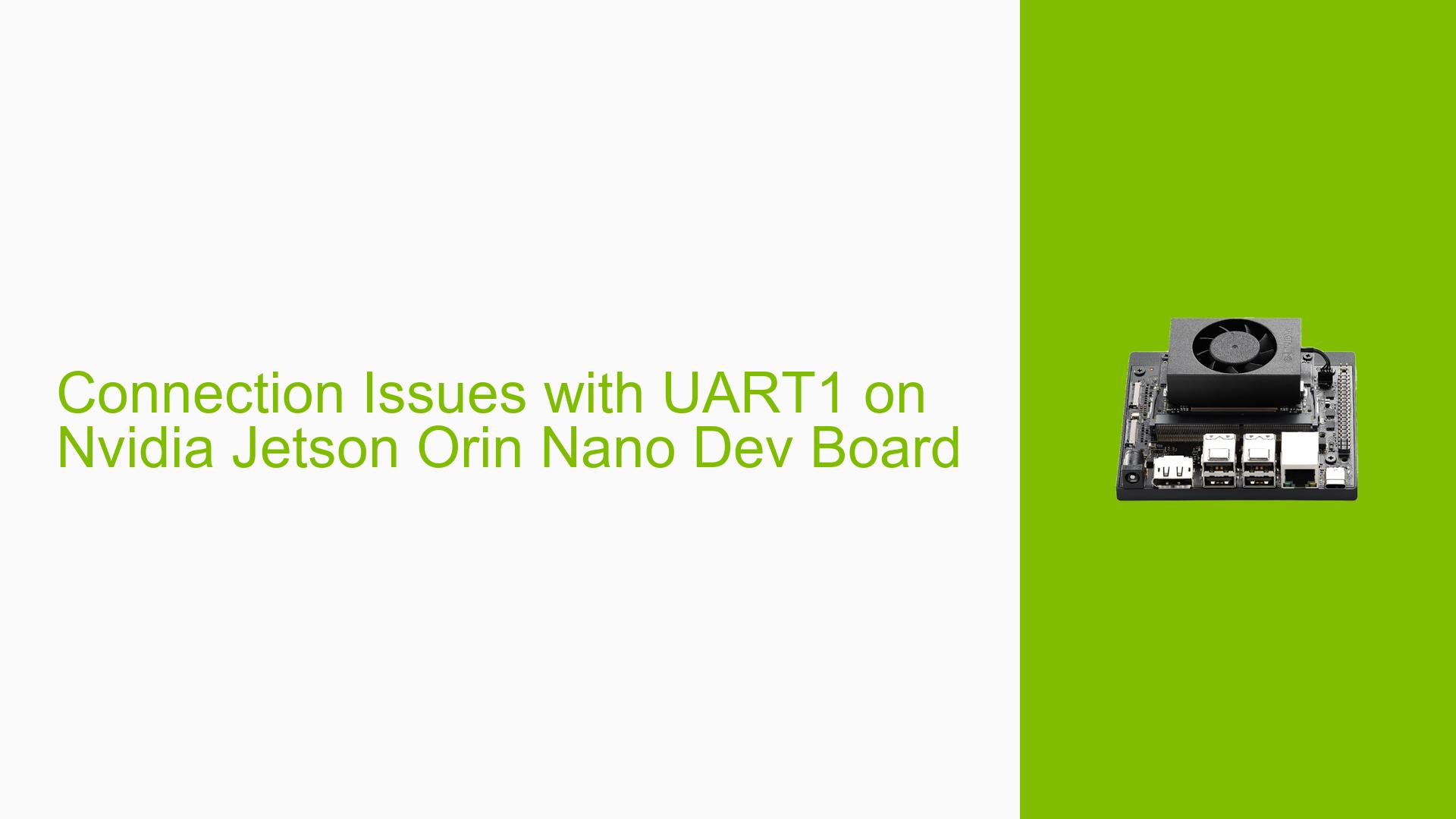Connection Issues with UART1 on Nvidia Jetson Orin Nano Dev Board
Issue Overview
Users are experiencing difficulties connecting the Nvidia Jetson Orin Nano Dev Kit to custom boards via UART1 (pins 8 and 10). The main symptoms include the absence of the /dev/ttyTHS1 file, which was previously used for UART communication, leading to confusion about which available tty device corresponds to UART1. The output from the command ls /dev/ | grep THS shows available devices as ttyTHS0, ttyTHS3, and ttyTHS4, but users are uncertain about their functionality. This issue arises during setup and is reported consistently across multiple users, impacting their ability to communicate with external devices like motor controllers and GPS units. The JetPack version in use is 5.1.1.
Possible Causes
- Hardware Incompatibilities or Defects: Custom board designs may not align with the Jetson Orin’s specifications, leading to connection failures.
- Software Bugs or Conflicts: Issues in the JetPack version (5.1.1) could be causing the UART functionality to be misconfigured or disabled.
- Configuration Errors: Incorrect settings in the device tree or overlays may prevent proper recognition of the UART interface.
- Driver Issues: Missing or outdated drivers could lead to unrecognized UART devices.
- Environmental Factors: Power supply inconsistencies could affect device performance.
- User Errors or Misconfigurations: Incorrect wiring or settings during setup might lead to communication failures.
Troubleshooting Steps, Solutions & Fixes
-
Identify the Correct UART Device:
- Use the command
ls /dev/ | grep THSto list available tty devices. - Based on user feedback,
/dev/ttyTHS0is likely to correspond to UART1.
- Use the command
-
Check Physical Connections:
- Ensure that pins 8 (UART1_TXD) and 10 (UART1_RXD) are correctly connected to the custom board.
- Verify that there are no loose connections or shorts.
-
Apply Overlay Fix:
- If using the overlay package
overlay_usb_35.3.1.tbz2, extract it from your BSP (Board Support Package) before flashing:tar -xvf overlay_usb_35.3.1.tbz2 - Follow instructions specific to your installation method for applying overlays without reflashing.
- If using the overlay package
-
Update Drivers and Firmware:
- Check for updates in JetPack that may resolve known issues with UART communication.
- Consider waiting for future releases (e.g., JetPack 5.1.2) that may include fixes for existing bugs.
-
Testing Different Configurations:
- Test with different JetPack versions if possible, as some users reported success after reverting or upgrading.
- Isolate components by testing UART communication with minimal hardware connected.
-
Gather System Information:
- Use diagnostic commands to gather logs that can help identify issues:
dmesg | grep tty
- Use diagnostic commands to gather logs that can help identify issues:
-
Documentation and Resources:
- Refer to Nvidia’s official documentation on UART usage for Orin series devices.
- Engage with community forums for shared experiences and solutions.
-
Best Practices for Future Prevention:
- Regularly update software and firmware to avoid compatibility issues.
- Maintain backups of working configurations before making significant changes.
-
Unresolved Aspects:
- There remains uncertainty regarding how to apply certain fixes without a complete system reinstall, particularly for users who have experienced data loss in previous updates.
By following these structured troubleshooting steps, users should be able to diagnose and potentially resolve their connection issues with UART1 on the Nvidia Jetson Orin Nano Dev Board effectively.