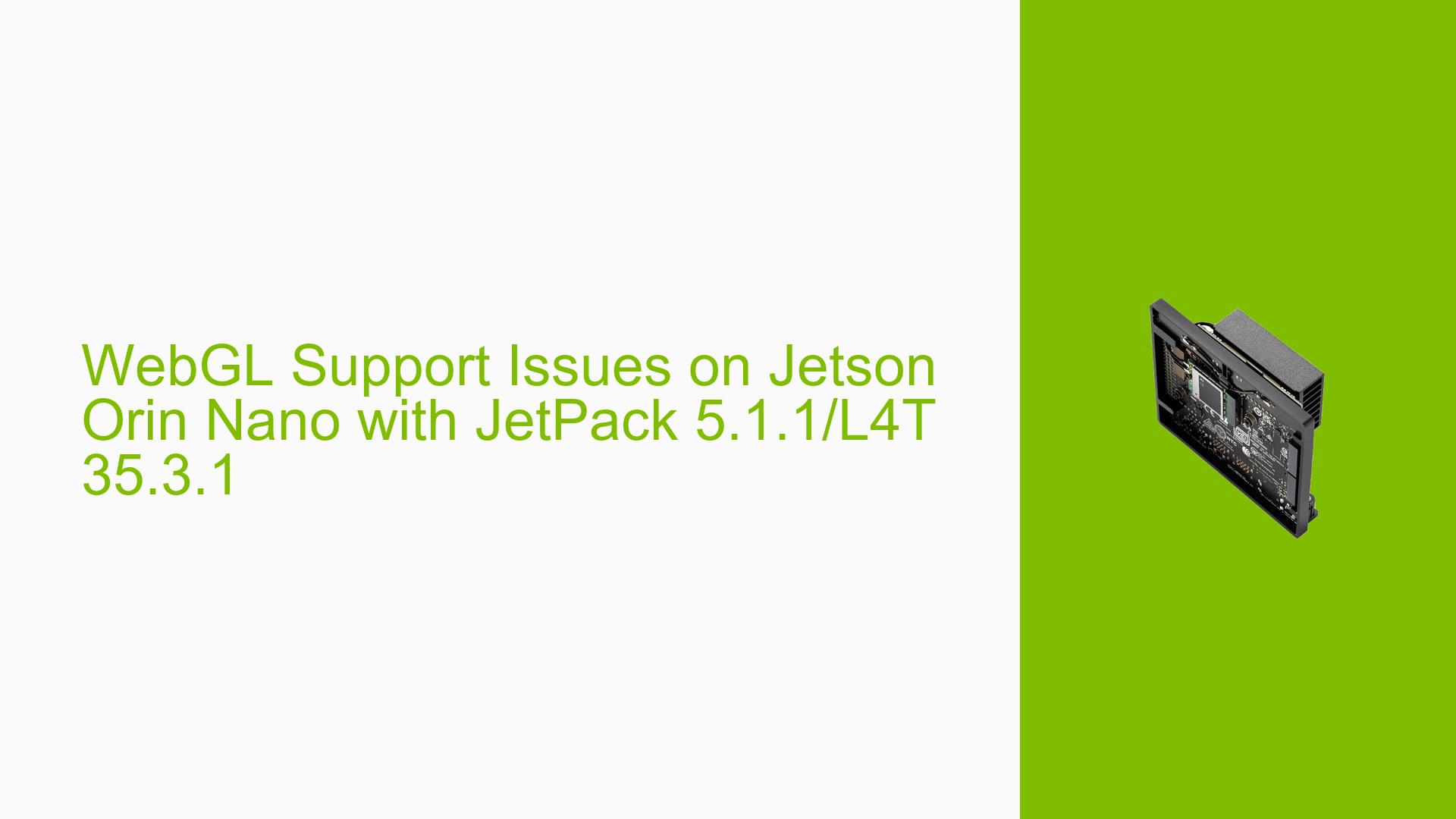WebGL Support Issues on Jetson Orin Nano with JetPack 5.1.1/L4T 35.3.1
Issue Overview
Users of the Nvidia Jetson Orin Nano development board with JetPack 5.1.1 and L4T 35.3.1 are experiencing difficulties in running Chromium or other browsers with WebGL support and hardware acceleration. The primary challenges include:
- WebGL is not enabled for JetPack 5 releases
- Incompatibility issues with the default Chromium installation via snap
- Dependency conflicts when trying to install Chromium via Debian package, specifically requiring glibc >= 2.35
- Uncertainty about future JetPack releases with updated Ubuntu versions or glibc compatibility
These issues significantly impact users’ ability to run web applications that require WebGL support on the Jetson Orin Nano platform, limiting its functionality for certain use cases.
Possible Causes
-
Software Incompatibility: JetPack 5.1.1 and L4T 35.3.1 are not configured to support WebGL out of the box.
-
Outdated System Libraries: The current JetPack version uses an older version of glibc, which is incompatible with some Chromium installations requiring glibc >= 2.35.
-
Package Management Conflicts: The default snap-based Chromium installation is problematic on this platform, necessitating alternative installation methods.
-
Hardware-Software Integration: The specific hardware of the Jetson Orin Nano may require special configurations or drivers for WebGL support that are not included in the current JetPack release.
-
Development Priorities: Nvidia may not have prioritized WebGL support for this particular JetPack release, focusing on other features or optimizations.
Troubleshooting Steps, Solutions & Fixes
-
Alternative Chromium Installation:
- Attempt to install Chromium using the Debian package from Nathan Teodosio’s repository.
- Note: This method may fail due to glibc version requirements.
-
Cross-Compilation Solution:
- Cross-compile Chromium on an Ubuntu x64 system for Ubuntu ARM64.
- This method has been reported to successfully enable WebGL support on the Orin Nano.
Steps for cross-compilation:
a. Set up an Ubuntu x64 development environment.
b. Install necessary cross-compilation tools.
c. Download Chromium source code.
d. Configure the build for ARM64 architecture.
e. Compile Chromium.
f. Transfer the compiled binary to the Jetson Orin Nano. -
Glibc Update Caution:
- Updating glibc to version 2.35 or higher is not recommended and may lead to system instability or the need for a complete reinstall.
-
Wait for Official Updates:
- Nvidia is evaluating an upgrade to Ubuntu 22 in future releases, which may resolve these issues.
- Monitor Nvidia’s official channels for announcements regarding new JetPack versions.
-
Alternative Browsers:
- Investigate other ARM64-compatible browsers that might offer WebGL support without requiring glibc >= 2.35.
- Consider lightweight browsers specifically designed for embedded systems.
-
Custom WebGL Implementation:
- For advanced users, explore the possibility of implementing WebGL support manually:
a. Ensure proper GPU drivers are installed.
b. Verify OpenGL ES support on the system.
c. Implement WebGL libraries and integrate them with a compatible browser.
- For advanced users, explore the possibility of implementing WebGL support manually:
-
Community Resources:
- Follow community forums and discussions for user-developed solutions or workarounds.
- Contribute findings back to the community to help others facing similar issues.
-
Nvidia Support:
- Contact Nvidia support for official guidance on enabling WebGL support or for information on upcoming releases that may address this issue.
Remember that modifying system libraries or core components can lead to system instability. Always backup important data before attempting significant system changes. The cross-compilation method currently appears to be the most successful approach for enabling WebGL support on the Jetson Orin Nano with the current JetPack version.