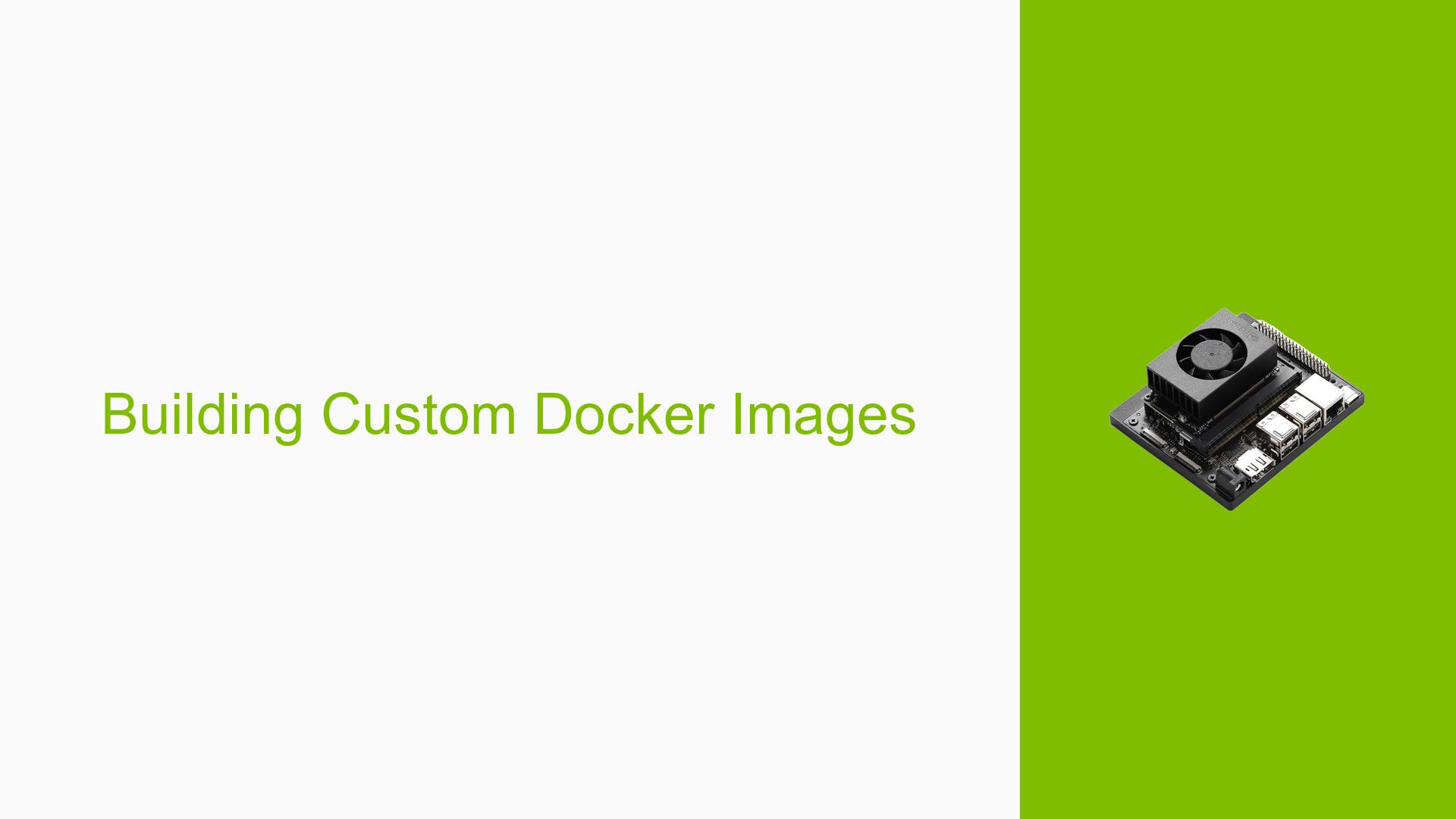Building Custom Docker Images
Issue Overview
Users are experiencing difficulties in locating specific Debian package files (vpi-dev-3.0.10-aarch64-l4t.deb and vpi-lib-3.0.10-aarch64-l4t.deb) required for building custom Docker images on the Nvidia Jetson Orin Nano Dev board. This issue arises during the setup process while following instructions related to Jetpack 6.0. Users have reported that they cannot find these files on their Jetson devices or online, which leads to confusion and delays in their development workflow. The problem appears to be consistent among users attempting similar setups, impacting their ability to proceed with Docker image creation effectively.
Possible Causes
-
File Location Issues: The required
.debfiles may not be included in the default installation of Jetpack 6.0 or may be located in a non-standard directory.- Users reported finding the files in the SDK manager download folder instead of the expected locations on the device.
-
SDK Manager Configuration: Users may not be utilizing the SDK Manager correctly, leading to incomplete installations or missing files.
- The SDK Manager’s interface can be confusing, and improper setup may result in missing components.
-
Version Mismatch: There could be discrepancies between the Jetpack version being used and the required dependencies for building Docker images.
- Users should ensure they are using compatible versions of Jetpack and Docker.
-
Documentation Gaps: Lack of clear documentation regarding file locations and installation procedures can lead to user errors.
- The available guides may not adequately cover all necessary steps for setting up a development environment.
Troubleshooting Steps, Solutions & Fixes
-
Locate Required Files:
- Check the SDK Manager download folder, typically found at:
/home/user/Downloads/nvidia/sdkm_downloads - If files are missing, consider re-downloading or reinstalling Jetpack through the SDK Manager.
- Check the SDK Manager download folder, typically found at:
-
Using SDK Manager:
- Ensure that you have the latest version of SDK Manager installed.
- Follow these steps to set up your environment:
- Open SDK Manager.
- Select the appropriate Jetson device and Jetpack version.
- Choose "Manual Setup" if automatic detection fails.
- Follow prompts carefully to avoid skipping critical steps.
-
Verify Installation:
- After installation, verify that all necessary packages are present by running:
dpkg -l | grep vpi - This command will list installed packages related to VPI (Vision Programming Interface).
- After installation, verify that all necessary packages are present by running:
-
Reinstall Jetpack:
- If issues persist, consider reinstalling Jetpack, preferably using a stable version (e.g., JetPack 5.x) instead of a developer preview (JetPack 6.x).
- Use the following command to install specific packages if they are missing:
sudo apt-get install <package-name>
-
Consult Documentation:
- Refer to Nvidia’s official documentation for detailed instructions on setting up Docker environments with Jetson devices.
- Check forums and community discussions for additional insights and shared experiences from other developers.
-
Best Practices:
- Regularly update your development environment and tools to ensure compatibility with new releases.
- Maintain backups of your working configurations and installations to facilitate recovery from issues.
-
Report Unresolved Issues:
- If you encounter persistent problems that cannot be resolved through these steps, consider posting detailed queries on Nvidia’s developer forums or seeking assistance from community members who might have faced similar challenges.
By following these structured troubleshooting steps, users can effectively address issues related to missing Debian package files when building custom Docker images on their Nvidia Jetson Orin Nano Dev boards.