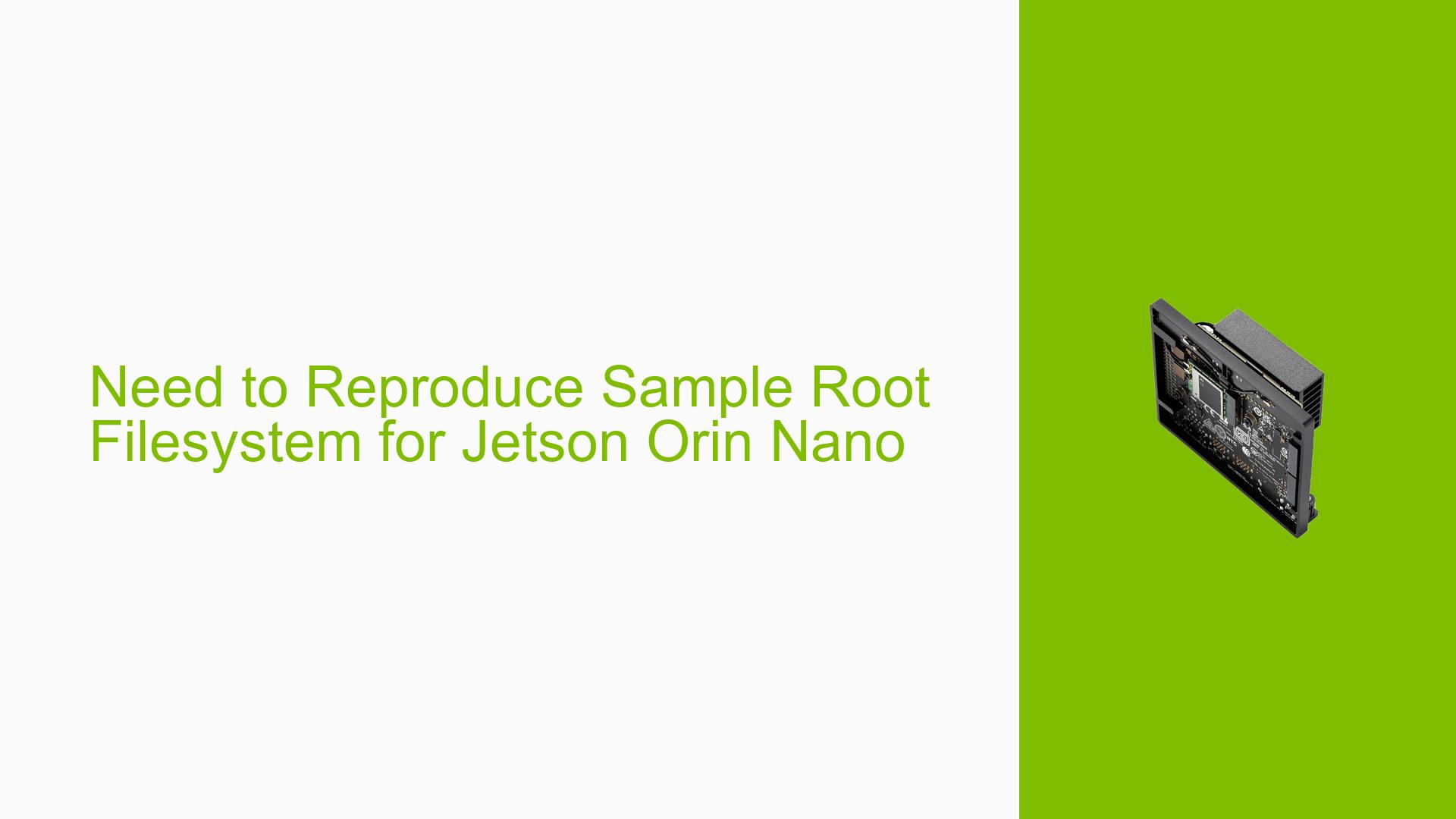Need to Reproduce Sample Root Filesystem for Jetson Orin Nano
Issue Overview
Users are seeking assistance on how to reproduce the sample root filesystem (rootfs) for the Nvidia Jetson Orin Nano, specifically regarding the process of creating a minimal partition layout. The user is confused about the differences between their custom setup and the official sample rootfs provided by Nvidia, particularly concerning the number of manually installed packages after booting from the image.
Specific Symptoms
- Users report discrepancies in the number of manually marked packages when using their custom rootfs compared to the official sample rootfs.
- Questions about how to create a minimal partitioning scheme that only includes an APP partition with kernel/initrd/dtb files.
- Requests for clarification on the purpose of certain partitions in the default layout.
Context
The issue arises while users attempt to customize their Jetson Orin Nano environment for specific use cases, such as implementing secure boot chains and optimizing boot configurations. Users are trying to streamline their setup by reducing unnecessary partitions and ensuring that only essential components are included.
Hardware/Software Specifications
- Hardware: Nvidia Jetson Orin Nano Developer Kit
- Software: JetPack SDK (specific version mentioned as R35.4.1)
Frequency of Issue
This issue appears to be relatively common among developers looking to customize their Jetson environments, indicating a need for clearer documentation on creating and managing root filesystems.
Impact on User Experience
Misunderstandings regarding partition configurations and rootfs creation can lead to inefficient setups, wasted time, and potential difficulties in achieving desired functionality in applications.
Possible Causes
-
Documentation Discrepancies: Inconsistent information across various documents regarding supported partition layouts and rootfs creation.
- Explanation: If documentation does not align with actual hardware capabilities, users may struggle to make informed decisions.
-
Incorrect Partition Configuration: Users may not have followed correct procedures or may have misconfigured their partitions.
- Explanation: Deviating from recommended practices can result in errors during boot or unexpected behavior.
-
Kernel and Driver Compatibility: The kernel and drivers used may not fully support the desired configuration or may require specific settings.
- Explanation: If there are mismatches between kernel versions and module paths, it can lead to boot failures or system instability.
-
Lack of Clear Guidelines: Insufficient guidance on how to create a minimal rootfs can lead users to make incorrect assumptions about necessary components.
- Explanation: Without clear instructions, users may inadvertently include unnecessary packages or partitions.
Troubleshooting Steps, Solutions & Fixes
-
Review Official Documentation:
- Refer to Nvidia’s official documentation regarding root filesystem creation and partitioning:
-
Use Provided Scripts:
- Follow the steps outlined in the official guide to create a minimal rootfs:
cd ~/nvidia/nvidia_sdk/JetPack_5.x_Linux_JETSON_ORIN_NANO_TARGETS/Linux_for_Tegra/sources sudo ./apply_binaries.sh
- Follow the steps outlined in the official guide to create a minimal rootfs:
-
Create Custom Partitions:
- Modify your partition layout based on your specific requirements while ensuring essential components remain intact:
# Example command for creating partitions (adjust as necessary) sudo fdisk /dev/nvme0n1
- Modify your partition layout based on your specific requirements while ensuring essential components remain intact:
-
Verify Installed Packages:
- After creating your custom rootfs, check the number of manually installed packages:
dpkg --get-selections | grep -v deinstall | wc -l
- After creating your custom rootfs, check the number of manually installed packages:
-
Test Boot Functionality:
- Boot from your custom rootfs and verify that all necessary components are functioning correctly.
-
Engage with Community Support:
- Participate in discussions on forums such as Nvidia Developer Forums or Stack Overflow where other developers share experiences related to rootfs creation.
-
Document Findings:
- Keep detailed notes of any changes made during configuration attempts for easier troubleshooting in future projects.
-
Monitor Updates from Nvidia:
- Stay informed about any new releases or updates from Nvidia regarding driver support and modifications that may enhance capabilities for the Jetson Orin Nano.
-
Unresolved Aspects:
- Further investigation may be needed regarding specific configurations required for different use cases.
- Users should continue sharing their experiences in forums to build a collective understanding of these issues.
By following these troubleshooting steps, users should be able to effectively diagnose and resolve issues related to reproducing the sample root filesystem on their Nvidia Jetson Orin Nano devices.