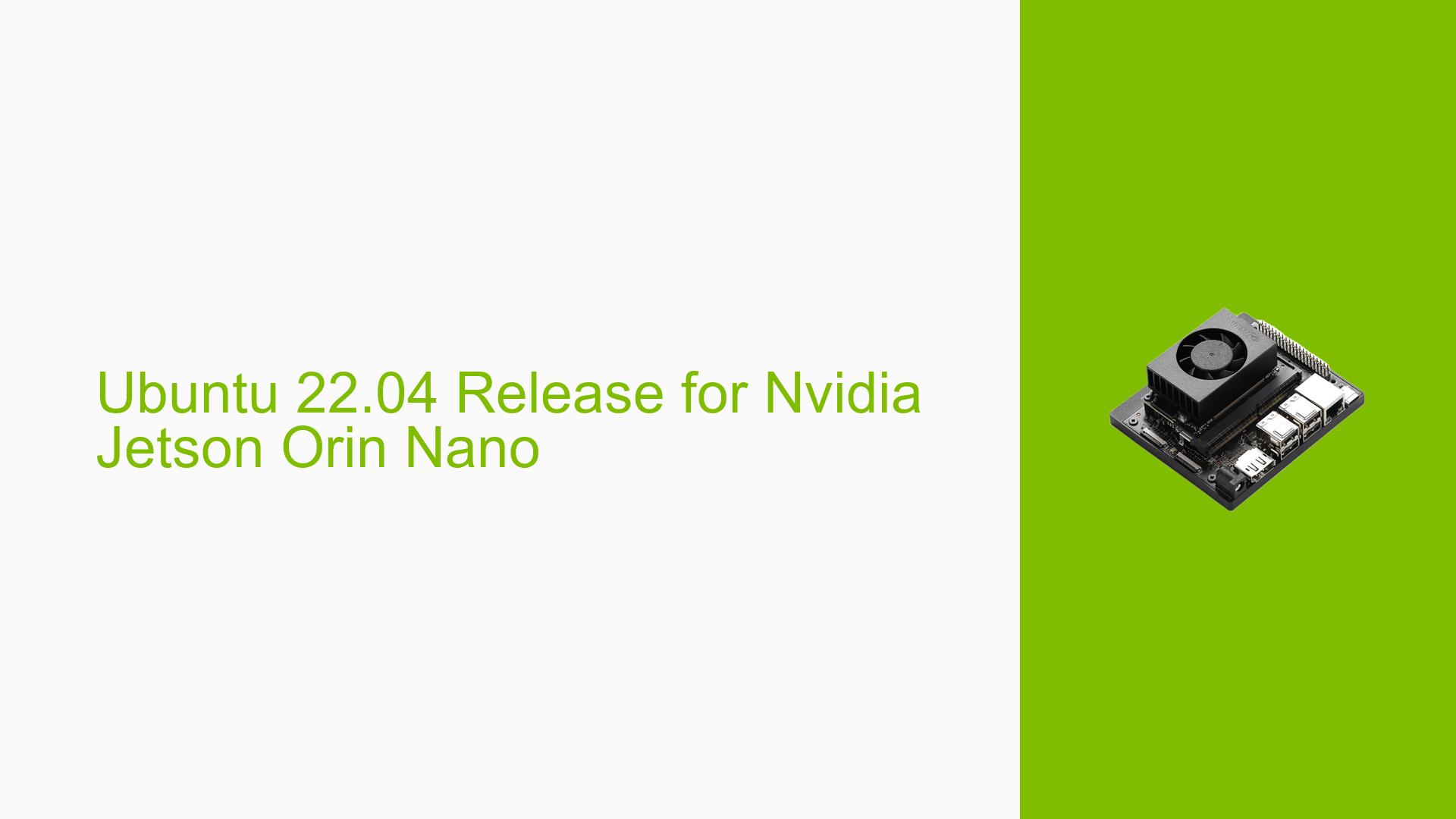Ubuntu 22.04 Release for Nvidia Jetson Orin Nano
Issue Overview
Users of the Nvidia Jetson Orin Nano development board are inquiring about the availability of Ubuntu 22.04 for their devices. Currently, the Orin Nano is running on JetPack 5.x, which is based on Ubuntu 20.04. The community is eager to upgrade to the newer Ubuntu version, which is expected to bring improvements and new features to the Jetson ecosystem.
Possible Causes
The delay in releasing Ubuntu 22.04 for the Orin Nano can be attributed to several factors:
-
Development Cycle: NVIDIA follows a structured development cycle for JetPack releases, which includes extensive testing and optimization for each supported platform.
-
Hardware Compatibility: Ensuring full compatibility between the new Ubuntu version and the Orin Nano hardware requires thorough testing and potential driver updates.
-
Software Integration: Integrating NVIDIA-specific drivers and tools with the new Ubuntu base system may require additional development time.
-
Quality Assurance: Rigorous testing is necessary to ensure stability and performance across various use cases and applications.
Troubleshooting Steps, Solutions & Fixes
While waiting for the official release of Ubuntu 22.04 for the Orin Nano, users can take the following steps:
-
Monitor Official Announcements:
- Keep an eye on NVIDIA’s official channels for updates on JetPack 6.x release, which is expected to include Ubuntu 22.04.
- The release is anticipated to be available by the end of November or early December.
-
Prepare for Upgrade:
- Ensure your current JetPack 5.x installation is up-to-date.
- Back up any important data or custom configurations on your Orin Nano.
-
Understand the Upgrade Path:
- JetPack 6.x is expected to be based on Ubuntu 22.04.
- It will likely be labeled as L4T (Linux for Tegra) R36.x or possibly R37.x.
- The upgrade will be supported for Orin devices but not for Xavier or earlier models.
-
Check Compatibility:
- Review your current projects and applications for compatibility with Ubuntu 22.04.
- Be prepared to update or modify any custom software to ensure it works with the new system.
-
Stay Informed:
- Join NVIDIA Developer forums or subscribe to their newsletter for the latest updates.
- Participate in community discussions to share experiences and solutions during the transition period.
-
Consider Alternative Options:
- If you urgently need Ubuntu 22.04 features, explore the possibility of manually installing it on your Orin Nano.
- Be aware that this approach may lack official support and optimized drivers from NVIDIA.
-
Post-Release Actions:
- Once JetPack 6.x is released, follow NVIDIA’s official upgrade instructions carefully.
- After upgrading, test all your applications and workflows to ensure compatibility.
- Report any issues or bugs to NVIDIA through their official support channels.
By following these steps, users can prepare for the upcoming release of Ubuntu 22.04 for the Nvidia Jetson Orin Nano and ensure a smooth transition when it becomes available.