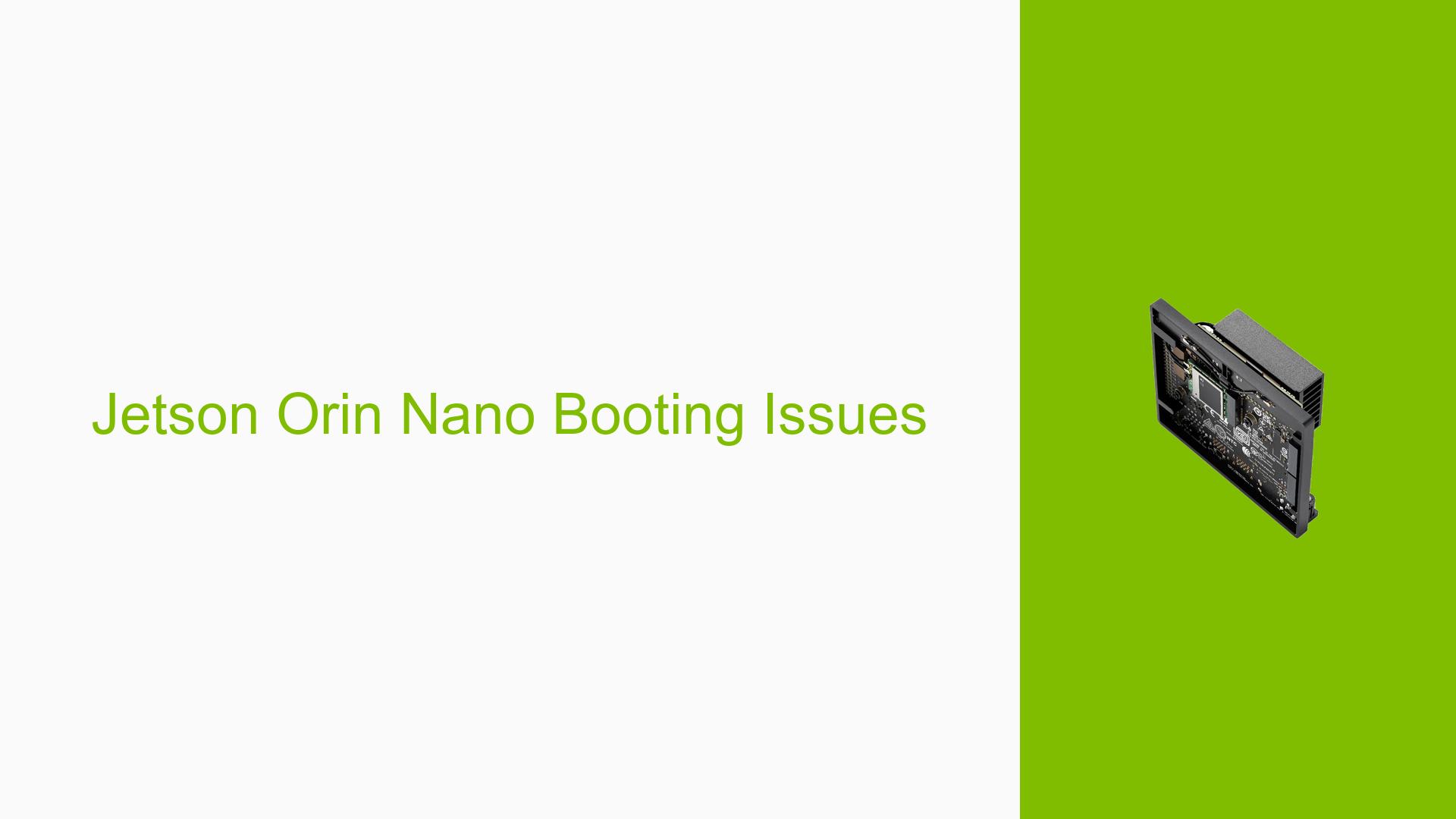Jetson Orin Nano Booting Issues
Issue Overview
Users are experiencing booting issues with the Nvidia Jetson Orin Nano Developer Kit, particularly after flashing the SD card with the operating system. Symptoms include:
- The device displays a boot screen but fails to progress, often resulting in a black screen or freezing during startup.
- Users have reported that the green LED lights up, and the fan activates briefly before shutting off without completing the boot process.
- The issue is consistent across different setups, with users noting that they have attempted multiple re-flashes of the SD card without success.
- The problems occur regardless of whether users are employing JetPack 5 or JetPack 6, with some users specifically mentioning difficulties related to JetPack 6 being in developer preview.
- The impact on user experience is significant, as many users rely on the device for various applications, leading to project delays and frustrations.
Possible Causes
Several potential causes for these booting issues have been identified:
- Hardware Incompatibilities: Users attempting to use third-party carrier boards may face compatibility issues that prevent successful booting.
- Software Bugs: Reports indicate instability in JetPack 6, particularly in its developer preview version, which may lead to corrupted images or internal errors during boot.
- Configuration Errors: Users may not be following the correct procedures for flashing or configuring their devices, such as failing to update the QSPI bootloader.
- Driver Issues: Inconsistent behavior of drivers across different versions of JetPack could lead to boot failures.
- Environmental Factors: Power supply irregularities or overheating could affect performance during startup.
- User Errors: Misconfigurations during the setup process, such as incorrect pin connections or failure to enter recovery mode properly.
Troubleshooting Steps, Solutions & Fixes
To address the booting issues with the Jetson Orin Nano, follow these comprehensive troubleshooting steps:
-
Check Power Supply:
- Ensure that your power supply meets the required specifications for the Jetson Orin Nano. A faulty power supply can prevent proper booting.
-
Verify SD Card Flashing:
- Use the Nvidia SDK Manager to flash your SD card instead of manual methods. Ensure you are using a compatible version of JetPack (preferably JetPack 5.1.2) for initial setups.
- If using JetPack 6, confirm you are using a stable release rather than a developer preview.
-
Update QSPI Bootloader:
- Flash your board with SDK Manager to ensure that the QSPI bootloader is updated correctly. This is crucial for recognizing SD card images.
-
Boot Maintenance Manager:
- If you can access it, press ESC during startup to enter Boot Maintenance Manager and check if the SD card is set as the first boot option.
-
Use Serial Console Logs:
- Connect a serial console to your board to gather detailed logs during boot attempts. This can provide insights into where the process fails.
- Use commands like
dmesgand check logs for errors indicating what might be causing issues.
-
Recovery Mode Setup:
- Make sure your board is in recovery mode by connecting appropriate pins (usually pins 9 and 10). Verify that these connections are correct and not misconfigured.
-
Re-flash if Necessary:
- If issues persist after trying these steps, consider re-flashing both the SD card and performing a fresh installation of JetPack using SDK Manager.
-
Testing Different Configurations:
- Test with different SD cards or USB drives if available. Some users report success with specific brands or types of storage media.
-
Consult Documentation:
- Refer to Nvidia’s official documentation for troubleshooting steps specific to your setup and any updates on known issues.
-
Community Support:
- Engage with community forums for additional troubleshooting tips and shared experiences from other users facing similar issues.
-
Best Practices Moving Forward:
- Regularly check for updates from Nvidia regarding software stability and hardware compatibility.
- Maintain backups of working configurations and logs for easier troubleshooting in future instances.
By following these steps, users can systematically diagnose and potentially resolve booting issues with their Nvidia Jetson Orin Nano Developer Kit.