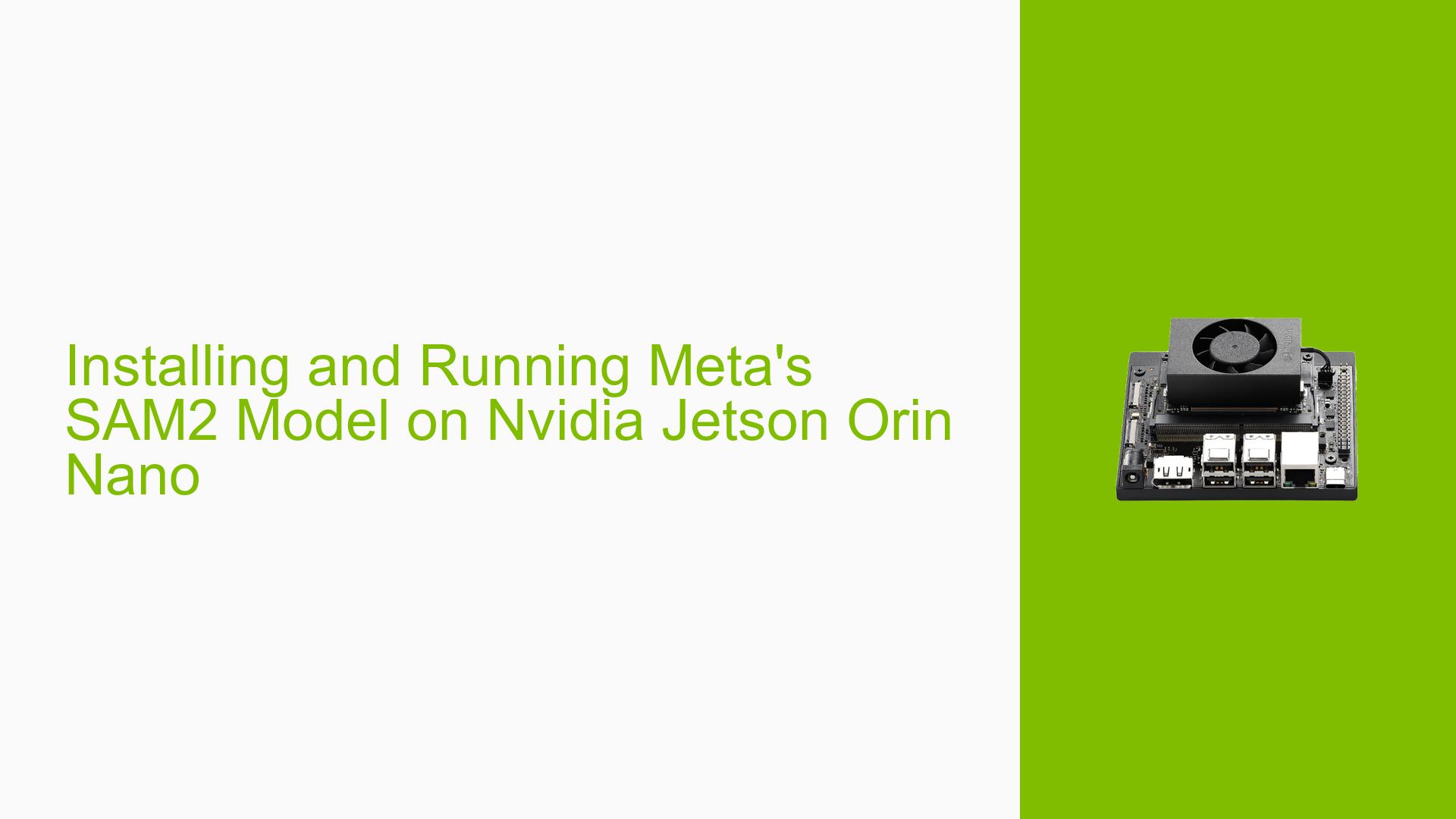Installing and Running Meta’s SAM2 Model on Nvidia Jetson Orin Nano
Issue Overview
Users are facing challenges while attempting to install and run Meta’s Segment Anything Model 2 (SAM2) on the Nvidia Jetson Orin Nano. The primary concern revolves around installation errors related to library dependencies and performance issues during execution.
-
Symptoms: Users report receiving an
ImportErrorindicating that theCUDA_HOMEenvironment variable is not set, despite having CUDA installed. They also experience performance issues, with slow frame processing when using the model. -
Context: The problem occurs during the installation of SAM2 following instructions from a GitHub repository. Users are trying to set up the environment to run inference with the model using JetPack 5.1.2.
-
Hardware/Software Specifications:
- Device: Nvidia Jetson Orin Nano
- JetPack Version: 5.1.2
- Python Version: Not specified
- CUDA Version: 12.2 (as mentioned in discussions)
-
Frequency: This issue appears to be consistently reported by users attempting to install SAM2 on their Jetson devices.
-
Impact on User Experience: The inability to successfully install and run SAM2 can significantly hinder development efforts, particularly for projects that rely on advanced segmentation capabilities.
Possible Causes
Several factors may contribute to the installation and performance issues with SAM2:
-
Missing Environment Variables: The
CUDA_HOMEenvironment variable may not be set correctly, leading to issues during package installation or runtime. -
Incompatible Library Versions: The installed versions of PyTorch and torchvision may not meet the requirements specified by SAM2, causing conflicts during execution.
-
Installation Errors: Errors during the installation process can leave the system in an unstable state, preventing successful execution of the model.
-
Resource Limitations: Running large models like SAM2 may exceed available system resources, leading to slow performance or timeouts.
Troubleshooting Steps, Solutions & Fixes
To assist users in installing and running Meta’s SAM2 model on their Nvidia Jetson Orin Nano, follow these steps:
-
Set CUDA_HOME Environment Variable:
- Ensure that the
CUDA_HOMEenvironment variable is set correctly. You can do this by adding the following line to your.bashrcor.bash_profile:export CUDA_HOME=/usr/local/cuda - After editing, run:
source ~/.bashrc
- Ensure that the
-
Verify Library Installations:
- Check that you have installed compatible versions of PyTorch and torchvision. For SAM2, ensure that:
- PyTorch version is at least 2.3.1.
- Torchvision version is at least 0.18.1.
- Install or update these packages using pip:
pip install torch==2.4.0 torchvision==0.18.0 --extra-index-url https://download.pytorch.org/whl/cu122
- Check that you have installed compatible versions of PyTorch and torchvision. For SAM2, ensure that:
-
Reinstall SAM2 Dependencies:
- If you encounter issues during installation, try reinstalling SAM2 with no cache and no build isolation:
pip install --no-cache-dir --no-build-isolation -e .
- If you encounter issues during installation, try reinstalling SAM2 with no cache and no build isolation:
-
Test Basic Functionality:
- Before running SAM2, test if your CUDA setup is functioning properly with a simple CUDA program or sample from PyTorch:
import torch print(torch.cuda.is_available())
- Before running SAM2, test if your CUDA setup is functioning properly with a simple CUDA program or sample from PyTorch:
-
Monitor Resource Usage:
- Use tools like
htoporfree -hto monitor CPU and memory usage while running the model to ensure that resource limitations are not causing performance issues.
- Use tools like
-
Run Sample Applications:
- Test with simpler models or applications first to confirm that your setup works correctly before scaling up to more complex models like SAM2.
-
Check for Updates and Community Support:
- Regularly check for updates from Nvidia regarding compatibility and support for new models.
- Engage with community forums for insights from other developers who may have successfully implemented similar setups.
-
Unresolved Aspects:
- Users may still need further clarification regarding specific configurations required for optimal performance of SAM2.
- Additional questions may arise about how to optimize large models for better performance on Jetson devices.
By following these steps, users should be able to troubleshoot and successfully install and run Meta’s Segment Anything Model 2 (SAM2) on their Nvidia Jetson Orin Nano devices effectively.