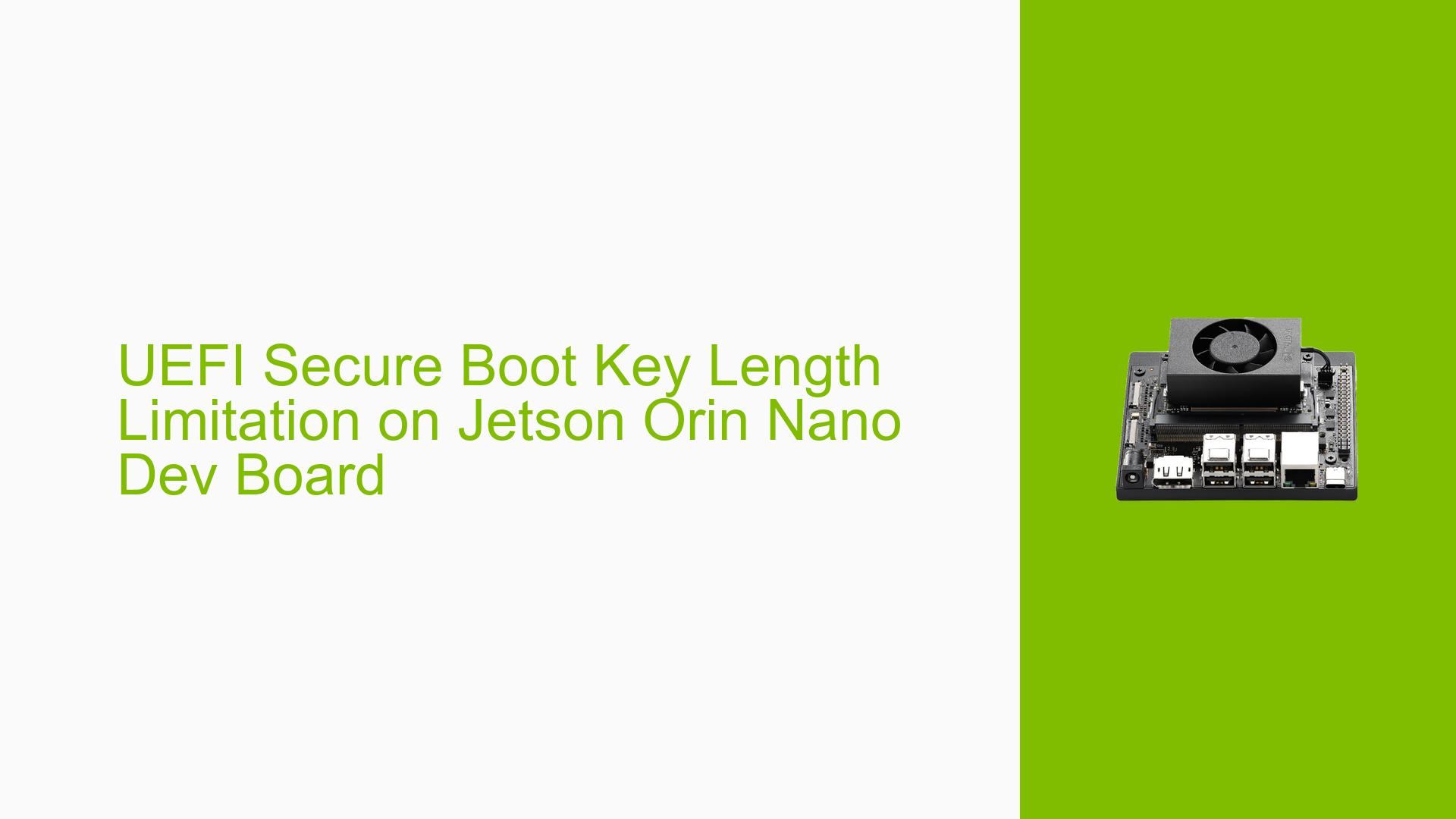UEFI Secure Boot Key Length Limitation on Jetson Orin Nano Dev Board
Issue Overview
Users of the Nvidia Jetson Orin Nano Developer Kit are experiencing difficulties when attempting to enable UEFI Secure Boot with 4096-bit keys. While the system successfully supports 2048 and 3072-bit keys, it consistently fails to validate the kernel image and boot when 4096-bit keys are used. This issue occurs during the boot process and directly impacts the system’s ability to start up securely. The problem appears to be consistent across attempts, suggesting a potential limitation in the hardware or firmware rather than an intermittent error.
Possible Causes
-
Hardware Limitation: The Jetson Orin Nano’s hardware may have a built-in restriction on the maximum key length it can process for Secure Boot.
-
Firmware Constraint: The UEFI firmware implemented on the Jetson Orin Nano might not be designed to handle key lengths exceeding 3072 bits.
-
Shim Loader Limitation: As mentioned in the Debian Wiki, the shim loader used in the Secure Boot process may have issues supporting 4096-bit RSA keys, potentially causing system freezes.
-
Incomplete Documentation: The official Nvidia documentation may not have been updated to reflect the current limitations of the Secure Boot implementation on this specific hardware.
-
Software Bug: There could be a bug in the bootloader or Secure Boot implementation that prevents it from properly handling 4096-bit keys.
Troubleshooting Steps, Solutions & Fixes
-
Verify Key Length Compatibility:
- Confirm that your system works correctly with 2048 and 3072-bit keys.
- If successful, this indicates that the issue is specific to 4096-bit keys.
-
Check Official Documentation:
- Review the latest version of the Nvidia Jetson documentation for any updates on Secure Boot key length limitations.
- Look for any errata or known issues related to UEFI Secure Boot on the Jetson Orin Nano.
-
Use Supported Key Lengths:
- As a workaround, use 2048 or 3072-bit keys for UEFI Secure Boot.
- This approach ensures compatibility while maintaining a strong level of security.
-
Update Firmware and Software:
- Ensure your Jetson Orin Nano is running the latest firmware and software versions.
- Check for any available updates that might address this limitation.
-
Contact Nvidia Support:
- If the issue persists and you require 4096-bit key support, reach out to Nvidia’s technical support.
- Provide them with detailed information about your setup and the steps you’ve taken to reproduce the issue.
-
Monitor Community Forums:
- Keep an eye on Nvidia Developer forums and community discussions for any emerging solutions or official responses regarding this limitation.
-
Consider Alternative Security Measures:
- If 4096-bit keys are a strict requirement for your use case, explore additional security layers that can compensate for using shorter key lengths in Secure Boot.
-
Implement Best Practices:
- When generating keys for Secure Boot, use the following command to create a 2048-bit key:
openssl req -new -x509 -newkey rsa:2048 -keyout MOK.key -out MOK.crt -days 3650 -subj "/CN=Your Common Name/" -nodes - This ensures compatibility with the current limitations while still providing a secure boot process.
- When generating keys for Secure Boot, use the following command to create a 2048-bit key:
Remember that while 4096-bit keys offer increased security, 2048 and 3072-bit keys are still considered secure for most applications. Always balance security requirements with hardware compatibility to ensure a stable and functional system.