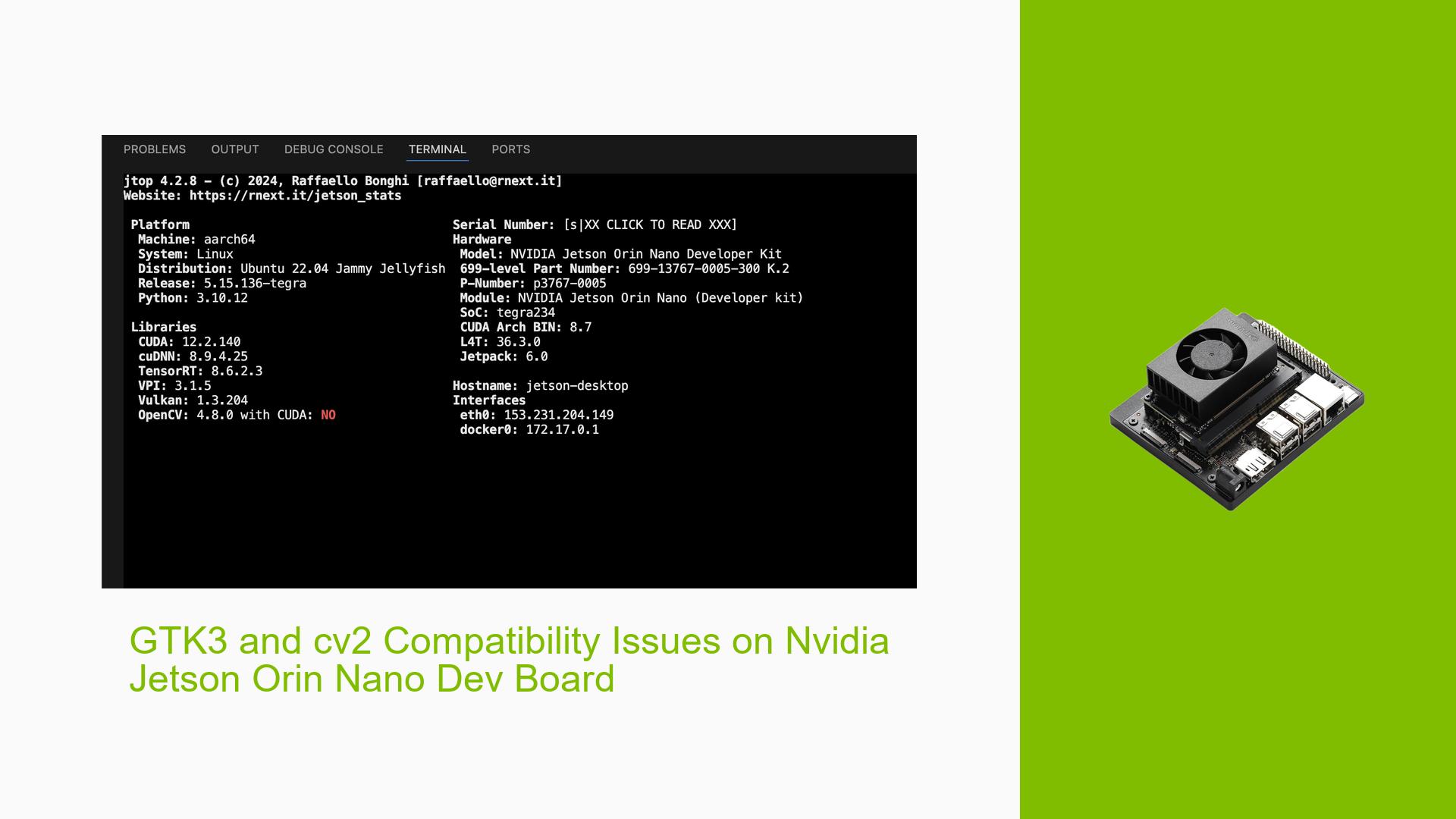GTK3 and cv2 Compatibility Issues on Nvidia Jetson Orin Nano Dev Board
Issue Overview
Users have reported difficulties when attempting to run applications that utilize GTK3 and OpenCV (cv2) on the Nvidia Jetson Orin Nano Dev Board. The primary symptoms include:
- Error Messages: Users encounter multiple warnings and errors during runtime, such as:
Couldn't connect to accessibility bus: Failed to connect to socket /run/user/1000/at-spi/bus_0: No such file or directoryGTK widget creation failed. Ensure that there is no GTK2/GTK3 libraries conflict
- Context: The problem arises when users try to execute a Python application within a Docker container built using a specific Dockerfile designed for the Jetson platform.
- Hardware and Software Specifications:
- Operating System: L4T 36.3.0
- Libraries: GTK3, OpenCV, GStreamer
- Docker Image:
nvcr.io/nvidia/l4t-jetpack:r36.3.0
- Frequency: This issue appears to be consistent among users attempting similar setups.
- Impact: The errors prevent the application from running successfully, impacting user experience and functionality, particularly for applications relying on video processing and graphical interfaces.
Possible Causes
Several potential causes have been identified for these issues:
-
Library Conflicts: The error messages suggest conflicts between GTK2 and GTK3 libraries, which can lead to failures in widget creation.
-
Docker Configuration Issues: Incorrect configuration in the Docker setup may prevent access to necessary system resources or libraries.
-
Driver Issues: Missing or incompatible drivers (e.g., for video encoding/decoding) can lead to errors related to GStreamer and OpenCV.
-
Environmental Variables Misconfiguration: Incorrect settings for environment variables like
DISPLAYorXDG_RUNTIME_DIRmay hinder GUI applications from launching correctly. -
Software Bugs: There may be unresolved bugs in the versions of GTK or OpenCV being used.
Troubleshooting Steps, Solutions & Fixes
To address the issues with GTK3 and OpenCV on the Nvidia Jetson Orin Nano Dev Board, follow these troubleshooting steps:
-
Verify Library Versions:
- Ensure you are using compatible versions of GTK and OpenCV. If you are currently using GTK3, consider switching to GTK4 as suggested by users in the forum.
import gi gi.require_version("Gtk", "4.0") from gi.repository import Gtk -
Check Docker Configuration:
- Review your Dockerfile for any missing dependencies or incorrect configurations. Ensure that you are installing all necessary libraries.
- Make sure your Docker run command includes proper volume mounts for X11 display forwarding:
docker run --privileged -v /dev/video0:/dev/video0 --device=/dev/video0:/dev/video0 -v /lib/modules:/lib/modules --runtime nvidia -it --volume /tmp/argus_socket:/tmp/argus_socket -v /mnt/usb_storage:/mnt/usb_storage -v /tmp/.X11-unix/:/tmp/.X11-unix/ -e DISPLAY=$DISPLAY --name app concrete_observer:1.0.0-production -
Set Environment Variables Properly:
- Ensure that environment variables are set correctly in your Python script before importing GTK:
import os os.environ["DISPLAY"] = ":0" os.environ["XDG_RUNTIME_DIR"] = "/run/user/1000" -
Install Missing Dependencies:
- If you encounter warnings about missing libraries (e.g.,
libnvidia-encode.so.1), ensure that all required NVIDIA libraries are installed in your container.
- If you encounter warnings about missing libraries (e.g.,
-
Test with Simplified Code:
- Isolate the issue by testing with a minimal example that only initializes GTK and OpenCV without additional logic to identify if the problem persists.
-
Check Permissions:
- Ensure that the user running the Docker container has permissions to access the necessary devices (like
/dev/video0) and directories.
- Ensure that the user running the Docker container has permissions to access the necessary devices (like
-
Review Logs for Additional Errors:
- Check logs generated by your application (
app.log) for any additional error messages that might provide insights into what is failing.
- Check logs generated by your application (
-
Seek Community Support:
- If issues persist after trying these solutions, consider reaching out to community forums or NVIDIA support for further assistance.
By following these troubleshooting steps, users should be able to resolve compatibility issues between GTK3 and OpenCV on their Nvidia Jetson Orin Nano Dev Board effectively.