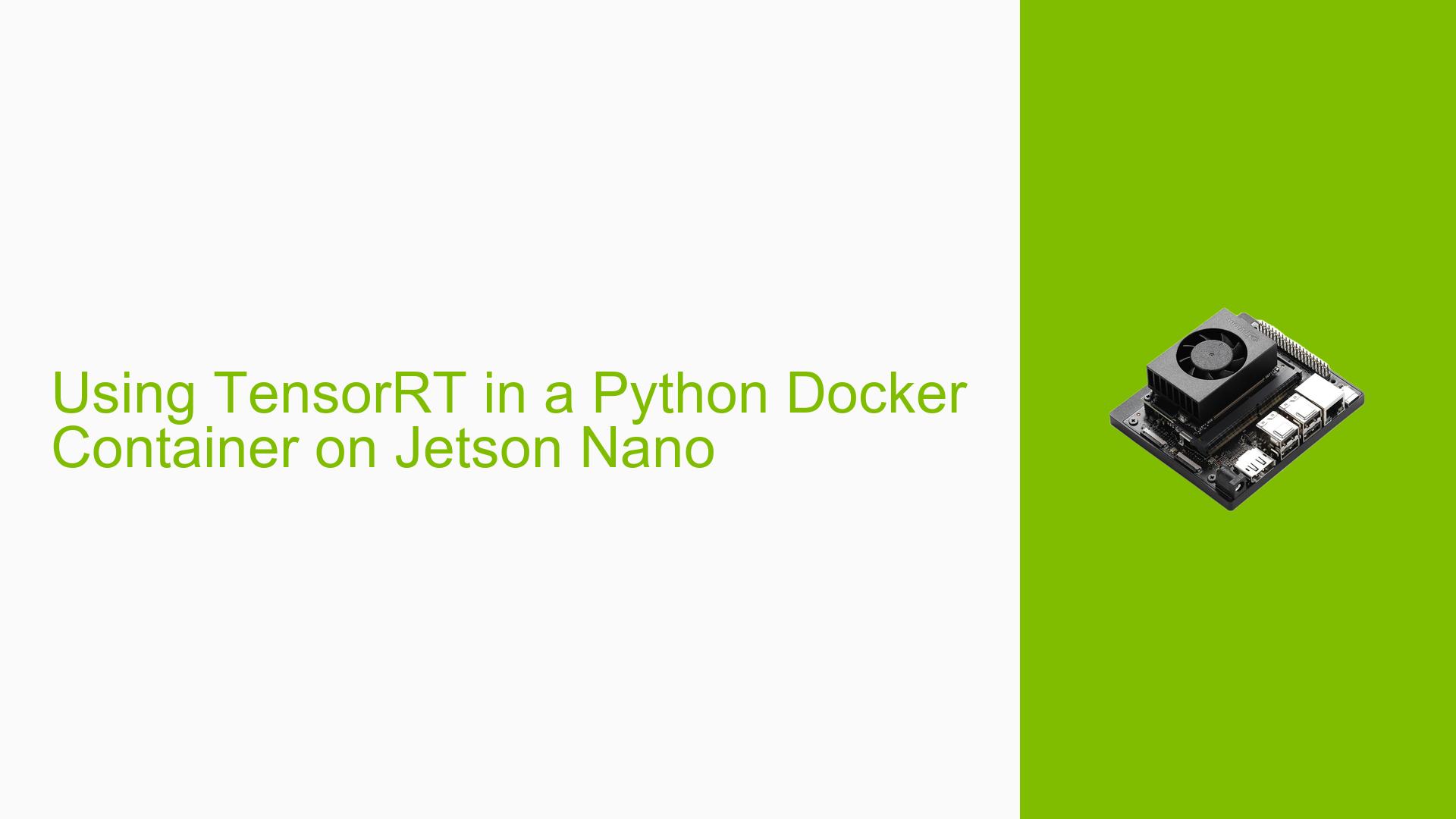Using TensorRT in a Python Docker Container on Jetson Nano
Issue Overview
Users are experiencing challenges when attempting to use TensorRT within a Python-based Docker container on the Nvidia Jetson Nano platform. The main concern revolves around the size of the Docker images, particularly the official L4T TensorRT images, which are several gigabytes in size. This large image size is problematic for users who only need to run simple Python applications with TensorRT support.
The issue impacts developers who want to leverage the power of TensorRT for their Python applications on Jetson Nano, but are constrained by storage limitations or prefer a more lightweight container solution. This situation creates a trade-off between functionality and resource efficiency, potentially affecting development workflows and deployment strategies.
Possible Causes
-
Comprehensive Dependencies: The official L4T TensorRT images include a full set of dependencies (CUDA, cuDNN, TensorRT) necessary for TensorRT functionality, leading to large image sizes.
-
Lack of Optimized Images: There may be a lack of officially supported, optimized Docker images specifically tailored for minimal TensorRT usage on Jetson Nano.
-
Complexity of TensorRT Stack: The intricate nature of the TensorRT software stack, including its dependencies, contributes to the difficulty in creating smaller, functional images.
-
Resource Constraints: The Jetson Nano’s limited storage capacity may exacerbate the issues related to large Docker image sizes.
Troubleshooting Steps, Solutions & Fixes
-
Use Official L4T TensorRT Image:
- Despite the size concerns, using the official L4T TensorRT image is recommended to ensure all necessary dependencies are correctly installed.
- Command to pull the image:
docker pull nvcr.io/nvidia/l4t-tensorrt:r32.7.1-py3
-
Build Custom Image Based on L4T Base:
- Create a custom Docker image using the l4t-base as the starting point.
- This approach allows for more control over installed components.
- Example Dockerfile:
FROM nvcr.io/nvidia/l4t-base:r32.7.1 # Install necessary dependencies RUN apt-get update && apt-get install -y \ python3-pip \ libcudnn8 \ libcudnn8-dev # Install TensorRT RUN pip3 install tensorrt # Add your application-specific requirements here
-
Optimize Docker Build Process:
- Use multi-stage builds to reduce the final image size.
- Implement proper layer caching strategies.
- Remove unnecessary files and clear package manager caches in the same RUN command.
-
Utilize Docker’s BuildKit:
- Enable BuildKit for more efficient Docker image building:
export DOCKER_BUILDKIT=1
- Enable BuildKit for more efficient Docker image building:
-
Consider Alternative Deployment Methods:
- If Docker image size remains a significant issue, explore alternative deployment methods such as direct installation on the Jetson Nano or using lighter containerization technologies.
-
Optimize Python Application:
- Ensure your Python application only imports necessary TensorRT modules to potentially reduce runtime dependencies.
-
Explore Community Solutions:
- Check the NVIDIA Developer Forums and GitHub repositories for community-created lightweight TensorRT Docker images compatible with Jetson Nano.
-
Update Jetson Nano Software:
- Ensure your Jetson Nano is running the latest JetPack version, which may include optimizations for TensorRT and container usage.
While these solutions aim to address the image size issue, it’s important to note that a certain base size will be unavoidable due to the necessary dependencies for TensorRT functionality on the Jetson Nano platform. Users should carefully balance their requirements for TensorRT capabilities against storage constraints when choosing the most appropriate solution.