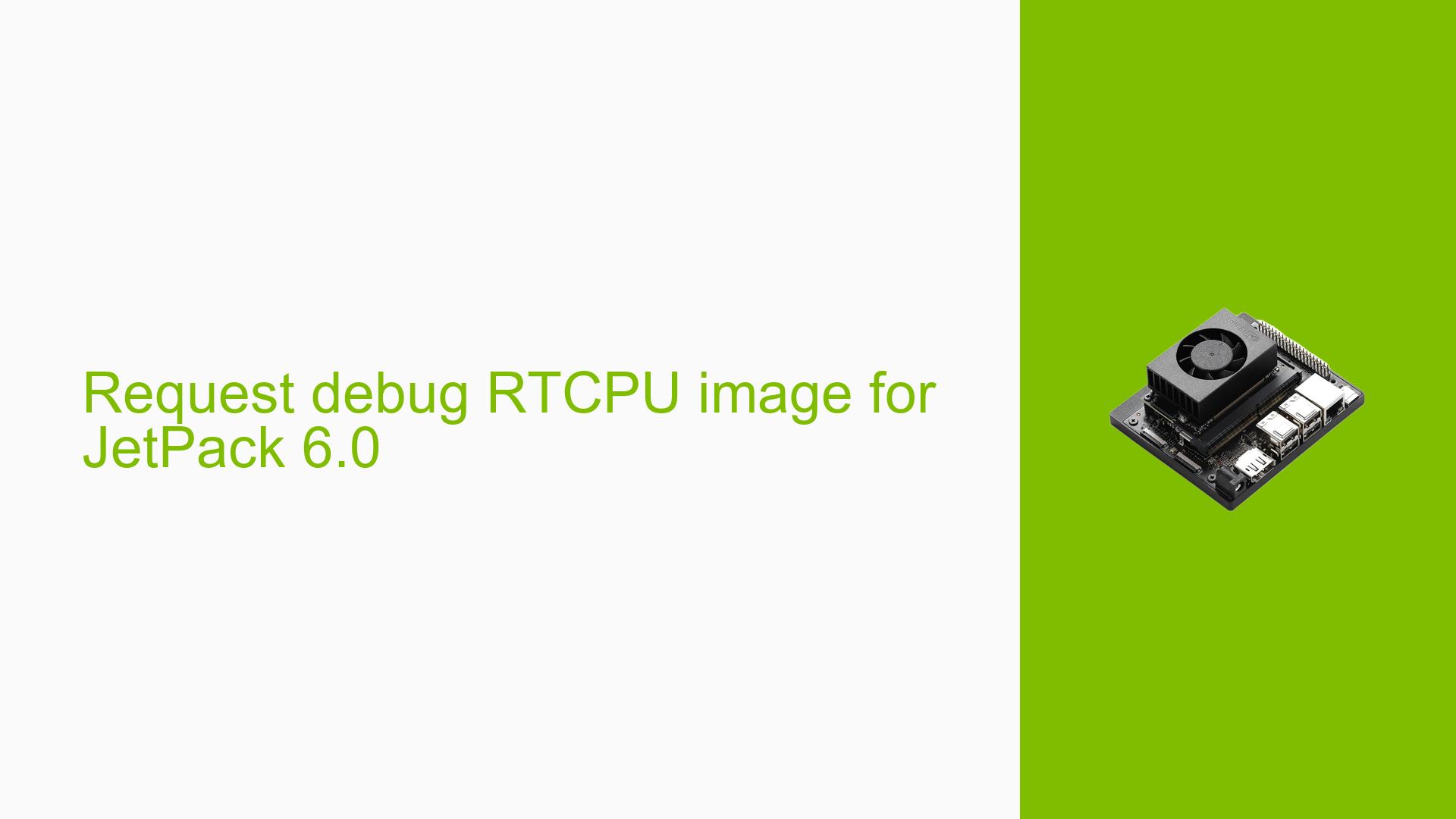Request debug RTCPU image for JetPack 6.0
Issue Overview
Users developing MIPI camera drivers for the Nvidia Jetson Orin Nano Dev board are experiencing issues with data transfer from the Camera Serial Interface (CSI) to the Video Input (VI). The primary symptoms include:
- Data Transfer Failure: Users report that data is not being transferred as expected, leading to a lack of valid data reaching the NVCSI/VI.
- Log Analysis Difficulty: Attempts to diagnose the issue using system logs (via
dmesgand trace logs) have proven challenging, as the logs do not provide clear insights into the underlying problem. - Debugging Requests: Users are seeking a debug RTCPU image to facilitate deeper analysis of the issue.
The context of this problem occurs during the development and testing phases of camera drivers, particularly when integrating hardware components. Relevant specifications include the use of JetPack 6.0 and specific MIPI camera configurations. The frequency of this issue appears to be consistent among users involved in similar development tasks.
The impact on user experience is significant, as it hinders development progress and may lead to delays in project timelines due to unresolved hardware communication issues.
Possible Causes
Several potential causes for this issue have been identified:
-
Hardware Incompatibilities or Defects: Issues with hardware connections or defective components can prevent proper data transfer between the CSI and VI.
-
Software Bugs or Conflicts: Bugs in the driver code or conflicts with other software components may lead to failures in data handling.
-
Configuration Errors: Incorrect configuration settings related to port index or bus width could result in miscommunication between hardware components.
-
Driver Issues: Outdated or improperly configured drivers may not support the required functionality for data transfer.
-
Environmental Factors: Conditions such as inadequate power supply or excessive temperature could affect hardware performance.
-
User Errors or Misconfigurations: Mistakes made during setup or configuration by users unfamiliar with the system can lead to operational failures.
Each of these causes could contribute to the observed problem by disrupting the expected flow of data from the camera sensor through the CSI interface.
Troubleshooting Steps, Solutions & Fixes
To address the issue, users can follow these troubleshooting steps and potential solutions:
-
Check Hardware Connections:
- Ensure that all connections between the camera sensor and the Orin Nano are secure and correctly configured.
- Verify that the port index and bus width are set appropriately for your specific setup.
-
Probe Signal Output:
- Use an oscilloscope to probe the signal from the camera sensor to confirm that it is outputting valid signals to the MIPI bus. This step is crucial for diagnosing hardware-related issues.
-
Enable Debugging Features:
-
Execute the following commands in a terminal to enable RTCPU debugging:
sudo su modprobe rtcpu_debug echo 1 > /sys/kernel/debug/tracing/tracing_on echo 30720 > /sys/kernel/debug/tracing/buffer_size_kb echo 1 > /sys/kernel/debug/tracing/events/tegra_rtcpu/enable echo 1 > /sys/kernel/debug/tracing/events/freertos/enable echo 3 > /sys/kernel/debug/camrtc/log-level echo 1 > /sys/kernel/debug/tracing/events/camera_common/enable echo > /sys/kernel/debug/tracing/trace cat /sys/kernel/debug/tracing/trace -
This will help gather more detailed logs that may provide insight into where data transfer is failing.
-
-
Analyze Logs:
- Review
fpga_dmesg.logandfpga_trace.logfor any error messages or anomalies that could indicate where issues are occurring.
- Review
-
Test with Different Configurations:
- If possible, test with different hardware configurations or alternative MIPI cameras to isolate whether the issue is specific to a particular setup.
-
Request Debug RTCPU Image:
- If further assistance is needed, users can request a debug RTCPU image from community forums or Nvidia support channels. A shared binary example is
camera-rtcpu-t234-rce.img.r36.3.dbg.
- If further assistance is needed, users can request a debug RTCPU image from community forums or Nvidia support channels. A shared binary example is
-
Update Drivers and Firmware:
- Ensure that all relevant drivers and firmware are up-to-date, as updates may resolve known bugs affecting data transfer.
-
Best Practices for Future Prevention:
- Maintain regular backups of configurations and document any changes made during development.
- Engage with community forums for shared experiences and solutions related to similar issues.
By following these steps, users should be able to diagnose and potentially resolve issues related to MIPI camera driver development on the Jetson Orin Nano Dev board. Further investigation may be necessary if problems persist despite these efforts.