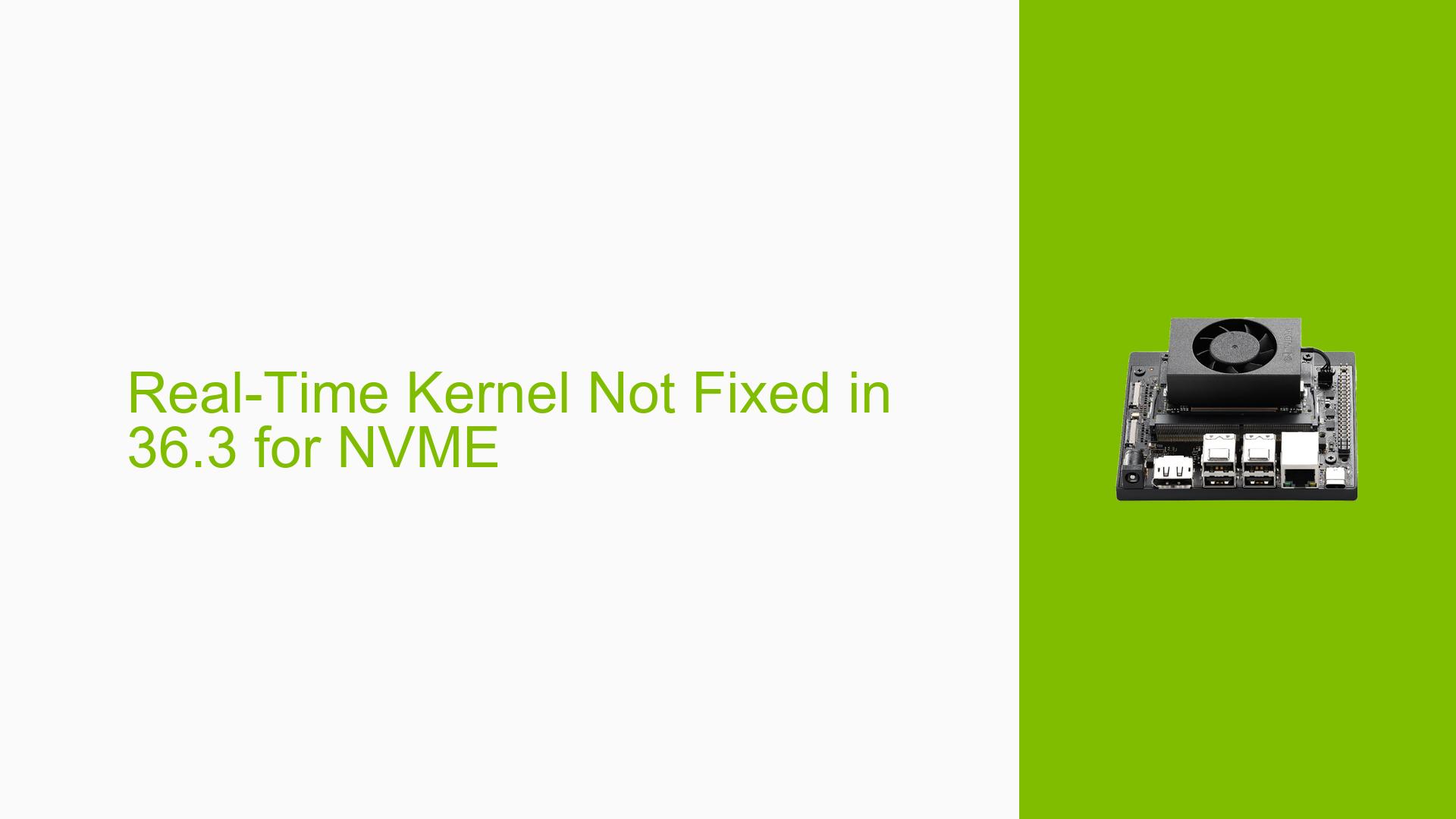Real-Time Kernel Not Fixed in 36.3 for NVME
Issue Overview
Users are experiencing issues with the Nvidia Jetson Orin Nano Dev board related to the Real-Time (RT) kernel and its interaction with NVME drives. The primary symptoms include:
-
Display Issues: After compiling the RT kernel using the command
./generic_rt_build.sh "enable", users report that the HDMI output freezes after displaying the NVIDIA logo, preventing access to the console. -
Context: This problem occurs during the setup process after following specific build steps from the Nvidia documentation and community forums. Users have noted that if they do not enable the RT kernel, the system operates normally.
-
Hardware/Software Specifications: The issue has been observed on both a Nano developer kit and a custom board. Users are working with JetPack version 36.3.
-
Frequency: The problem appears consistently when users attempt to enable the RT kernel.
-
Impact: The display malfunction significantly hampers user experience, as it prevents interaction with the system post-boot.
Possible Causes
Several potential causes may lead to the observed display issue:
-
Kernel Configuration Errors: Incorrect settings in the kernel configuration may prevent proper initialization of display drivers.
-
Driver Issues: The RT kernel might not be fully compatible with certain drivers required for HDMI output, leading to failures in rendering the display.
-
Initrd Configuration: Failure to update the initial RAM disk (initrd) correctly after modifying the kernel can result in missing necessary modules for display functionality.
-
User Misconfiguration: Users may overlook essential steps in the installation process, such as running required scripts that update the initrd.
-
Documentation Gaps: Insufficient guidance in official documentation regarding RT kernel installation may lead users to miss crucial steps.
Troubleshooting Steps, Solutions & Fixes
To resolve the display issue when using an RT kernel on the Nvidia Jetson Orin Nano Dev board, follow these troubleshooting steps and potential solutions:
-
Update Initrd:
- Navigate to your Linux for Tegra directory:
cd /Linux_for_Tegra - Run the initrd update script:
sudo ./tools/l4t_update_initrd.sh
- Navigate to your Linux for Tegra directory:
-
Verify Kernel Configuration:
- Ensure that your kernel configuration includes necessary options for display support. Check for
CONFIG_FBDEVand other relevant options in yourdefconfig.
- Ensure that your kernel configuration includes necessary options for display support. Check for
-
Rebuild Kernel:
- If you make any changes to configuration files, rebuild your kernel:
./generic_rt_build.sh "enable"
- If you make any changes to configuration files, rebuild your kernel:
-
Check Documentation:
- Review Nvidia’s documentation on building out-of-tree modules and display configuration to ensure all steps are followed correctly:
-
Test Different Configurations:
- If issues persist, test with a minimal configuration or revert to a non-RT kernel to isolate whether the problem is specifically related to RT settings.
-
Community Support:
- Engage with community forums or Nvidia support if problems continue after following these steps, as others may have encountered similar issues and found solutions.
-
Best Practices for Future Installations:
- Always check for updates in documentation when new versions are released.
- Follow all script calls as outlined in Nvidia’s guides during installation processes.
- Maintain backups of working configurations before making significant changes.
By following these steps, users should be able to resolve issues related to display output when using an RT kernel on their Nvidia Jetson Orin Nano Dev board.