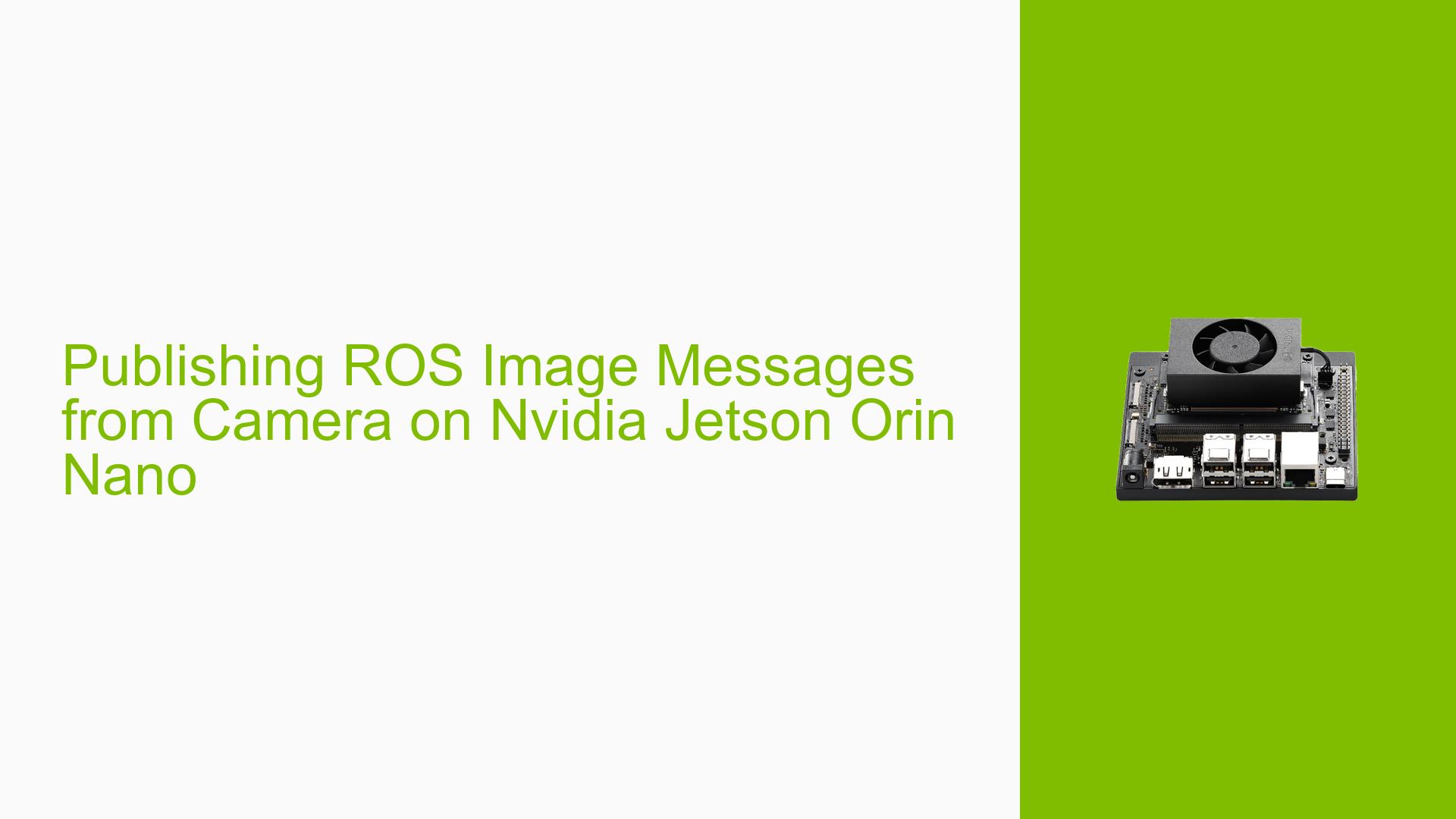Publishing ROS Image Messages from Camera on Nvidia Jetson Orin Nano
Issue Overview
Users are experiencing difficulties in publishing camera data as ROS messages on the Nvidia Jetson Orin Nano Developer Kit, particularly when trying to implement Isaac ROS image segmentation. The specific symptoms include challenges in configuring the camera (Raspberry Pi High Quality Camera IMX477) to publish data in the desired format (sensor_imgs/Image) for real-time processing instead of using pre-recorded ros bag files. This issue arises during the setup phase and while attempting to run applications that require live camera feeds.
The problem is compounded by hardware compatibility concerns, as users have reported issues with certain camera models not functioning properly with the Orin Nano. The frequency of these issues appears to be consistent among various users, significantly impacting their ability to utilize the device for image segmentation tasks. Users have expressed frustration over the lack of clear documentation and guidance for integrating these components effectively.
Possible Causes
- Hardware Incompatibilities: The IMX477 camera may not be fully compatible with certain carrier boards, leading to failure in booting or connecting properly.
- Software Bugs: There may be unresolved software bugs within the Isaac ROS framework or JetPack versions that affect camera data handling.
- Configuration Errors: Incorrect settings during the setup of the camera nodes or ROS configurations may prevent successful data publishing.
- Driver Issues: Outdated or incompatible drivers for the camera or Jetson board could lead to communication failures.
- User Errors: Misconfigurations during installation or setup processes can result in functionality issues.
- Environmental Factors: Power supply issues or overheating can affect performance and stability.
Troubleshooting Steps, Solutions & Fixes
-
Verify Camera Connection:
- Ensure that the Raspberry Pi High Quality Camera is correctly connected using a compatible CSI cable. Check for any physical damage to cables or connectors.
-
Check Compatibility:
- Confirm that your carrier board supports the IMX477 camera. Some users have reported issues with third-party carrier boards.
-
Install Required Software Packages:
- Make sure you have installed all necessary packages for Isaac ROS and JetPack:
sudo apt-get update sudo apt-get install isaac_ros_argus_camera
- Make sure you have installed all necessary packages for Isaac ROS and JetPack:
-
Use Correct Commands for Publishing:
- Utilize GStreamer to publish camera data as follows:
gst-launch-1.0 nvarguscamerasrc ! 'video/x-raw(memory:NVMM), width=(int)1920, height=(int)1080, format=(string)NV12, framerate=(fraction)30/1' ! nvvidconv ! video/x-raw, format=I420 ! x264enc ! h264parse ! qtmux ! filesink location=output.mp4 -e - Modify this command as necessary to publish directly to ROS topics.
- Utilize GStreamer to publish camera data as follows:
-
Consult Documentation for Image Segmentation:
- Refer to the official Isaac ROS documentation for setting up image segmentation nodes:
-
Testing Different Configurations:
- Test with different camera nodes available in ROS (e.g.,
argus_camera,video_source,v4l2_camera) to determine which works best with your setup.
- Test with different camera nodes available in ROS (e.g.,
-
Use Python Scripts for Direct Capture:
- If integration with ROS is not required, consider using OpenCV directly for capturing video data:
import cv2 cap = cv2.VideoCapture(0) while True: ret, frame = cap.read() cv2.imshow('Camera Feed', frame) if cv2.waitKey(1) & 0xFF == ord('q'): break cap.release() cv2.destroyAllWindows()
- If integration with ROS is not required, consider using OpenCV directly for capturing video data:
-
Monitor System Performance:
- Keep an eye on system resources and performance metrics during operation to identify any potential bottlenecks.
-
Regularly Update Software:
- Ensure that you are using the latest versions of JetPack and Isaac ROS to benefit from bug fixes and improvements.
-
Community Support:
- Engage with the Nvidia Developer Forums or Isaac ROS community for additional support and troubleshooting advice.
Unresolved aspects include specific modifications required for using Segment Anything with existing nodes, as well as optimizing SAMPredictor for better performance on the Orin Nano Developer Kit. Further investigation into these areas may provide additional solutions for users facing similar challenges.