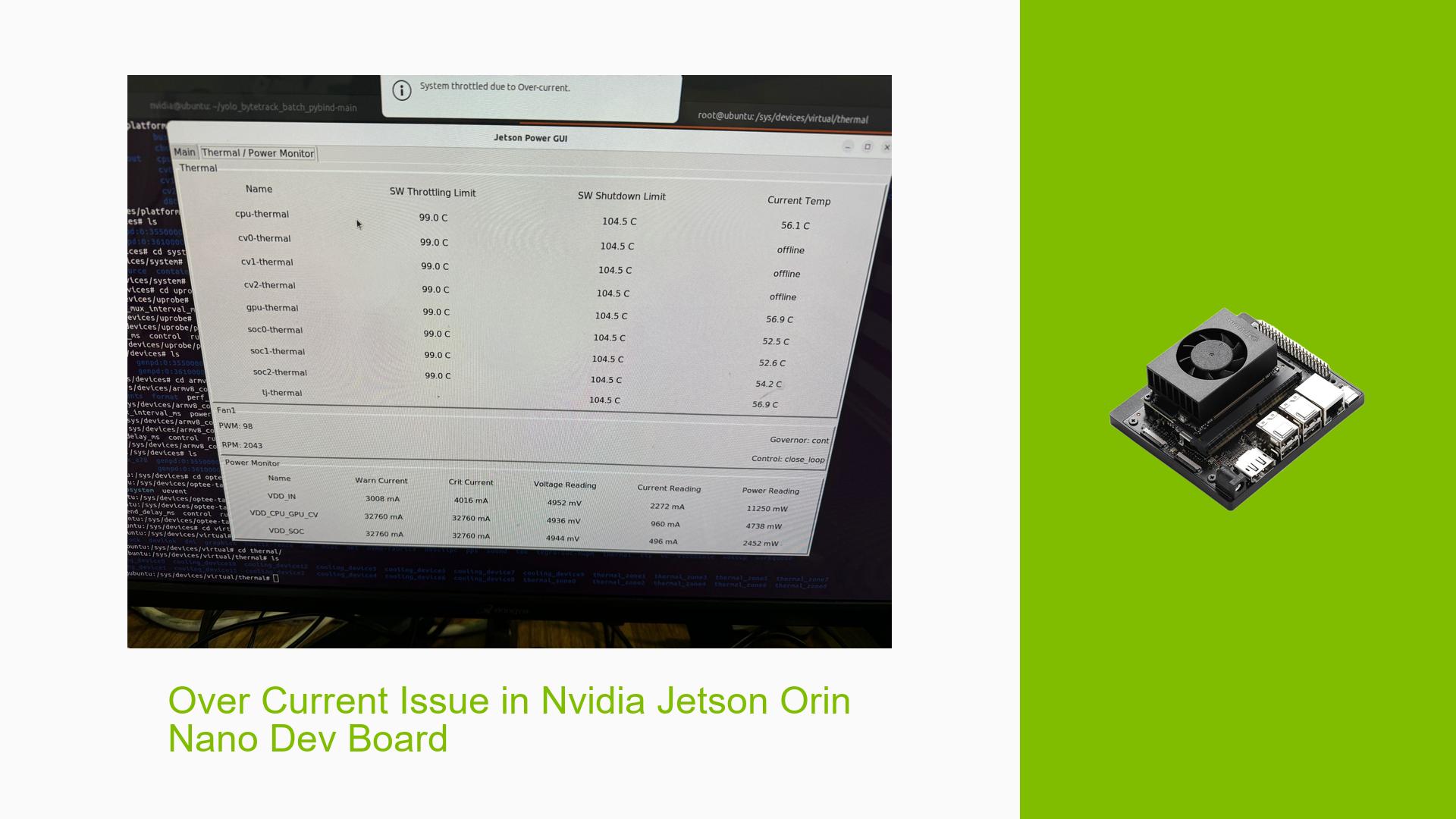Over Current Issue in Nvidia Jetson Orin Nano Dev Board
Issue Overview
Users of the Nvidia Jetson Orin Nano Dev board have reported experiencing an "over current" warning, leading to unexpected shutdowns after prolonged use (typically around five days). The issue manifests as a lack of access to specific system files (e.g., /sys/class/howmon/hwmon/oc*_throt_en) that could help diagnose the over current condition. Users have expressed concerns about whether increasing the current limit would damage the device, indicating uncertainty about the board’s power management capabilities. The context of the problem often arises during intensive tasks, such as running multiple camera detection and tracking applications, which may exceed the board’s power specifications. The problem appears to be consistent across different setups, impacting user experience by causing unplanned shutdowns and potential data loss.
Possible Causes
-
Hardware Incompatibilities or Defects: The board may not handle power demands effectively under certain configurations, leading to over current conditions.
-
Software Bugs or Conflicts: Issues with Jetpack 6.0 could cause erratic behavior, including misreporting power limits or failing to manage power appropriately.
-
Configuration Errors: Incorrect settings in power management configurations (e.g., nvpmodel settings) can lead to exceeding the board’s power limits.
-
Driver Issues: Outdated or incompatible drivers may prevent proper communication between the hardware and software layers, leading to erroneous over current warnings.
-
Environmental Factors: External conditions such as inadequate cooling or unstable power supply can exacerbate overheating and lead to shutdowns.
-
User Errors or Misconfigurations: Users may inadvertently overload the board by running too many high-demand applications simultaneously without understanding its limitations.
Troubleshooting Steps, Solutions & Fixes
-
Check Power Mode:
- Verify the current power mode using:
sudo nvpmodel -q - Ensure the mode is appropriate for your workload (e.g., 15W mode for typical applications).
- Verify the current power mode using:
-
Monitor System Stats:
- Use
tegrastatsto monitor GPU and CPU usage, memory consumption, and thermal status:sudo tegrastats - Look for spikes in usage that correlate with over current warnings.
- Use
-
Inspect Configuration Files:
- Edit the nvpmodel configuration file:
sudo vim /etc/nvpmodel.conf - Ensure settings align with your intended use case and hardware specifications.
- Edit the nvpmodel configuration file:
-
Reduce Load:
- If running multiple camera streams or intensive applications, consider reducing the number of active streams or optimizing code to lower CPU/GPU load.
-
Update Drivers and Firmware:
- Check for updates to Jetpack and other relevant software components. Use SDK Manager for updates:
sdkmanager
- Check for updates to Jetpack and other relevant software components. Use SDK Manager for updates:
-
Test Different Configurations:
- Isolate the issue by testing with different hardware configurations (e.g., fewer cameras) or by running lighter applications to determine if overloading is the cause.
-
Thermal Management:
- Ensure proper cooling solutions are in place. Monitor temperatures using
tegrastatsand consider additional cooling if necessary.
- Ensure proper cooling solutions are in place. Monitor temperatures using
-
Error Handling in Code:
- Implement error handling in your application code to gracefully manage situations where over current warnings occur.
-
Consult Documentation:
- Refer to Nvidia’s documentation for guidance on power management and best practices for configuring Jetson devices effectively.
-
Community Support:
- Engage with forums for additional insights or similar experiences from other users facing over current issues.
Recommended Approach
Many users have found success by reducing their workload on the Orin Nano when encountering over current warnings. If you are using multiple camera feeds, consider limiting them based on performance observations from tools like tegrastats.
Unresolved Aspects
Further investigation may be needed into specific software bugs related to Jetpack 6.0 that could be contributing to these issues, as well as any potential underlying hardware defects that could be exacerbating power management problems.