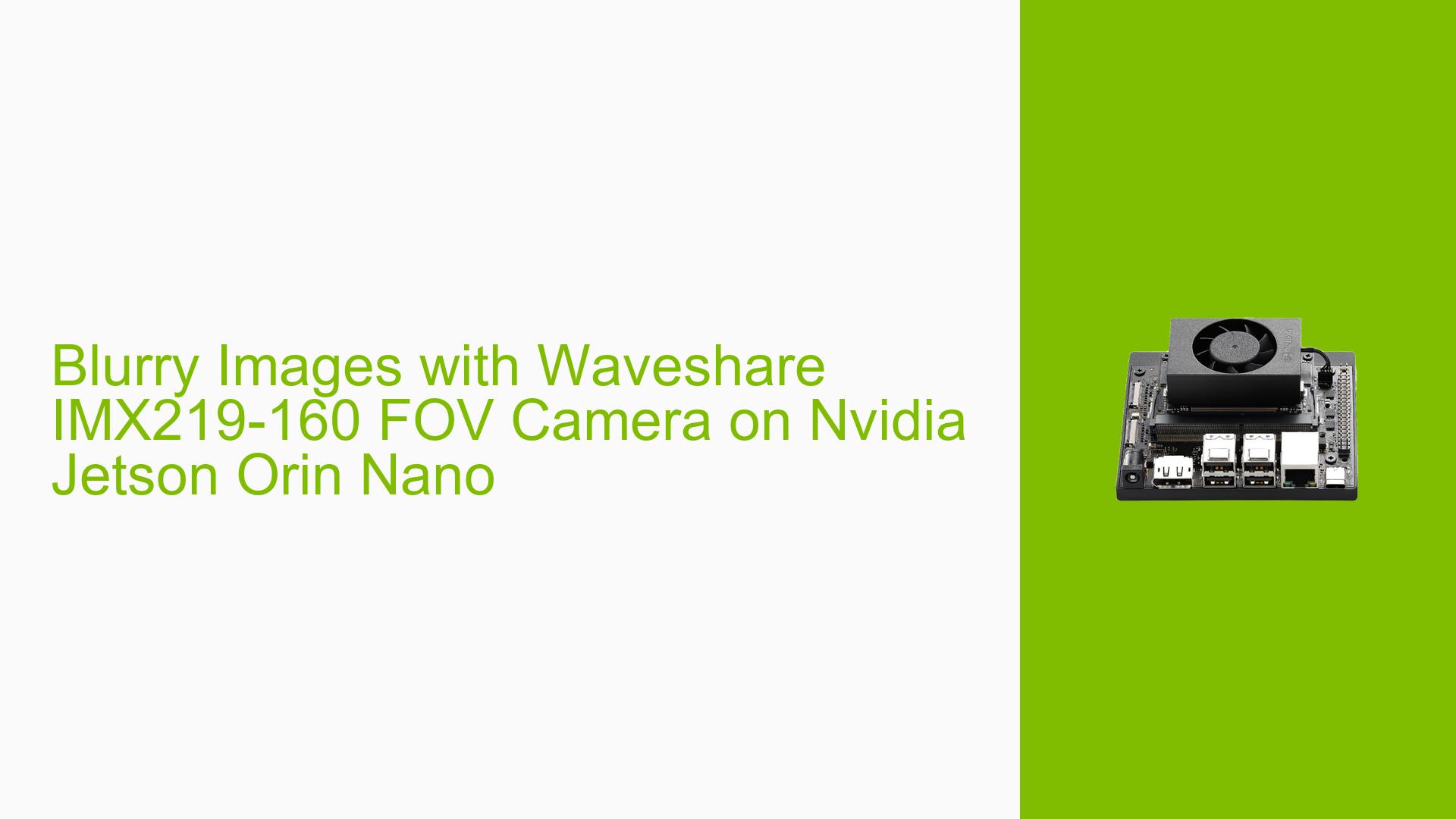Blurry Images with Waveshare IMX219-160 FOV Camera on Nvidia Jetson Orin Nano
Issue Overview
Users have reported experiencing blurry images when utilizing the Waveshare IMX219-160 FOV camera connected to the Nvidia Jetson Orin Nano Dev board running Jetpack 5.1.2. The problem arises when executing commands from Waveshare to capture images, leading to unsatisfactory visual output.
Specific Symptoms:
- Blurry images captured by the camera.
- Issue occurs specifically during image capture commands.
Context:
- The problem occurs while interfacing the Waveshare IMX219-160 FOV camera via a 15 to 22 CSI connector.
- Users have not specified the exact command used for capturing images, which may be crucial for troubleshooting.
Hardware/Software Specifications:
- Hardware: Nvidia Jetson Orin Nano Dev board, Waveshare IMX219-160 FOV camera.
- Software: Jetpack version 5.1.2.
Frequency:
- The issue appears to be consistent based on user reports, though no specific frequency of occurrence has been mentioned.
Impact:
- The blurriness significantly affects the usability of the camera for applications requiring clear image capture, such as computer vision tasks.
Possible Causes
-
Hardware Incompatibilities or Defects: The CSI connector or the camera itself may have defects or compatibility issues with the Orin Nano board.
-
Software Bugs or Conflicts: There may be bugs in Jetpack 5.1.2 or conflicts with the camera drivers that could lead to poor image quality.
-
Configuration Errors: Incorrect settings in the camera configuration could lead to improper focus or resolution settings, resulting in blurry images.
-
Driver Issues: Outdated or incompatible drivers for the Waveshare IMX219-160 FOV camera could cause performance issues.
-
Environmental Factors: Poor lighting conditions or excessive motion during image capture might contribute to blurriness.
-
User Errors or Misconfigurations: Incorrect command usage or settings adjustments by users could lead to unintended results.
Troubleshooting Steps, Solutions & Fixes
Step-by-Step Instructions:
-
Verify Hardware Connections:
- Ensure that the CSI connector is properly attached and that there are no loose connections.
- Check for any visible damage on the camera module and connectors.
-
Check Camera Configuration:
- Review the configuration settings used in your command for capturing images.
- Make sure that parameters such as resolution and exposure are set correctly.
-
Use Correct Capture Command:
- If available, share the specific command you are using for capturing images. This can help diagnose if there are issues with command syntax or parameters.
-
Test Different Lighting Conditions:
- Experiment with different lighting environments to see if image clarity improves under varied conditions.
-
Update Drivers and Software:
- Ensure that you are using the latest drivers for both the Orin Nano and the Waveshare IMX219-160 FOV camera.
- Check for updates to Jetpack that may address known issues.
-
Capture Sample Images:
- Use known good commands from official documentation or community forums to test image capture.
- Compare results with previous attempts to identify any changes in output quality.
-
Consult Documentation:
- Refer to Waveshare’s official documentation for any specific settings or commands recommended for optimal image capture with their cameras.
-
Seek Community Input:
- Post detailed information about your issue on forums, including command outputs and sample images, to solicit advice from other users who may have experienced similar problems.
Recommended Approach:
If multiple users report success with a particular solution (e.g., adjusting camera settings), it should be highlighted as a recommended approach in future troubleshooting efforts.
Unresolved Aspects:
The discussion lacks specific commands used for capturing images, which could be critical in diagnosing the issue further. Additional user feedback regarding their setup might also provide insights into common misconfigurations or overlooked details.