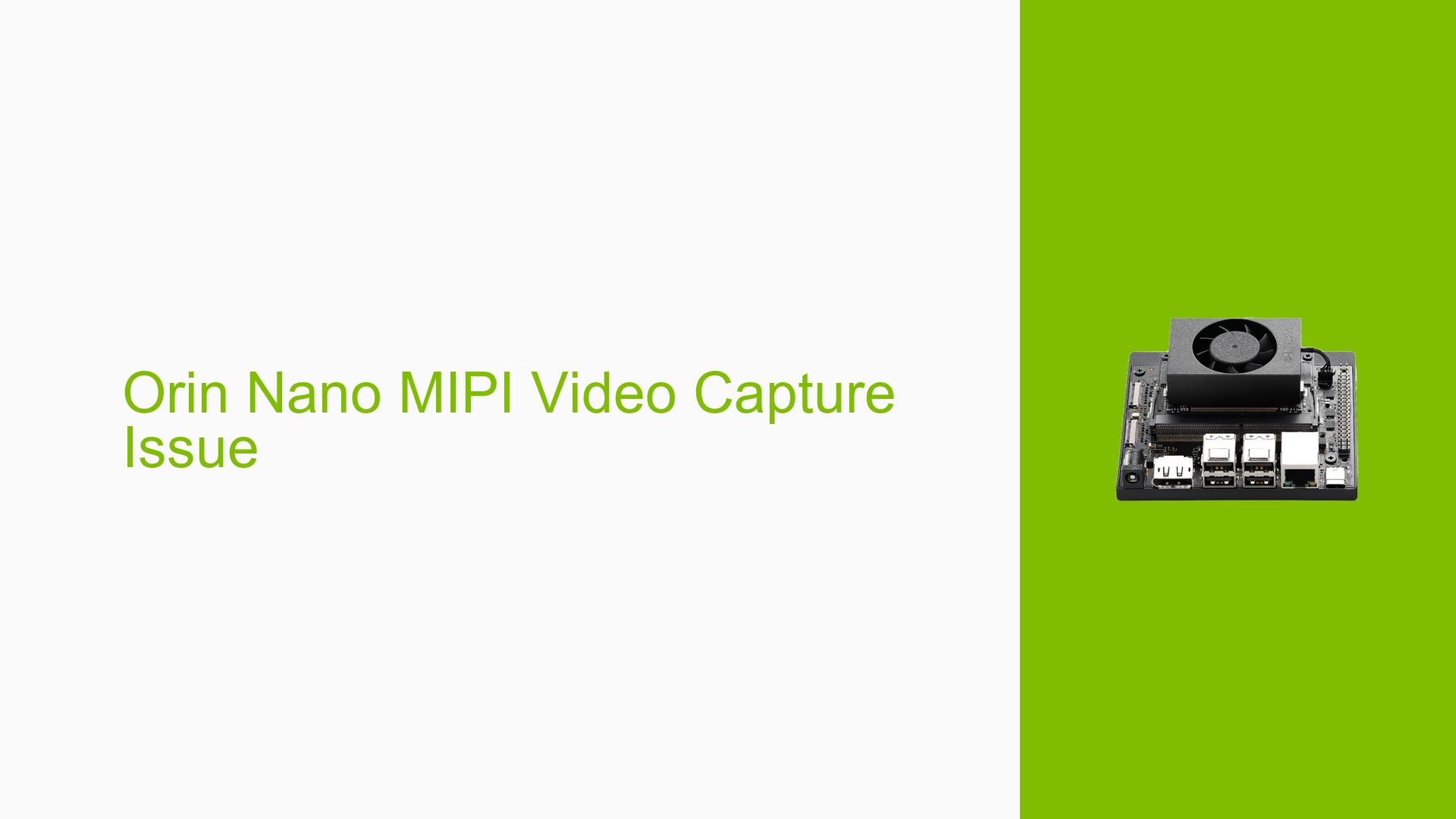Orin Nano MIPI Video Capture Issue
Issue Overview
Users are experiencing difficulties capturing RGB888 MIPI CSI2 data from an FPGA using the Jetson Orin Nano Developer Kit with JetPack 5.1.1. The specific symptoms include the inability to retrieve video frames despite successful device recognition, as indicated by the creation of the /dev/video0 file after reboot. When using the command gst-launch-1.0 v4l2src ! video/x-raw,width=1280,height=720,format=BGRA ! videoconvert ! autovideosink, users report that no frames are received, leading to frustration and confusion regarding the pixel format being reported as AR24 instead of the expected RGB888 format.
The problem occurs during video capture attempts using GStreamer after modifying device tree source (dts) files and driver code to remove I2C functions from the nv_imx219 driver. The issue is compounded by error messages in the dmesg log, indicating timeouts and failures in establishing a valid video input channel.
Possible Causes
-
Hardware Incompatibilities or Defects: The modifications made to the driver and device tree might not be compatible with the hardware setup, particularly if the FPGA or camera module is not functioning correctly.
-
Software Bugs or Conflicts: The removal of I2C functions may have introduced bugs in the driver that prevent proper communication with the camera sensor.
-
Configuration Errors: Incorrect settings in the device tree or driver modifications can lead to misconfigured video capture parameters.
-
Driver Issues: The modified nv_imx219 driver may not handle pixel formats correctly, leading to discrepancies between expected and actual formats.
-
Environmental Factors: Power supply issues or overheating could affect performance, although this is less likely given the nature of the problem.
-
User Errors or Misconfigurations: Users may overlook necessary configurations or steps required for proper setup, especially after making significant changes to driver code.
Troubleshooting Steps, Solutions & Fixes
-
Verify Hardware Connections: Ensure that all connections between the Jetson Orin Nano and FPGA are secure and correctly configured. Probe the MIPI signals to confirm they are transmitting valid data.
-
Check Driver Modifications:
- Review changes made to
nv_imx219.candimx219_mode_tbls.hfor any potential errors. - Ensure that removing I2C functions does not disrupt necessary communication protocols.
- Review changes made to
-
Test Basic Video Capture:
- Use
v4l2-ctlto set up a basic video stream:v4l2-ctl -d /dev/video0 --set-ctrl=bypass_mode=0,sensor_mode=0 --set-fmt-video=width=1280,height=720,pixelformat=RGGB --stream-mmap - If successful, proceed to test with GStreamer:
v4l2-ctl -d /dev/video0 --set-ctrl=bypass_mode=0,sensor_mode=0 --set-fmt-video=width=1280,height=720,pixelformat=RGGB --stream-mmap --stream-to=- | gst-launch-1.0 filesrc location=/dev/stdin blocksize=$(expr 1280 \* 720) ! video/x-bayer,format=rggb,width=1280,height=720,framerate=30/1 ! queue ! bayer2rgb ! queue ! videoconvert ! xvimagesink
- Use
-
Review Logs for Errors: Analyze dmesg logs for specific error messages related to video capture and address any issues indicated.
-
Revert Changes if Necessary: If problems persist, consider reverting modifications made to the driver and device tree to restore functionality.
-
Consult Documentation: Refer to NVIDIA’s official documentation on Jetson Orin Nano for guidance on driver development and camera integration.
-
Engage with Community Support: Post detailed logs and descriptions of issues on NVIDIA forums for community assistance and insights from other developers who may have faced similar challenges.
-
Testing with Different Configurations: Experiment with different pixel formats or resolutions in both v4l2-ctl and GStreamer commands to identify any changes in behavior.
-
Firmware Updates: Ensure that all firmware is up-to-date, including any relevant updates for JetPack or drivers that might resolve compatibility issues.
-
Best Practices for Future Development:
- Keep a backup of original files before making modifications.
- Document all changes made during development for easier troubleshooting.
- Test each change incrementally to isolate issues effectively.
By following these steps, users should be able to diagnose and potentially resolve issues related to video capture on the Jetson Orin Nano Developer Kit effectively.