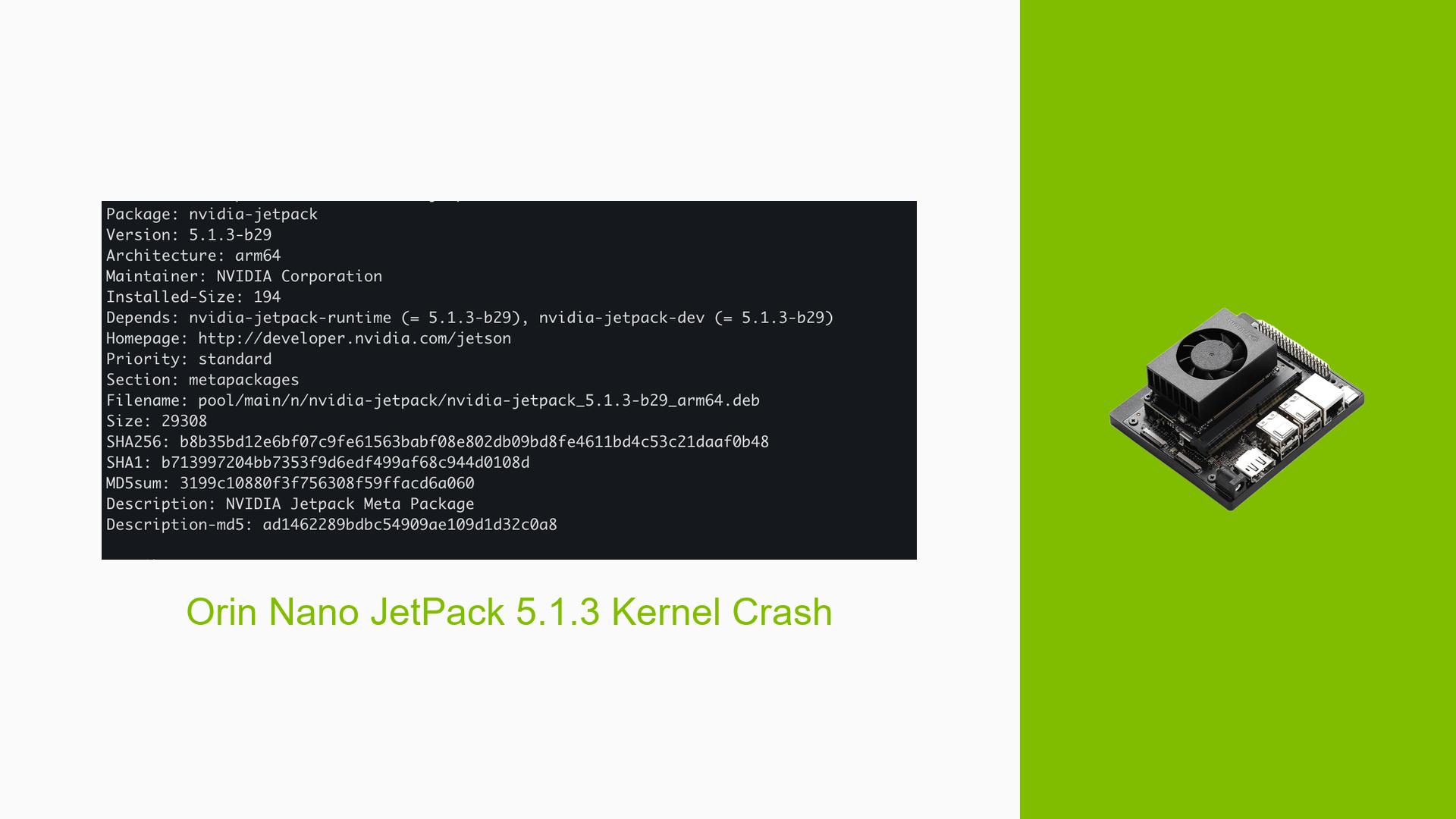Orin Nano JetPack 5.1.3 Kernel Crash
Issue Overview
Users of the Nvidia Jetson Orin Nano Developer Kit, particularly with the Seeed Studio carrier board and 8GB RAM, are experiencing kernel crashes after a period of usage. The device logs numerous errors in the syslog before rebooting. Symptoms include warnings related to the GPIO driver (tegra186_gpio_irq) and general instability, leading to unexpected reboots. This issue appears to be more prevalent after upgrading to JetPack version 5.1.3, as previous versions (like 5.1.2) did not exhibit such problems. Users have reported that this issue significantly impacts their ability to run applications reliably, hindering development efforts.
Possible Causes
- Software Bugs: The transition from JetPack 5.1.2 to 5.1.3 may introduce bugs that affect system stability, as indicated by user reports of crashes only occurring after the update.
- Driver Issues: The GPIO driver (
tegra186_gpio_irq) is implicated in the logs, suggesting potential conflicts or bugs in the driver implementation. - Hardware Incompatibilities: There may be issues specific to the Seeed Studio carrier board that could lead to instability when paired with the Orin Nano module.
- Configuration Errors: Incorrect settings or configurations during setup or updates may contribute to system crashes.
- Environmental Factors: High temperatures or inadequate power supply could exacerbate hardware issues, though specific temperature readings were not provided in the discussion.
Troubleshooting Steps, Solutions & Fixes
-
Check Syslog for Errors:
- Use the command
dmesgor check/var/log/syslogfor detailed error messages leading up to the crash.
- Use the command
-
Revert JetPack Version:
- If crashes began after upgrading to JetPack 5.1.3, consider reverting to JetPack 5.1.2 which was stable for users prior to the upgrade.
-
Contact Vendor Support:
- Reach out to the vendor of the carrier board for assistance and possible firmware updates that might resolve compatibility issues.
-
Test with Different Hardware:
- If possible, test the Orin Nano module with a different carrier board (e.g., NVIDIA’s own developer kit) to determine if the issue is specific to the Seeed Studio board.
-
Update Drivers and Firmware:
- Ensure that all drivers are up-to-date and compatible with your current JetPack version.
- Check for any available firmware updates from NVIDIA that may address known issues.
-
Monitor System Resources:
- Use tools like
htoporjtopto monitor CPU, GPU, and memory usage during operation to identify potential resource bottlenecks.
- Use tools like
-
Implement Logging Mechanisms:
- Set up logging mechanisms that capture system state before crashes occur for further analysis.
-
Consider Environmental Factors:
- Ensure adequate cooling and power supply stability; monitor temperatures during operation.
-
Best Practices for Future Prevention:
- Regularly back up configurations and data before performing updates.
- Test new software versions in a controlled environment before deploying them in production setups.
-
Community Resources:
- Engage with community forums for additional insights and shared experiences regarding similar issues.
By following these troubleshooting steps, users may be able to diagnose and potentially resolve kernel crash issues on their Nvidia Jetson Orin Nano Developer Kit effectively.