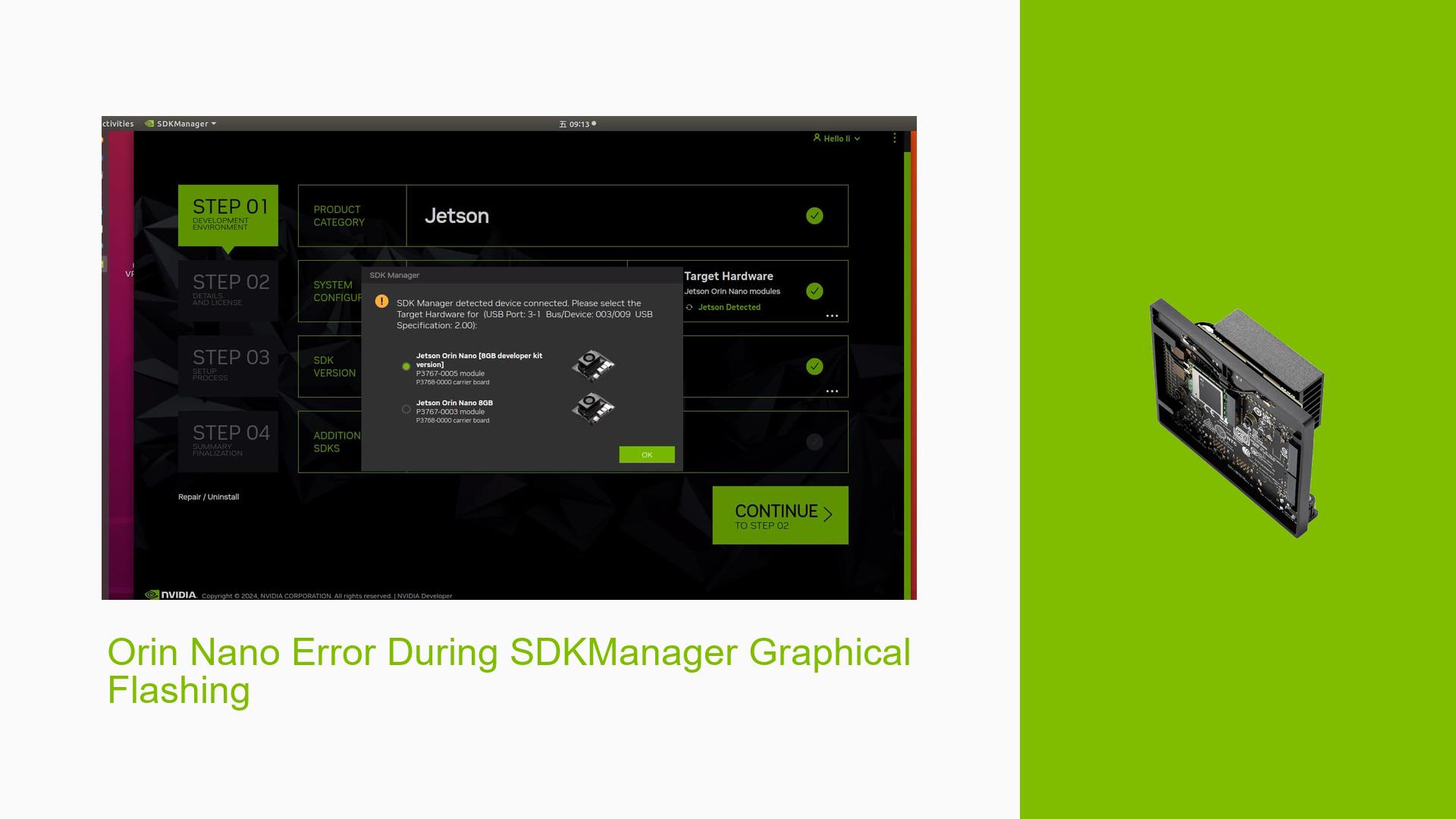Orin Nano Error During SDKManager Graphical Flashing
Issue Overview
Users are experiencing issues with the Nvidia Jetson Orin Nano Developer Kit when attempting to use the SDKManager for graphical flashing. The specific symptoms include timeouts during the flashing process and errors related to I2C communication, such as "I2C: slave not found in slaves" and "Failed to read I2C slave device." This problem occurs primarily during the setup phase when users try to flash the operating system onto the board. The affected hardware is the Orin Nano core board, which lacks eMMC storage and relies on external NVMe drives. Users have reported that these issues are consistent and significantly hinder their ability to get the device operational, leading to frustration and delays in development.
Possible Causes
- Hardware Incompatibilities or Defects: The absence of EEPROM on custom carrier boards may lead to communication failures during flashing.
- Software Bugs or Conflicts: Issues with SDKManager compatibility, particularly with Ubuntu 22.04, can prevent proper detection and flashing of the board.
- Configuration Errors: Incorrect settings or parameters during the flashing process can result in failures.
- Driver Issues: Outdated or incompatible drivers may cause communication problems between the host machine and the Jetson board.
- Environmental Factors: Power supply inconsistencies or overheating could affect performance during flashing.
- User Errors or Misconfigurations: Improperly configured connections (e.g., incorrect pin shorting for recovery mode) may lead to detection failures.
Troubleshooting Steps, Solutions & Fixes
-
Check Hardware Connections:
- Ensure that all connections are secure and correct, particularly when putting the board into recovery mode by shorting the appropriate pins.
-
Use Serial Console Logs:
- Gather serial console logs for more detailed error information. This can help identify specific points of failure during the flashing process. Refer to Nvidia’s guide on using serial console logs for instructions.
-
Manual Flashing via Command Line:
- Instead of using SDKManager, consider manual flashing using terminal commands. For example:
sudo ./flash.sh jetson-orin-nano-devkit-qspi mmcblk1p1 - This command targets QSPI memory directly, which is crucial for devices without eMMC.
- Instead of using SDKManager, consider manual flashing using terminal commands. For example:
-
Reinstall SDKManager:
- If issues persist, uninstall and reinstall SDKManager to ensure that you have the latest version compatible with your operating system.
-
Flash with JetPack 5 Instead of 6:
- Users have noted that JetPack 5 is more stable for initial setups compared to JetPack 6, which is still in developer preview. Download JetPack 5 from Nvidia’s developer site.
-
Export Logs from SDKManager:
- If you encounter errors while using SDKManager, utilize the “EXPORT LOGS” feature to gather relevant logs for troubleshooting.
-
Verify Power Supply:
- Ensure that your power supply meets the requirements for the Orin Nano, as inadequate power can lead to boot failures.
-
Consult Documentation:
- Review Nvidia’s documentation regarding EEPROM modifications if using a custom carrier board without EEPROM support (Nvidia Documentation).
-
Community Support:
- Engage with community forums like Nvidia Developer Forums for additional support and shared experiences from other users facing similar issues.
-
Best Practices for Future Prevention:
- Always ensure that you are using compatible versions of software and hardware components.
- Regularly check for firmware updates and patches released by Nvidia.
By following these steps, users should be able to troubleshoot and resolve issues related to flashing their Nvidia Jetson Orin Nano Developer Kit effectively.